Smart Console: Enable SMBv1.0 in Windows 10
Overview
When using Windows 10 with a Smart Suite version that requires SMBv1 it must be enabled to allow drive mapping to the software repository.
Resolution/Topic
- Navigate to Programs and Features by typing it into the search near the start menu or finding it in the Control Panel
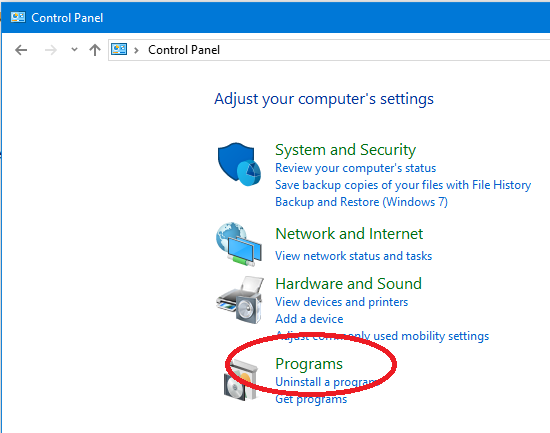
- Once it opens click on "Turn Windows features on or off" in the upper left corner.
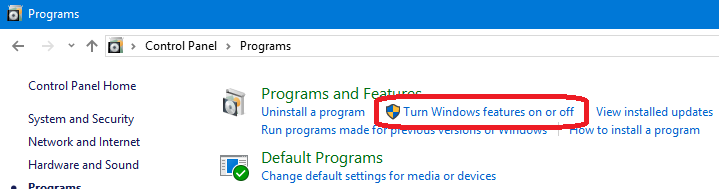
- Scroll down to the box called "SMB 1.0/CIFS File Sharing Support" and enable it.

After the feature is enabled the workstation will require a reboot. Now you will be able to manually map folders on the web servers where installation and configuration files are kept.
Related Defects:
N/A
KB53310