Spok Mobile Release Notes 4.4.x
Server 4.4.4 (April 1, 2019)
Corrected Issues
- Saving an integration could reduce contact search performance in some cases.
- When using Spok Console, messages sent from a Spok Mobile client to any user in an On-call group would be delivered only to the first user that was added to the On-call group, instead of to the intended recipient.
- Fixed a memory leak associated with AmcomServiceAppPool that consumed to much RAM over time.
- Improved the Devices page's load time.
- After successfully wiping the messages on a Zebra device, a "Message wipe failed" alert incorrectly appeared and could not be closed.
- Fixed an issue in which Spok Mobile Server sometimes did not pass Queued and Accepted statuses to the Contact Center when using Smart Suite with MXPP.
- When the system experienced very high message volume, message delivery performance degraded over time. Restarting the Spok Mobile Service temporarily improved performance.
- Previous security hotfixes are now integrated into this release.
- When using Smart Suite, available on-call groups would incorrectly display as unavailable in the Spok Mobile app, even though pages could be still be sent to them successfully.
- When searching for a user in the Spok Mobile app, Smart Suite returned many results, even though the app was designed to only display 25. The extra records returned from Smart Suite negatively impacted search performance.
Server 4.4.3 (August 10, 2018)
Corrected Issues
-
Fixed an issue where there was a long response time to search a contact.
-
Delivered status on iOS is now working as intended for customers that upgrade from Spok Mobile Server 4.4.2. This means the timestamps of when "Delivered" is shown are once again highly accurate for customers upgrading from 4.4.2.
iOS 4.4.3 (February 21, 2018)
Corrected Issues
-
Fixed an issue that occasionally caused messages to appear out of order in recipients' message threads.
-
Fixed an issue that caused the app to crash when a user tapped on a notification from the Spok Mobile with a Pager environment. This issue is resolved for users if they upgrade to a 4.4.3 or newer Spok Mobile for iOS app.
Server 4.4.2 (May 9, 2018)
Corrected Issues
-
Fixed an issue causing delays in contact search. The fix improves search times when users perform a search.
For the above fix to work properly with Smart Suite versions 5.5 or 5.7, patch DE26020_DE26077_with_SpokMobile must be applied. This patch can be found in the standard patch location for the Smart Suite product. Smart Suite 7.0 and higher already contain the patch; no action is necessary for these versions.
-
Fixed an issue causing iOS devices to not properly update the status of a message. Note that this fix does not work for devices running iOS 9, as this version of iOS is missing the notification framework that allows the Delivered status to be sent back to the sender after a notification is received.
-
Fixed an issue where the Assets Directory could not be saved when Spok Mobile Server and Care Connect Server have joined the network domain and the application pool is running with a local account.
-
Fixed an issue causing an error message to appear during installation (for Alerting and Mobile). The fix involved ensuring generated scripts now include the necessary default values in place to correctly apply them.
Android 4.4.2 (October 25, 2017)
Corrected Issues
- Fixed an issue that caused removed/unregistered sites to continue to appear in the site list in the app's drawer.
- Fixed an issue that while receiving a message with the app open, a short sound plays when Spok Mobile is set to Vibrate Only and the device is set to vibrate.
- Fixed an issue with received message attachments that was encountered on Samsung devices running Android 7.0.
- Fixed an issue where the app would crash when a user tapped a notification for an incoming alert-style message on a locked screen when the user's device had fingerprint unlocking capabilities enabled.
- Fixed an issue that sent users to their device home screen after tapping a notification on a locked screen and entering a Spok Mobile access code. This was encountered on Samsung devices running Android 7.0 only.
- Fixed an issue that caused alert tones to be interrupted and not repeat if the device is locked and the user has a Spok Mobile access code set.
Known Issues
- Android users who want to update their profile image may be temporarily unable to tap Edit in the Profile page. This occurs when the user's profile is synchronizing with the Spok Mobile server at the same time they open the Profile page. After synchronization is complete, Edit can be tapped.
iOS 4.4.2 (August 30, 2017)
New Features and Enhancements
App Badge Count
When used with iOS 10 or newer, the 4.4.2 Spok Mobile app for iOS will provide users with accurate badge counts. In past versions of the app, there were specific scenarios that would result in inaccurate badge counts. The issues associated with these have all been resolved.
When users who have been experiencing the badge count issues upgrade to 4.4.2, the badge count will be corrected once they open the app and leave the app again.
Improved Message Availability
The 4.4.2 Spok Mobile app for iOS has been enhanced to provide immediate message availability for Spok Mobile app users. When users receive a notification, they will no longer experience a lag time before their message is available.
Support for iOS 11
The 4.4.2 Spok Mobile app for iOS is compatible with iOS 11.
Corrected Issues
- Fixed a chat-style messaging issue for iOS 10 users:
- When recipients exited the app, the badge count would be correct at first, but as soon as another message was received, the count would include any messages that were received while the recipient was viewing a thread.
- This issue also caused messages received while both sender and recipient were viewing a message thread to show the Delivered status on the sender's device, rather than Read.
- With the fix, the correct status is displayed:
- The sender sees the Read status
- The recipient sees the expected badge count
- Fixed an issue that caused alerts to continue beeping once the app was opened. With the fix, the app stops beeping once the user opens the app.
- Fixed an issue that caused the message to cover up the To field when a long message was composed. With the fix, writing or forwarding long messages no longer overlaps the To field.
- Fixed an infrequently encountered issue that caused the Access Code screen to be bypassed if the app was closed and re-opened. With the fix, the Access Code screen appears every time it should.
Known Issues
iOS 11 currently has a defect that causes apostrophes to appear as question marks in Spok Mobile messages composed on devices running iOS 11. Until Apple provides a fix for this, users can disable the Smart Punctuation feature on their personal device: Settings > General > Keyboards > Smart Punctuation toggle OFF.
- With iOS 11, phone number punctuation does not appear in the prompt that asks users to confirm whether they want to dial the number. For example, (555) 123-4567 appears as 5551234567. This causes no issues with dialing the number.
- The Spok Mobile for iOS app crashes when a user taps on a notification from the Spok Mobile with a Pager environment.
- Notifications from the Spok Mobile with a Pager environment sometimes cause inaccurate app badge counts in the Spok Mobile for iOS app.
Server 4.4.1 (September 1, 2017)
New Features and Enhancements
AlwaysOn Configuration Support
Spok has made enhancements to support an AlwaysOn configuration for Spok Mobile in Smart Suite and Smart Suite with Spok Messenger environments.
Secure Device Enhancements for Smart Suite
For Smart Suite-integrated environments only, beginning with Spok Mobile server version 4.4.1, email and deactivated pagers are recognized as secure devices. If the Prohibit Non-Secure Messaging option is enabled, a Spok Mobile user can send messages to recipients with these secure devices. Refer to the following table for differences in behavior between 4.4 and 4.4.1:
| 4.4 - Spok Mobile Behavior for Sender | 4.4.1 - Spok Mobile Behavior for Sender | |||||
|---|---|---|---|---|---|---|
| Recipient's Smart Suite User Profile Contains: | ||||||
|
Secure Icon Appears Next to Recipient |
Prohibit Non-Secure Messaging Disabled |
Prohibit Non-Secure Messaging Enabled1 |
Secure Icon Appears Next to Recipient |
Prohibit Non-Secure Messaging Disabled |
Prohibit Non-Secure Messaging Enabled1 |
|
|
Spok Mobile Device Only |
YES |
Sender is allowed to send Spok Mobile messages to recipient |
Sender is allowed to send Spok Mobile messages to recipient |
YES |
Sender is allowed to send Spok Mobile messages to recipient |
Sender is allowed to send Spok Mobile messages to recipient |
|
Spok Mobile Device Directory Phone Record |
YES |
Sender is allowed to send Spok Mobile messages to recipient |
Sender is allowed to send Spok Mobile messages to recipient |
YES |
Sender is allowed to send Spok Mobile messages to recipient |
Sender is allowed to send Spok Mobile messages to recipient |
|
Spok Mobile Device |
NO |
Sender is allowed to send Spok Mobile messages to recipient |
Sender is NOT allowed to send Spok Mobile Messages to recipient |
YES |
Sender is allowed to send Spok Mobile messages to recipient |
Sender is allowed to send Spok Mobile messages to recipient |
|
Spok Mobile Device Deactivated Pager |
NO |
Sender is allowed to send Spok Mobile messages to recipient |
Sender is NOT allowed to send Spok Mobile Messages to recipient |
YES |
Sender is allowed to send Spok Mobile messages to recipient |
Sender is allowed to send Spok Mobile messages to recipient |
|
Spok Mobile Device Active Pager2 |
NO | Sender is allowed to send Spok Mobile messages to recipient | Sender is NOT allowed to send Spok Mobile Messages to recipient | NO | Sender is allowed to send Spok Mobile messages to recipient | Sender is NOT allowed to send Spok Mobile Messages to recipient |
|
Spok Mobile Device Pager that forwards to Email |
NO | Sender is allowed to send Spok Mobile messages to recipient | Sender is NOT allowed to send Spok Mobile Messages to recipient | NO | Sender is allowed to send Spok Mobile messages to recipient | Sender is NOT allowed to send Spok Mobile Messages to recipient |
|
Spok Mobile Device Pager that forwards to Email |
NO | Sender is allowed to send Spok Mobile messages to recipient | Sender is NOT allowed to send Spok Mobile Messages to recipient | NO | Sender is allowed to send Spok Mobile messages to recipient | Sender is NOT allowed to send Spok Mobile Messages to recipient |
|
Spok Mobile Device Pager that forwards to Email (Active or Deactivated) Pager |
NO | Sender is allowed to send Spok Mobile messages to recipient | Sender is NOT allowed to send Spok Mobile Messages to recipient | NO | Sender is allowed to send Spok Mobile messages to recipient | Sender is NOT allowed to send Spok Mobile Messages to recipient |
- If Prohibit Non-Secure Messaging is enabled, a group message cannot be sent if it contains one or more recipients with non-secure devices in their Smart Suite profile.
- If an active pager is included in a recipient's Smart Suite profile, the behavior specified in the table above is true whether or not the Send to All option is selected on the recipient's profile.
Known Issues
Android 4.4.1 (June 7, 2017)
New Features and Enhancements
Validated Compatibility
Spok has validated Spok Mobile's compatibility with the following devices:
-
Zebra TC51
- Spectralink Pivot 8744
Corrected Issues
- Updated message status behavior for to better align with user expectations. In 4.4.0, there were certain scenarios in which the Failed message status displayed on a sender’s device when the message had not encountered a system error.
- In a message to multiple recipients, the correct profile picture appears next to the sender.
- High priority alert messages appear over lower priority alert messages when messages are received simultaneously.
- Spok Mobile no longer requires some users who installed or upgraded to version 4.4 to access their device using fingerprint authentication.
Known Issues
- With Android, users who want to update their profile image may be temporarily unable to tap Edit in the Profile page. This occurs when the user's profile is synchronizing with the Spok Mobile server at the same time they open the Profile page. After synchronization is complete, Edit can be tapped.
- Users with Samsung devices running Android 7.0 may be unable to download received message attachments. If users encounter this problem, they can remediate it by enabling the "Auto Load Attachments" setting in the Spok Mobile app.
iOS 4.4.1 (May 3, 2017)
New Features and Enhancements
iOS Requires TLS 1.2
For improved security, Spok Mobile 4.4.1 and above for iOS devices require all requests to the server to go through TLS 1.2. For more information, see Windows Security Protocols for Spok Mobile.
Corrected Issues
-
Updated message status behavior for to better align with user expectations. In 4.4.0, there were certain scenarios in which the Failed message status displayed on a sender’s device when the message had not encountered a system error.
- Fixed an issue that caused text to "bounce" while users were composing messages.
- In a message to multiple recipients, the correct profile picture appears next to the sender.
- When a new user logs into Spok Mobile on an iOS device, any messages associated with a different user previously logged into Spok Mobile on the same device do not appear.
Server 4.4.0 (June 7, 2017)
New Features and Enhancements
Many enhancements are available to users simply by having the 4.4 app. Users get even more when their 4.4 app is supported by the 4.4 server environment.
|
Feature |
New for iOS |
New for Android |
|
|---|---|---|---|
|
Independent 4.4 App Features All users with the 4.4 app will see these changes regardless of the server environment they are connected to. |
Icons Replaced with Text | X | X |
| Tones Settings Enhancements | X | X | |
| Inbox and Message Thread Enhancements | X | X | |
| Inbox Display of Group Messages | X | X | |
| "No contacts found..." Message | X | ||
|
Features that Require 4.4 Server Environment Users with the 4.4 app supported by the 4.4 server will see these changes. |
Configuration Changes Do Not Require Re-Registration | X | X |
| Knowing When a Recipient is Unavailable | X | X | |
| Authentication Steps Removed | X | X | |
| More Reliable "Accepted" and "Declined" Time Stamps | X | X | |
| Medicall-Integrated Environments Support Profile and Status | X | X |
Spok Mobile 4.4 with Care Connect Suite 1.8 provides users with:
- Single-step registration (new users will also use single-step registration during enrollment)
- Enhanced message status
- Support for Medicall updates (status and profile)
- Improvements to secure messaging and search performance
More Reliable "Accepted" and "Declined" Times
The Spok Mobile Server 4.4, provides more accurate and reliable times associated with alert responses (such as "Accepted" or "Declined").
Most Re-sign In and Authentication Steps Removed
- Installing updates to the Spok Mobile app no longer requires users to re-sign in after the installation finishes. Now Spok Mobile briefly shows only the Updating Settings dialog after an upgrade to 4.4.0 (and future versions). Only in the case the user comes from 3.5 or an earlier version, are they presented the Registration Screen and to accept the License Agreements. Note that some upgrades to the device operating system can trigger a need to re-sign in, regardless of app version.
- With Spok Mobile Server 4.4 in place, registered Spok Mobile 4.4 app users are no longer given an authentication challenge before searching the directory. For example, neither iOS nor Android users are prompted for Directory authentication to perform a directory search in the 4.4 app.
Configuration Changes Do Not Require Re-Registration
Users are not required to sign into Spok Mobile on their devices after configuration changes are pushed from the Spok Mobile server.
Medicall-Integrated Environments Support Profile and Status
Environments that have Spok Mobile Services 4.4 integrated with MediCall Suite 11.9 support displaying and editing of Profile and Status in the Spok Mobile App.
The following MediCall statuses are not available to select in Spok Mobile: Covered By and Forward To. If a user has selected one of these statuses in MediCall Console or WebXchange, the status is visible in Spok Mobile, but a status cannot be changed from an existing status to Covered By or Forward To in Spok Mobile.
New for Spok Mobile Implementation and Administration
To make implementations easier, the Spok Mobile installer has been moved into the Care Connect Suite installer. To improve performance, security, and reliability, a new implementation model places Spok Mobile on its own server which resides in the DMZ. Implementers and Administrators will see changes to Tone settings that mirror the streamlined tone experience for 4.4 customers. A new directory search setting will provide faster performance.
Directory Search Logic Default and Alternative
In 4.4, the directory search uses "begins with" logic by default in order to provide faster search performance. A new option is available for implementers on the Enterprise Administration interface on the Integration Settings screen for Spok Console and Smart Suite integrations. The Use "Contains" Logic for Directory Search option can be selected during Spok Mobile 4.4 implementation when a customer would prefer to use "contains" logic rather than the default "begins with" logic.
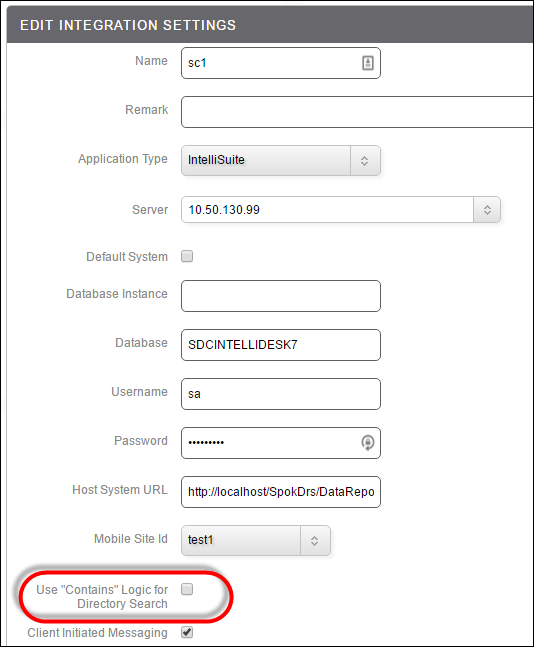
Tone Settings
The word "Alert" has been removed from all instances of "Alert Tone" throughout the administrative interface on both the Device Settings and Device Groups screens. Chat Message settings have been removed from the administrative interface. These changes help support a simpler messaging tone experience for end users.
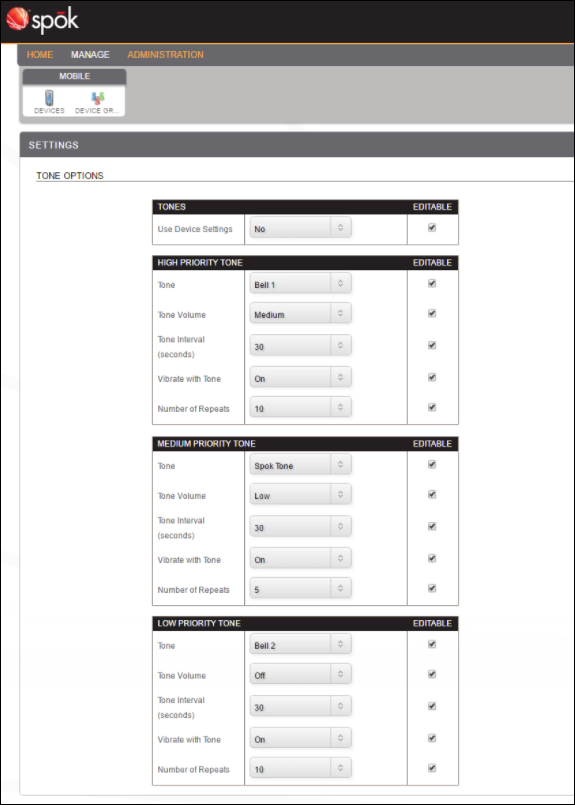
Spok Mobile Added to the Care Connect Suite Installer
The Spok Mobile installer has been added to the Care Connect Suite installer in order to help streamline the installation process. Full documentation including instructions for running the installer, setting up required and optional configurations, and integrating with other Care Connect Suite programs are available to Spok resources and partners who implement Spok Mobile Services.
Dual-Server Implementation
In the past, Spok Mobile Services may have resided on the same server as the Platform. Beginning with Care Connect 1.8, Spok Mobile Services is required to be installed on its own server. A Care Connect Suite environment with Spok Mobile will have at least the following servers:
- Contact Center/Console/Host Server: Smart Suite, Spok Console Suite, or MediCall Suite
- Care Connect Platform Server: CCS Platform (and possibly Device Preferences and/or Care Connect Web)
- Spok Mobile Server
Corrected Issues
- Fixed an issue where settings did not clear when a registration was removed. Now that the issue is fixed, all registration data and device settings are removed when a registration is removed.
- Fixed an issue that caused messages to be improperly logged.
- Fixed an issue where registration emails were not received after SMTP configuration.
- Fixed an issue that caused an error message to appear when attempting to delete tenants. Before this issue was fixed, users could not delete tenants, even if the tenant had no registrations associated with them. Now that the issue is fixed, tenants can be deleted successfully.
- Fixed an issue that caused the Registration Information method to return to the "Unable to retrieve registration information" response when registration exists. Now that the issue is fixed, Registration Information is returned properly.
- Fixed an issue that where the "acknowledged" message status didn't reach the contact center after the message changed from "ignored" to "acknowledged." Now that the issue is fixed, the proper status will be sent back to the contact center.
- Fixed an issue where an error message appeared after clicking Save in the settings of the Hosted configuration page.
- Fixed an issue that caused problems with the threadpool size when running the Spok Mobile server on a single core system. Now that the issue is fixed, the correct threadpool size runs on single core systems.
- Fixed an issue where Spok Mobile Adapter service was disabled following upgrade. Now during install/upgrade, adapter windows service is configured with "Startup Type" set to "Auto."
- Fixed an issue where the ExtTenantName updated with a site name instead of the tenant name, causing the license file's upload to crash. Before the defect fix, if the site name is longer than 50 characters, the license file's upload would fail because ExtTenantName only allows 50 characters. Now that the issue is fixed, any records that exist that are longer than 50 characters are truncated to fit.
- Fixed an issue that caused the server to ignore time zone and language changes made in Hosted when user re-uploads licenses on the server. Now that the issue is fixed, time zone and language changes will show in the Spok Mobile server.
- Fixed an issue that caused registrations to add successfully when the LocalDeviceID and UserID are different. Now that the issue is fixed, the registration will not be added when the LocalDeviceID and UserID are different.
- Fixed an issue that caused a redirect loop when the web application encounters an error during installation. Now that the issue is fixed, the screen will display an error message when the web application encounters an error during installations.
- Fixed an issue where a registration can be added using a UserID that does not have a corresponding user in the host system. Now that the issue is fixed, the app does not allow registrations using UserIDs without a corresponding user in the host system.
- Fixed an issue that caused Contact Search to run slowly when many users are members in a group. Now that the issue is fixed, search results display in a timely manner.
- Fixed an issue where orphaned records in some tables are left after removing registrations related to Medicall. Now that the issue is fixed, the records in the tables are removed.
- Fixed an issue where the welcome email's buttons for downloading the Spok Mobile app for Spheres were missing their URL's. The buttons now direct users to the iOS App Store and Google Play Store.
- Fixed an issue that caused an invalid error message to appear in Spheres when messages were sent between devices. Before the issue was fixed, the Core Service would not process the status updates of the messages and would show an error message even when messaging was working. Now that the issue is fixed, the error message will not appear.
Known Issues
- IIS must be restarted following installations of Spok Mobile Server 4.4/1.7.
- For upgrades to the 4.4/1.7 server, the Test Connection function in the Care Connect Suite Installer's Database Configuration dialog does not test for the mirror server.
- At the end of new installations of Spok Mobile Services, a browser opens with two tabs of the Configuration Service URL page. This is a defect that will be fixed in a future release. For now, the Platform Server Name or IP field should be updated in both tabs. The duplicate happens because the Care Connect Suite Installer opens the Configuration Service URL page and the Spok Mobile installation automatically opens the Spok Enterprise Administration page. The Spok Enterprise Administration page first opens to the Configuration Service URL page.
- In Smart Suite-integrated environments, un-secure contacts with DPE profiles (from Device Preferences) may be displayed as secure in contact search results.
Spok Mobile Integrations with MediCall
-
During the setup of Spok Mobile for MediCall Suite, when the settings are saved and the integration process begins, the spinner begins rotating but never stops.
To resolve, navigate away from the Integration page to the Tenant page and then back to the Integration page. The spinner no longer rotates and a checkmark appears in the Initialized column for Xtend Suite (MediCall Suite). - For MediCall Console and WebXchange integrations with Spok Mobile, there may be occasional connection issues between XtendMEConnector and Spok Mobile, resulting in message delivery failures. To resolve, restart the Spok Mobile service. However, sometimes the following error occurs when the service is stopped or restarted: Windows could not stop the Spok Mobile Services service on local computer. Error 1061: The Service cannot accept control messages at this time. If this error occurs, a reboot is necessary.
- For Spok Mobile integration with MediCall Suite, if a new Spok Mobile User is created in WebXchange, but a Card number is not initially assigned to the profile, and the Spok Mobile Device is registered, the mobile client does not show the Profile or Status values.
To resolve, assign the Card number (Card #) in WebXchange, and then re-register the device. - WebXchange: If a Spok Mobile device is re-registered when the status of the devices is set to an unavailable status (such as Covered by or Forward to), the status automatically defaults to an available status (In Hospital, On Page) but the Pagers Covering Extension field is not cleared. This results in a profile that appears available, but no messages are received by the user.
To resolve, after re-registering the device, the user must manually set their status in WebXchange or in Spok Mobile on their Mobile Device. - A GTMask32.ocx error indicating the application has stopped working is encountered when MediCall Console is left on the Take Message screen for an extended period of time. To resolve, users must close and restart Console.
Android 4.4.0 (March 7, 2017)
New Features and Enhancements
Icons Replaced with Text
A number of icons have been replaced with easy to understand text in 4.4. When viewing the Messages inbox or message thread, users will now be able to intuitively understand the status of their messages. The status details are also expandable/collapsible. This makes it both easy to read through a message thread and view details about the message activity for each recipient in the group.
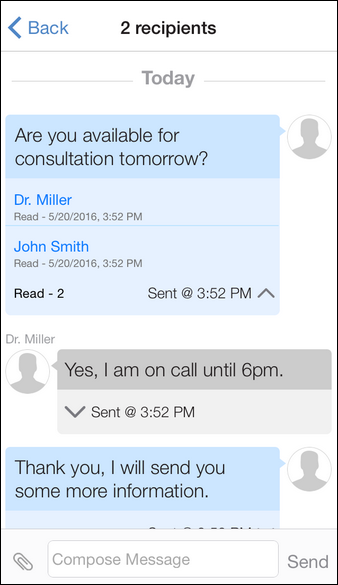
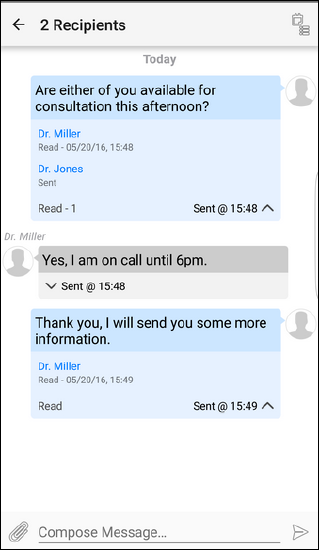
For a complete list of Message Status Definitions, see iOS - Messaging or Android - Messaging.
Tones Settings Enhancements
In 4.4, the Tone menu is more clear and features a new option: Spok Tone. Users can rely on hearing the correct tones when messages arrive.
In both the iOS and Android apps, the word "alert" has been removed from all instances of "Alert Tone" throughout the Settings menu including the titles of the priority-level tone settings screens and the Tone menu where users select the tone for each priority-level. This naming more accurately reflects what the tones are used for, as they apply to all messages. Chat and Alert messages now share the same tone behavior.
Inbox and Message Thread Enhancements
Spok Mobile 4.4 iOS users can expect a smoother experience when scrolling through many messages in the inbox or in a longer thread. When replying to a message thread, the app will automatically scroll to the latest message in the thread when a user begins to compose a message. After sending a message, users will see it immediately displayed at the end of the thread. In addition, newly arriving messages will appear in threads while they are being viewed.
When Spok Mobile 4.4 for Android users are viewing a message thread, they will see new messages arrive within the thread and will hear or feel the tone they have selected.
Inbox Display of Group Messages
On the Messages inbox screen, individual and group message threads are displayed slightly differently. Message threads with another individual display the personalized picture or individual icon, the person's name, the first part of the text of their message, and the message time. Group messages threads display the group icon, the name of the group, the first part of the text of the last message and the name of the group member who sent it, and the message time.
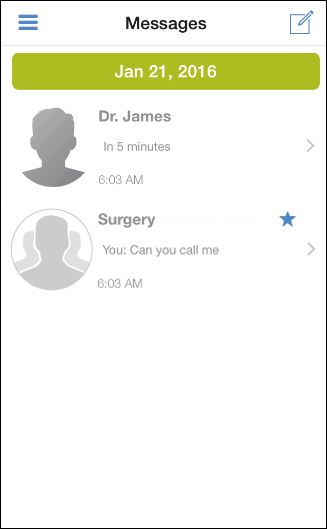
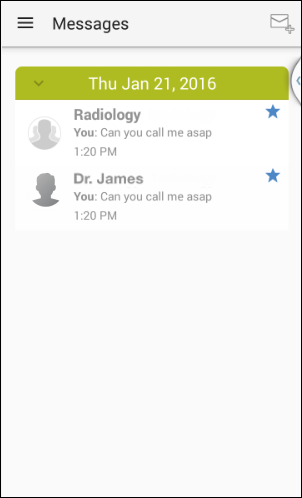
Knowing A Recipient is Unavailable
To ensure no messages go undelivered, Spok Mobile 4.4 lets users know if the contact they are messaging is unavailable and allows them to send the message to an alternate contact right from the message.
The Spok Mobile 4.4 app lets users know if the contact they are trying to reply to is unavailable. When an alert or message from someone who is not available is opened, then the Contact is not available message appears at the bottom of the screen. If a user attempts to send a reply anyway, the message reappears and prevents the message from being sent. See Messaging for more information.
When viewing an alert message from someone who is unavailable, the Contact is not available message displays with the option to copy any text that may have already been entered.
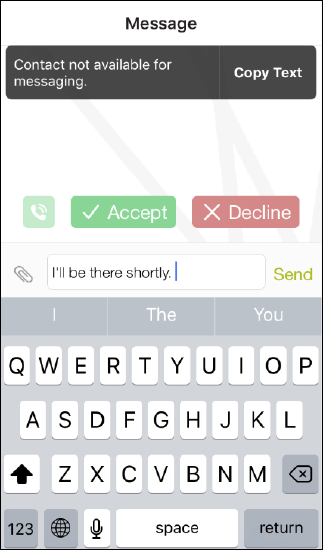
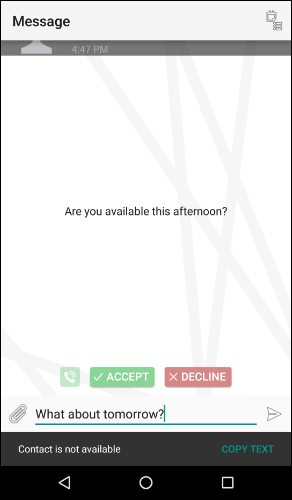
When viewing a chat message from someone who is unavailable, the Contact is not available message displays with the option to send the reply to someone else.
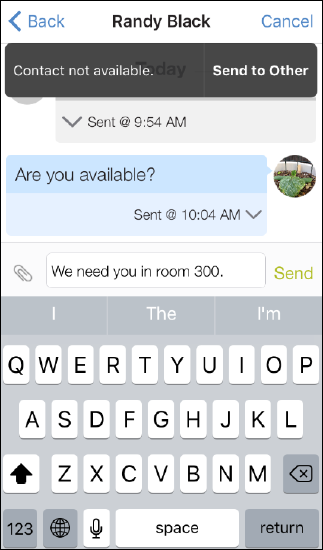
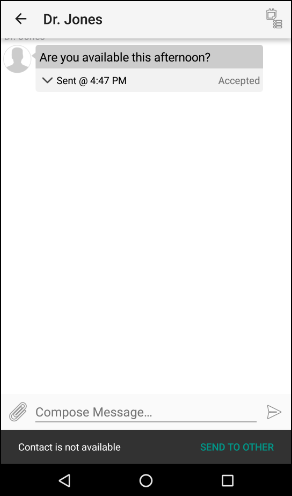
"No contacts found..." Message
If the search criteria does not match any results, the app will let users know with a new "No contacts found..." message. iOS had this functionality previously, and it has been added for Android in Spok Mobile 4.4.
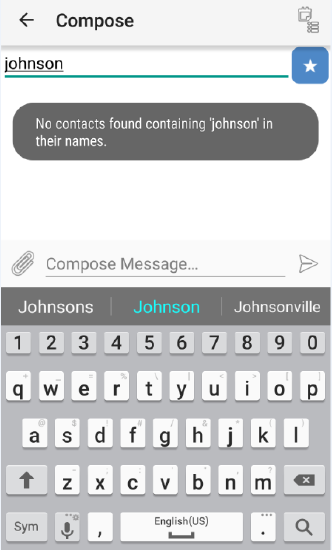
Corrected Issues
- Fixed an issue that caused Spok Mobile to close when the user tapped the device's back button while the Spok Mobile drawer was open. Now that the issue is fixed, when the back button is pressed, the drawer closes.
- Fixed an issue that caused the app to crash when the user received messages.
- Fixed an issue that caused the "Select from Box" button to go missing from the profile screen or overlap with the "Remove" button. Now that the defect is fixed, both buttons display properly.
- Fixed an issue where users could not register with an access code that had been enabled but had not yet been added to the user. Before this issue was fixed, the page would keep spinning after the user entered the access code until the user closed the app. When the app was re-opened, the registration screen would appear again. Now that the issue is fixed, users can register with an enabled access code.
- Fixed an issue that caused the app to crash when the user visits the Profile page multiple times. Before the defect fix, the memory in Activities was leaking, causing the "Out of Memory Message" message to appear. Now that the issue is fixed, the user may visit the Profile screen without error.
- Fixed an issue that caused clients to need to re-authenticate their registration. This issue is not a problem with upgrades from 3.5 to 4.2.
- Fixed an issue that caused the placeholder for the profile picture to display as square instead of round. This issue was caused by the wrong image being set as the default for user contacts. Now that the issue is fixed, the profile picture placeholder is round.
- Fixed an issue with the app time not reflecting changes from the 12-hour to 24-hour format. The reason for this issue was the app did not take the time format setting from the device and was showing the 12-hour format despite changes made through the device. Now that the issue is fixed, the app takes time format settings from the device and the appropriate format displays.
- Fixed an issue that caused the "Select file type" dialog (used to attach a file to a message) to remain on the screen over the Messages screen.
- Fixed an issue that caused the app to prompt the user to enter the access code when returning to the app from the "Share to Box" option in chat view. Now that the issue is fixed, the app does not prompt the user to enter the access code.
- Fixed an issue where the profile pictures inside the Spok Welcome Messages to be empty. This was because creating the contact for the Welcome Messages also created a duplicate contact without a profile picture. Now that the issue is fixed, the welcome message does not use the duplicate contact so the profile picture displays in the Welcome Message avatar.
- Fixed an issue that caused message status updates to not work in certain conditions. Before the defect fix, message status updates did not show when the Profile ID in WebXchange contains upper case letters. The reason for this issue was that all the values from the message status update command were lower case. Now that the issue is fixed, the command is not case sensitive and shows all status updates.
- Fixed an issue that caused the app to crash after the device fell asleep in Contact Search. The reason for this issue was that the OnFocusListener was triggered and caused the app to crash. Now that the issue is fixed, the app will stay stable after falling asleep in Contact Search.
- Fixed an issue where notifications on the lock screen were not dismissed after clicking Accept/Decline. The tone also continued to sound until the App was opened. A new service was created to handle the acknowledge/ignore/reply actions from the notifications and close the notification. The projections and settings update process, call back number action, android phone permission, and Samsung notification actions were also fixed. Tapping Accept or Decline now dismisses the notification and stops the beeping.
- Fixed a problem where the Fingerprint capability was still enabled on a Samsung device after it had been disabled. The App now remembers the user's setting and the Fingerprint capability performs according to the settings selected by the user.
Known Issues
- When a Spok Mobile user changes their name, if they send a message to someone that has already received messages from them using their original name, the new message banner shows their new name, but the message appears in the chat area with their original name.
- Notifications remain on the screen after being acknowledged on Xperia Tablet. If a user deletes the alert in the background, and then taps on the alert notification during the window of time while the overlay view is still displaying the notification, the app gets confused because they are attempting to take action on an alert that no longer exists. This causes the app to crash. Xperia tablets are designed to display notifications in an overlay view which can persist for several seconds, even after a notification has been acknowledged. This is the way these tablets are designed to work. Users should acknowledge the Spok Mobile alert notification and then wait for the notification to automatically go away.
-
In certain scenarios, the Failed message status will display on a sender's device when the message has not encountered a system error. In such a scenario, the message may have been delivered or still be on its way to the recipient's device.
-
There is an issue seen in both Spok Mobile for iOS and Spok Mobile for Android where unavailable message recipients appear as available to the other user in a message thread. If User A is viewing the conversation and User B sets their device to an unavailable status, User A continues to see User B as available, and can compose and send messages to User B that show a Sent status. User A will see the "Contact not available" warning only after they leave the conversation and return to it.
iOS 4.4.0 (March 7, 2017)
New Features and Enhancements
Icons Replaced with Text
A number of icons have been replaced with easy to understand text in 4.4. When viewing the Messages inbox or message thread, users will now be able to intuitively understand the status of their messages. The status details are also expandable/collapsible. This makes it both easy to read through a message thread and view details about the message activity for each recipient in the group.
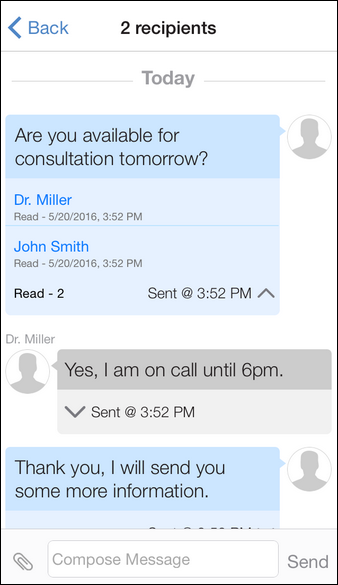
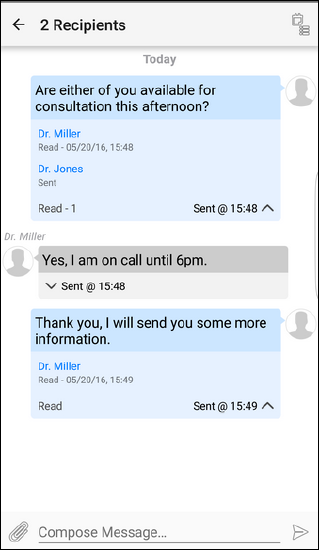
For a complete list of Message Status Definitions, see iOS - Messaging or Android - Messaging.
Tones Settings Enhancements
In 4.4, the Tone menu is more clear and features a new option: Spok Tone. Users can rely on hearing the correct tones when messages arrive.
In both the iOS and Android apps, the word "alert" has been removed from all instances of "Alert Tone" throughout the Settings menu including the titles of the priority-level tone settings screens and the Tone menu where users select the tone for each priority-level. This naming more accurately reflects what the tones are used for, as they apply to all messages. Chat and Alert messages now share the same tone behavior.
Inbox and Message Thread Enhancements
Spok Mobile 4.4 iOS users can expect a smoother experience when scrolling through many messages in the inbox or in a longer thread. When replying to a message thread, the app will automatically scroll to the latest message in the thread when a user begins to compose a message. After sending a message, users will see it immediately displayed at the end of the thread. In addition, newly arriving messages will appear in threads while they are being viewed.
When Spok Mobile 4.4 for Android users are viewing a message thread, they will see new messages arrive within the thread and will hear or feel the tone they have selected.
Inbox Display of Group Messages
On the Messages inbox screen, individual and group message threads are displayed slightly differently. Message threads with another individual display the personalized picture or individual icon, the person's name, the first part of the text of their message, and the message time. Group messages threads display the group icon, the name of the group, the first part of the text of the last message and the name of the group member who sent it, and the message time.
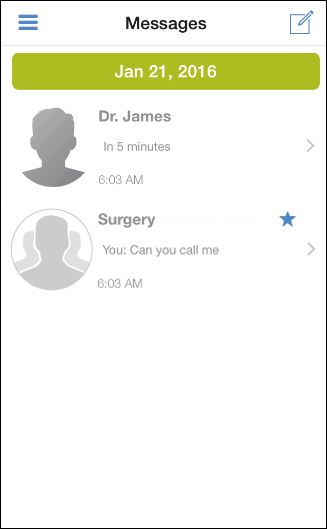
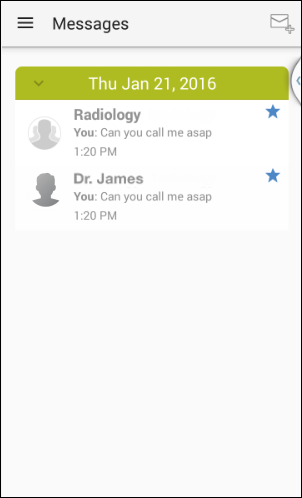
Knowing A Recipient is Unavailable
To ensure no messages go undelivered, Spok Mobile 4.4 lets users know if the contact they are messaging is unavailable and allows them to send the message to an alternate contact right from the message.
The Spok Mobile 4.4 app lets users know if the contact they are trying to reply to is unavailable. When an alert or message from someone who is not available is opened, then the Contact is not available message appears at the bottom of the screen. If a user attempts to send a reply anyway, the message reappears and prevents the message from being sent. See Messaging for more information.
When viewing an alert message from someone who is unavailable, the Contact is not available message displays with the option to copy any text that may have already been entered.
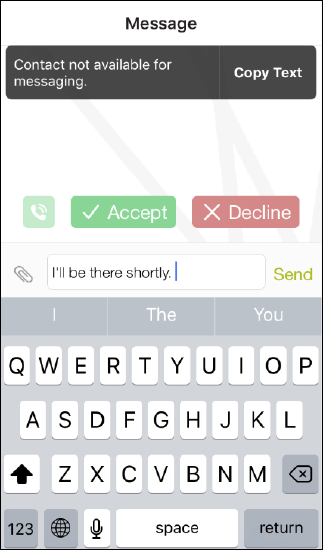
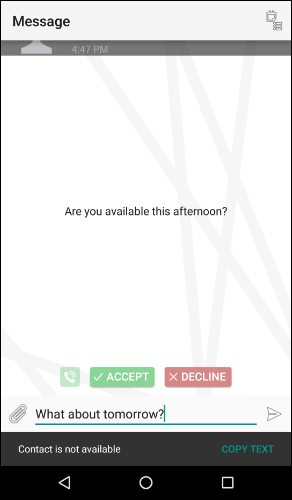
When viewing a chat message from someone who is unavailable, the Contact is not available message displays with the option to send the reply to someone else.
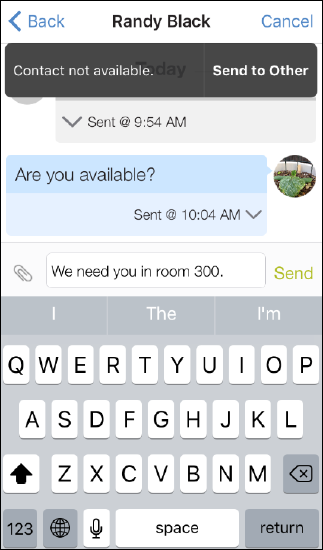
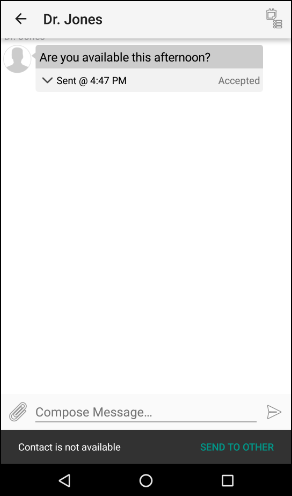
Improved Notifications
Spok Mobile 4.4 for iOS provides a better experience with a reduction in unwanted notifications.
Redundant On-Screen Notifications Eliminated
When a notification arrives, a tone sounds, and if the notification is not acknowledged, a reminder audio alert sounds according to the interval setting in the app. In past versions of the app, users saw redundant notifications on the lock screen or message center accompanying the reminder audio alerts.
"Command Message" Notifications Eliminated
Command Message notifications are no longer presented to users. In past versions of the app, users would see a command message whenever their site administrator made a configuration change. These messages did not contain useful information for care providers and were unnecessary distractions.
Corrected Issues
- Fixed an issue where the Enterprise site was not visible when registering with a multi-site registration. Now that the issue is fixed, Enterprise is available when every tenant of a multi-tenant collection is used.
- Fixed an issue that caused an error message to appear if the user included an ampersand in the search field. With the fix, a custom URL encoding method now allows ampersands to appear in search query.
- Fixed an issue where if the search query contained a plus sign, the plus sign was ignored and not sent to the DataRepositoryService. Now that this problem is fixed, the search query returns results for the plus sign.
- Fixed an issue that caused function type contacts of a person type to appear as (null) (null) on the "Recent" screen. This issue happened because checks for server data availability were incomplete. Now that the issue is fixed, the screen shows the default string "Unknown" if data is unavailable.
- Fixed a thumbnail attachment issue. Now that the issue is fixed, the thumbnail is created after the asset is uploaded.
- Fixed an issue where the iOS Date header did not include the day of the week. Now that the issue is fixed, both iOS and Android devices use day of the week in the Date header.
- Fixed an issue that caused part of the date to contain information from the Japanese calendar after changing the Japanese calendar to the Gregorian calendar. Now that the issue is fixed, the date automatically updates and the message times update when the app receives significant time changes.
- Fixed an issue with the app bypassing the Access Code and Touch ID security. Now that the issue is fixed, the app does not bypass the Access Code and Touch ID security.
- Fixed an issue where iOS Messages screen were listed in reverse order by date.
Known Issues
-
A Spok Mobile user (User1) logs into a Spok Mobile device, sends and receives messages, and then logs out on the device; then, another user (User2) logs into Spok Mobile on the same device, the messages for User1 remain visible on the device.
-
Users cannot attach a file that contains spaces in the filename.
-
When a Spok Mobile user changes their name, if they send a message to someone that has already received messages from them using their original name, the new message banner shows their new name, but the message appears in the chat area with their original name.
-
For iOS versions prior to iOS 10: The Spok Mobile Tone Settings on a device specify Tone, Interval, and Number of Repeats. These settings dictate the sound that plays (Tone), how frequently the sound plays (Interval), and how many times the sound is repeated (Number of Repeats) when a notification for an incoming Spok Mobile message is received on the device. For iOS versions prior to iOS 10, when a tone is repeated for a message notification, a duplicate notification may appear for the same message. This duplicate notification does not appear for devices on iOS 10 or above.
For more information about Spok Mobile tone settings, refer to Tone Settings. -
In certain scenarios, the Failed message status will display on a sender's device when the message has not encountered a system error. In such a scenario, the message may have been delivered or still be on its way to the recipient's device.
-
There is an issue seen in both Spok Mobile for iOS and Spok Mobile for Android where unavailable message recipients appear as available to the other user in a message thread. If User A is viewing the conversation and User B sets their device to an unavailable status, User A continues to see User B as available, and can compose and send messages to User B that show a Sent status. User A will see the "Contact not available" warning only after they leave the conversation and return to it.
Device and OS Compatibility
Android Support
Spok Mobile 4.4 works with Android 5.0 (Lollipop) and higher.
iOS Support
Spok Mobile 4.4 works with iOS 8 and higher.
Cisco Devices Not Supported
Beginning with the 4.4 release, Spok Mobile no longer supports Cisco devices. Supported versions of Spok Mobile Server (4.2 and below) will continue to support Cisco devices.
Limited Support for BlackBerry Devices
Beginning with Spok Mobile 4.4, there is limited support for BlackBerry devices based on the device type and software version.
|
BlackBerry OS |
Spok Mobile |
|---|---|
|
Blackberry OS 4.5 - 6 |
Non Android Amcom Mobile Connect 3.5 Spok Mobile 4.4: NOT SUPPORTED |
|
BlackBerry 10 |
Spok Mobile 4.2: via Blackberry World (App store for Blackberry 10) Spok Mobile 4.4: NOT SUPPORTED |
|
Blackberry powered by Android |
Android Spok Mobile 4.2 and newer via Google Play Store |
Current System Requirements
|
OS Version |
Windows Server 2012 R2 |
|
Database Version |
SQL Server 2012 SQL Server 2014 |
|
Additional Requirements |
Microsoft .NET 4.5.2 Configured Microsoft Distributed Transaction Coordinator Settings |