Accessing SQL (Smart Suite)
SQL or (Structured Query Language) is a special-purpose programming language designed for managing data in relational database management systems (RDBMS). Originally based upon relational algebra and tuple relational calculus, its scope includes data insert, query, update and delete, schema creation and modification, and data access control.
Setting the Oracle Environment
There are times where the Oracle Environment needs to be set, even when you are on the primary database. See below for the error, and how to set the environment in order to connect to the live Amcom database instance:
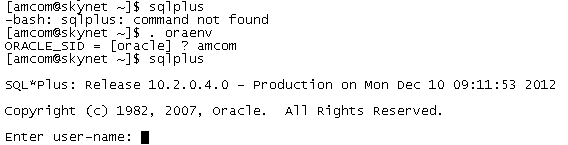
Set the Oracle Environment Permanently
To permanently set the Oracle Environment for a particular user do the following:
-cd /home/amcom
-vi .bash_profile
-add/modify the following line: export ORACLE_SID=amcom
-quit and save
This .bash_profile file is run every time the user(amcom) logs on and sets the ORACLE_SID variable.
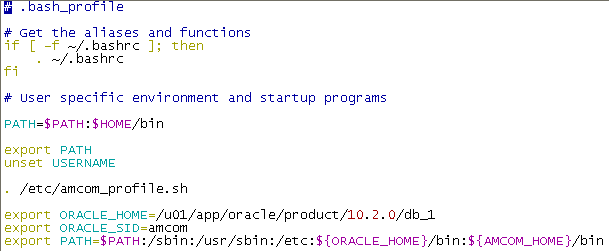
Accessing SQL (Linux)
For Spok we utilize three separate schemas for the database; ATMS, ATMS_ARCHIVE, and RECOVER to access these schemas you need to log into the database with different user credentials. This is displayed below:
ATMS:
From the primary database for the atms schema:
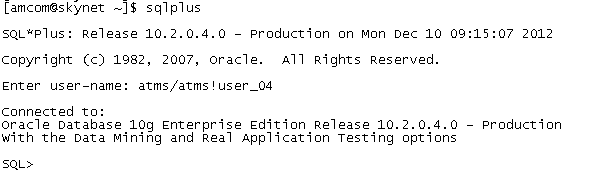
To log into the primary database instance for the atms schema from other Linux servers:
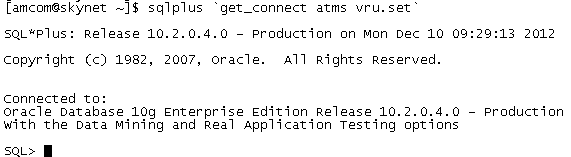
ATMS_ARCHIVE
The atms_archive schema holds all database information from 7 days old to 13 months old. Connecting to this schema is very similar to connecting to the live database:
From the primary database for the atms_archive schema:
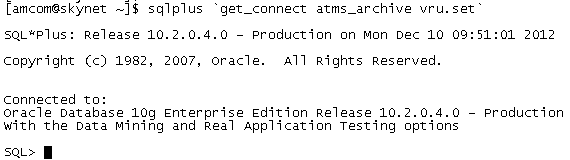
To log into the primary database instance for the atms_archive schema from other Linux servers:
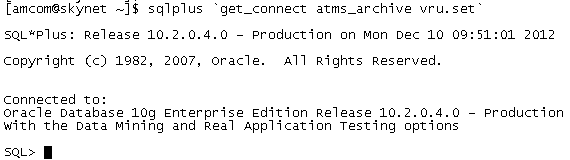
Recover / Recover2
You can SQL+ into the Recover / Recover2 schema in order to run queries against recovered purged data (13+ months old).
Recover = 4.0+ database
Recover2 = Pre 4.0 database
From the primary database for the recover schema:
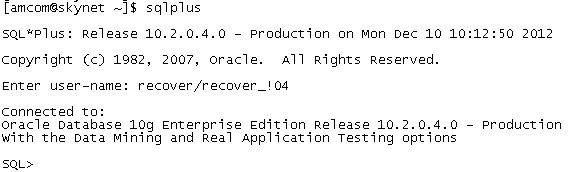
To log into the primary database instance for the recover schema from other Linux servers:
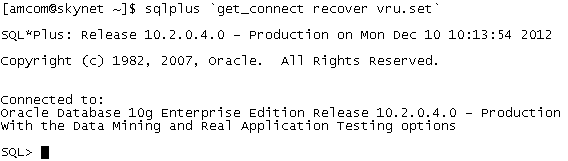
SQL Developer
SQL Developer is a free integrated development environment that simplifies the development and management of Oracle Database. SQL Developer offers complete end-to-end development of your PL/SQL applications, a worksheet for running queries and scripts, a DBA console for managing the database, a reports interface, a complete data modeling solution, and a migration platform for moving your 3rd party databases to Oracle.