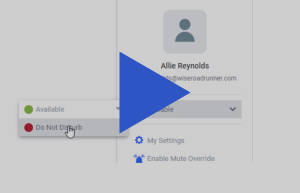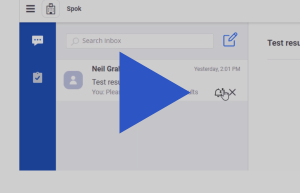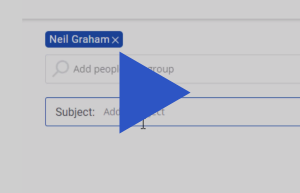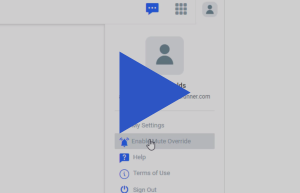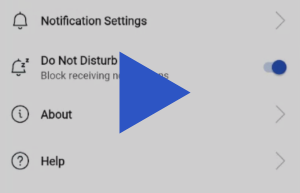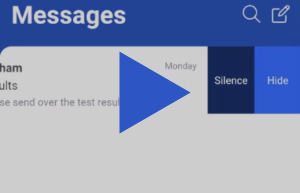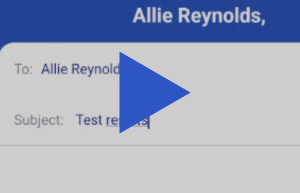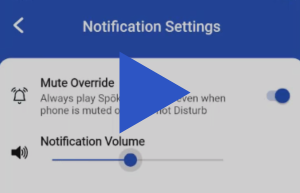Messaging Release Notes
December 2021
- Users can now set their status to Unavailable. When a user is Unavailable, none of their associated devices will receive Spok Go notifications.
- The Spok Go Android app can now be configured to play Spok Go sounds when the device is set to Do Not Disturb.
- Android users now receive a warning when their device is set to Do Not Disturb and the Spok Go app is not configured to allow notifications.
July 2021
- Users can now mark an individual activity or multiple activities in their inbox as unread.
- Improved presentation of Critical Test Results alerts:
- Full status description
- Results presented in table format
- Abnormal flag is now visible
- Support for clickable link in test results
April 2021
New Features for Messaging
- Users can now flag an individual activity or multiple activities in their inbox.
- Users can now see when an individual leaves a chat in both the message details and conversation details.
- Users can now set a sound and configure mute override settings for low-priority notifications.
January 2021
New Features for Messaging
- Users can now make voice calls, view call history, and view call details using Spok Go Voice.
Making a call with Spok Go Voice is not currently supported in the browser.
- When signing in, there is now a list of recent organizations that you have previously signed into. Users can select one of the recent organizations and sign into that organization instead of the currently selected one.
- A new form of two-step verification is available. Users can now set up and use a physical security key to sign in.
- Users can now receive additional push notifications to remind them to check their chats, notifications, and alerts.
November 2020
New Features for Spok Go Messaging
- If allowed by the organization, users can now update their profile pictures, phone numbers, preferred name, and aliases. Administrators can configure whether users are allowed to update these fields.
- Spok Go messages can now be configured to expire after a certain amount of time. After messages expire, they will be removed from your Inbox.
- If allowed by the organization, users can now set their own notification tones for each message priority: Normal, High, and Critical.
- Users can now take quick actions on a message. Users can forward a message to another user, or copy and paste the message's text.
- If allowed by the organization, Spok Go for iOS and Android users can now configure mute override for messages and alerts based on priority.
August 2020
New Features for Spok Go Messaging
- You can now create Quick Replies to quickly and easily insert snippets of texts into your chat replies.
- You can now set up Automatic Forwarding to copy your incoming messages to another user. Forwarding can be used while you are available, in which case you will still receive push notifications for incoming messages, or in Do Not Disturb mode, in which case incoming messages will be silent.
- Mobile users can now reset their password from the app's login screen.
July 2020
New Features for Spok Go
- Nurse calls can now be canceled by in-room equipment.
- You can now set Communication Notes to describe how you should be contacted. Other users will see your communication notes in your profile information. Administrators can set communication notes for users.
- When you sign into Spok Go, you will now be prompted to enter your organization code.
- When a user initiates a chat with a group, the group name will now be shown at the top of the thread in the list of original recipients. Message and conversation details will still show the individual users in the group.
New Features for Spok Go for iOS and Android
- You can now tap on a user's name or profile picture to view their profile information and contact them via chat, phone, or email.
- Your on-call assignments now appear in the My Assignments tab. Other users will see your on-call assignments in your profile information.
New Features for Spok Go for Desktop
- You can now hover over a user's profile picture to view their profile information and contact them via chat, phone, or email.
- Your on-call schedule and assignments now appear on the My Schedule page of your profile settings. Other users will see your on-call assignments in your profile information.
August 2019
Spok Go for Android
New Features
In Spok Go for Android, you can now do the following:
- Check the application version
- Pull down to refresh the inbox
- Reminder to re-login for the token which expired every 30 days
Enhancements and bug fixes
- Performance improvements when loading a conversation
- Various bug fixes
Spok Go for iOS
New Features
In Spok Go for iOS, you can now do the following:
- Check the application version
- Pull down to refresh the inbox
- Reminder to re-login for the token which expired every 30 days
Enhancements and bug fixes
- Performance improvements when loading a conversation
- Various bug fixes
June 2019
Spok Go for Web
New Features
Within the Spok Go web application, you can do the following:
Spok Go for Android
New Features
In Spok Go for Android, you can now do the following:
Spok Go for iOS
New Features
In Spok Go for iOS, you can now do the following:
April 2019
Spok Go for Android
New Features
The new Spok Go version 1.0.2 includes the following new features:
- Mute override
- Tap the phone number in a message to call
- Tap a URL in a message to open it in a browser
- Copy and paste
- Disable Dictation key
- Bug fixes and enhancements
Spok Go for iOS
New Features
The new Spok Go version 1.0.2 includes the following new features:
- Mute override
- Tap the phone number in a message to call
- Tap a URL in a message to open it in a browser
- Copy and paste
- Disable Dictation key
- Bug fixes and enhancements
February 2019
Spok Go for Web
New Features_Feb2019
You can use the following functionality:
- Single Sign-On: Sign in using Active Directory credentials.
- Secure Messaging: Keep messages private with a fully encrypted, secure texting solution.
- Group Messaging: Easily connect and communicate with multiple people from anywhere and at any time.
- Message Tracking: Know when messages have been sent, delivered, and read.
- Notifications: Receive in-app and push notifications.
- Search Functionality: Look up an individual, message group, or on-call group. (Only the group name is available.)
- Secure Attachments: Securely attach photos, PDFs, and other common file types.
- Alerts: Receive alerts from on-site alert systems, such as a nurse call system. You can accept or decline/escalate an alert.
Spok Go for iOS
New Features
You can use the following functionality by signing in using the Spok Go mobile application for iOS.
- Single Sign-On: Sign in using Active Directory credentials.
- Secure Messaging: Keep messages private with a fully encrypted, secure texting solution.
- Group Messaging: Easily connect and communicate with multiple people from anywhere and at any time.
- Message Tracking: Know when messages have been sent, delivered, and read.
- Notifications: Receive in-app and push notifications.
- Search Functionality: Look up an individual, message group, or on-call group. (Only the group name is available.)
- Secure Attachments: Securely attach photos, PDFs, and other common file types.
- Alerts: Receive alerts from on-site alert systems, such as a nurse call system. You can accept or decline/escalate an alert.
Spok Go for Android
New Features
You can use the following functionality by signing in using the Spok Go mobile application for Android.
- Single Sign-On: Sign in using Active Directory credentials.
- Secure Messaging: Keep messages private with a fully encrypted, secure texting solution.
- Group Messaging: Easily connect and communicate with multiple people from anywhere and at any time.
- Message Tracking: Know when messages have been sent, delivered, and read.
- Notifications: Receive in-app and push notifications.
- Search Functionality: Look up an individual, message group, or on-call group. (Only the group name is available.)
- Secure Attachments: Securely attach photos, PDFs, and other common file types.
- Alerts: Receive alerts from on-site alert systems, such as a nurse call system. You can accept or decline/escalate an alert.