Java Application in Smart Suite 7.X
Overview
When starting the Java Application in Smart Suite 7.X the Java window will not load.
Resolution/Topic
1.) Open the 'Configure Java' application on the workstation experiencing the issue.
2.) Select 'Settings...' under the "General' tab.
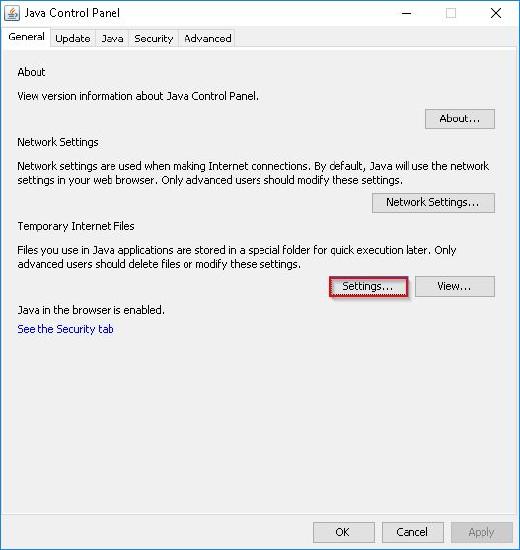
3.) Verify that the 'Keep temporary files on my computer' box is checked.
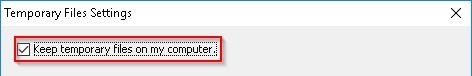
KB44417