Smart Console: Unable to initialize Spok Crypt library
Overview
Some customers use domain administrator accounts to access workstations across their network. When an account like this is used to install Spok CTI software this error may occur after installation when you attempt to open ~Amcom/bin/amcom_aes_service_setup.exe
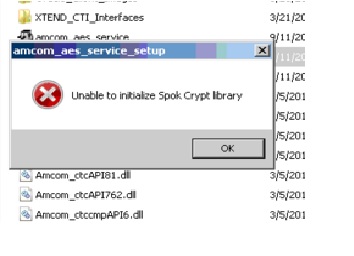
Resolution/Topic
- Uninstall the Spok CTI software
- Logout of the workstation
- Login to the workstation with a local administrator account.
- Remove any roaming profiles created by the domain user.
- Reinstall the Spok CTI software
Once these steps are complete and the software reinstalled you will be able to open the AES setup utility and complete the CTI configuration.
Related Defects:
N/A
KB60381