How to restart PIM from AlwaysUp
1. Check the task manager for the PIM processes running, SdcPPIM_P.exe(32bit) and Collects from a TCP connection (32bit).
If the PIM program is running as background application as service under the AlwaysUp, the PIM programs may not be displayed in the desktop.

2. Start the AlwaysUp. If there is no desktop icon for AlwaysUp, Pleas find AlwaysUp by typing it in the search option.

<Desktop icon for Alwaysup>
3. Confirm there are two applications for PIM from AlwaysUp - PIM Collector and PIM Processor. To restart the PIM, both applications need to be restarted.
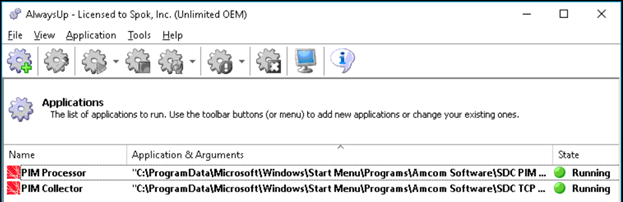
The PIM Collector is the application to accept the data from the patient feed side. The PIM Processor is the application to update the patient data in Spok database by the data processed by the PIM Collector.
4. Restart “PIM Collector” - Chose the program, PIM Collector, and right click of mouse. Or go to Application in Menu to get the options.
Stop “PIM Collector” and then Start "PIM Collector" (or Start "PIM Collector" in this session) after the program is stopped.
Or Restart “PIM Collector” in this session. Or Restart "PIM Collector".

5. Restart “PIM Processor” - Chose the program, PIM Processor, and right click of mouse. Or go to Application in Menu to get the options.
Stop “PIM Processor” and then Start "PIM Processor" (or Start "PIM Processor" in this session) after the program is stopped.
Or Restart “PIM Processor” in this session. Or Restart "PIM Processor".

The options, Start "PIM Collector" in this session or Restart “PIM Collector” in this session, will make the application to be displayed in the desktop as below. Same goes in the options, Start "PIM Processor" in this session or Restart “PIM Processor” in this session.
