Retrieve mobile client logs
Overview
Brief walkthrough of how to get Spok Go logs from the mobile clients.
- Open the Spok Go mobile client
- Click on your profile picture
- Click on "About"
- Click on "View Logs"
- Select logs for the dates requested and click "Share"
- Choose the most convenient method to share the logs
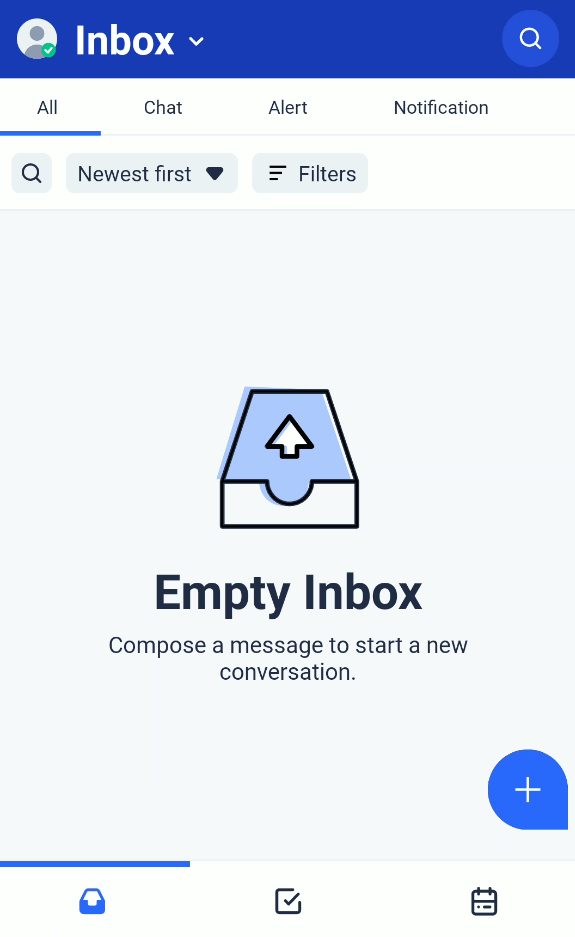
Related Defects:
N/A
KB60002