Creating a License
Creating a License
To generate license information for any existing tenant, do the following:
The license file name should be the same as the tenant name
- On the Manage Tenants screen, click the License link next to the tenant that you would like to license. This will generate a license file for that tenant. For more information about the Manage Tenants screen, see The Manage Customers Screen.
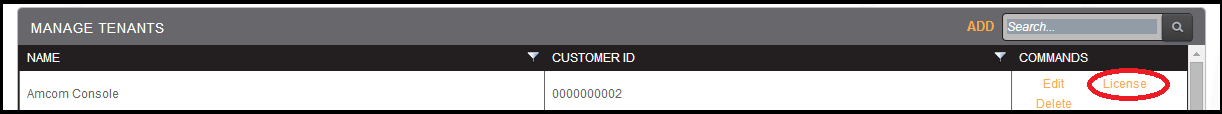
- A dialog will appear, allowing you to save or open the license file.
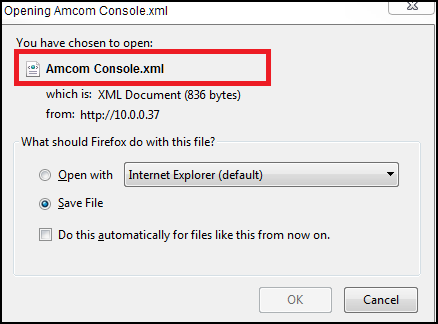
- Select Save File.
- Click the OK button. The license file will later be uploaded when setting up the enterprise system, allowing each customer to have the appropriate permissions. For instructions on uploading the license file, see Implementing Spok Mobile 4.6.