Viewing Devices
The Manage Devices page allows you to view information for each device that is registered with Spok Mobile. To access this page, navigate to Manage > Mobile > Devices
You cannot add, edit, or delete information on the Manage Devices page.
Descriptions of the fields in the Manage Devices grid are shown below. These fields can be re-ordered in the Manage Devices grid, and you can sort the grid by each field by clicking its column heading.
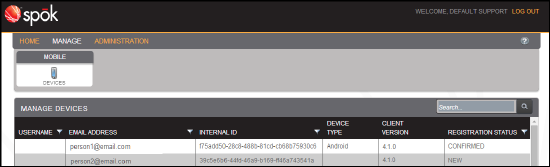
|
Field |
Description |
|
Username |
The Username field displays the username that is registered in the system for the device. |
|
Email Address |
The Email Address field displays the email address that is associated with the device. |
|
Internal ID |
The Internal ID field displays the identification numbers that are assigned to the devices entered into the system. The system assigns this number to the device. |
|
Device Type |
The Device Type field displays information about the type of device that you are entering into the system. |
|
Client Version |
The Client Version field displays information about the version of Spok Mobile that is installed on each entered device. For example, if a device is running client version number 3.1.0.153, this means that it is running Spok Mobile version 3.1.0, with a build number of 153. |
|
Registration Status |
The Registration Status field describes the registration status of the device. For example, if a device has a registration status of “ |
Using the Device Grid
The device grid can be refreshed, searched, rearranged, and reordered. For more information on navigating the device grid, please refer to Using Pages With Grids.