Establishing and Maintaining an Internet Connection
Cellular devices often have trouble maintaining consistent internet connections. Connectivity issues can be caused by device configurations, service restrictions, and practical limitations such as physical barriers to connectivity. Because of this inherent connection instability, some devices may fail to receive some Spok Mobile messages. This guide will help you recognize and troubleshoot some common internet connection problems.
Wi-Fi Internet Connections
In addition to the internet coverage that is provided to devices by their cellular providers, mobile devices can also connect to the internet through public and private Wi-Fi networks. Many Wi-Fi configurations are set up like this:
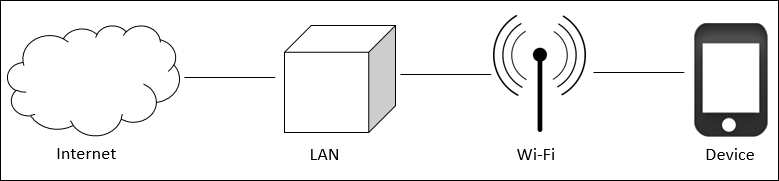
In this case, before the device can successfully connect to the internet, the device must first establish a successful connection to the Wi-Fi network, then to the configuration’s local area network (LAN) or router, then to the internet. If the device fails to establish a connection to any component of this system, the device will not connect to the internet. This can prevent devices from receiving Spok Mobile messages.
Wi-Fi Access Limitations
Devices can be prevented from successfully connecting to an available Wi-Fi network, and thus to the internet, for several reasons.
- The Wi-Fi network is private.
- The Wi-Fi network's allotted IP addresses are already in use, and additional IP addresses are unavailable or cannot be distributed.
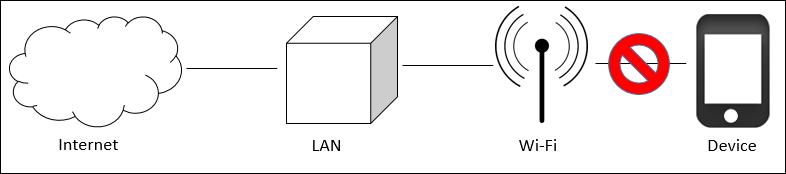
For example: Dr. Miller leaves his hospital where he had a successful Wi-Fi internet connection. He travels to a clinic which also offers Wi-Fi internet. However, the clinic’s Wi-Fi is configured as a private Wi-Fi network. Dr. Miller cannot access the clinic's network until he logs in. If Dr. Miller does not have internet access through his cellular provider, he will be offline from the time he disconnects from the hospital's Wi-Fi until he connects to the clinic's Wi-Fi. If he cannot connect to the clinic's Wi-Fi, he will be offline until he returns to the hospital. During this offline time, he will not receive Spok Mobile messages.
Wi-Fi Connection without an Internet Connection
In some cases, devices can connect to Wi-Fi, but not to the internet. In this situation, the device can successfully connect to the LAN that provides the Wi-Fi signal, but the LAN might prevent the device from establishing a successful internet connection.
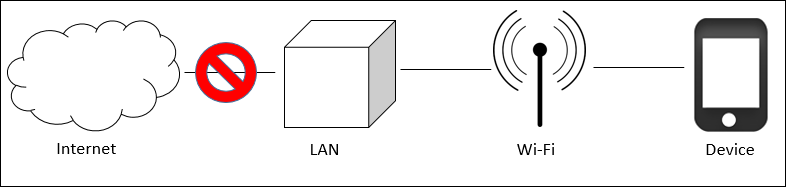
The LAN might prevent a device from connecting to the internet for several reasons, including:
- Access list restrictions.
- Firewall rule restrictions.
- Proxy rule restrictions.
For example: Dr. Miller leaves his hospital to pick up a cup of coffee from his local coffee shop. When Dr. Miller enters the coffee shop, his device automatically connects to the coffee shop’s Wi-Fi connection and LAN, and disables its cellular internet connection because it is able to connect to Wi-Fi. However, the LAN configuration requires users to enter the correct username and password in order to access the internet. Dr. Miller will be offline until he enters the correct username and password and connects to the internet, or until he returns to the hospital.
Cellular Internet Connections
Cellular Data Disabled
A device's cellular data connection can be disabled on the device. If the cellular data connection is disabled, the device must have a successful Wi-Fi internet connection established in order to receive Spok Mobile messages. Devices can be prevented from establishing cellular internet connections for the following reasons:
- The cellular data connection is disabled.
- Airplane mode is enabled.
- The cellular carrier does not provide data coverage in the area.
- The cellular carrier disables data connection for another reason.
Cellular Carrier/Tower Roaming
Some cellular providers allow a device to connect to the cell towers of other providers, but limit the bandwidth which the device can use. For example, if a Sprint device is not close enough to a Sprint cell tower to establish a data connection, but is very close to a Verizon tower that would allow it to do so, the device might be allowed to connect to the Verizon cell tower. In this case, the device may experience very limited cellular data bandwidth. Because the available cellular internet connection is so limited, this can prevent the device from receiving Spok Mobile messages.
Cellular Tower Proximity
If a device is too close to a cell tower, the device might lose its data connection to the tower. In this case, the device can miss Spok Mobile messages because it no longer has a cellular data connection established.
Transitioning Between Internet Connections
When devices transition between internet connections, they can temporarily lose their connections to the internet.
Transitioning Between Cellular and Wi-Fi Connections
Devices can experience interruptions in internet connection when transitioning from cellular data to Wi-Fi internet connections, and from Wi-Fi internet connection to cellular data. These breaks in coverage can prevent devices from receiving Spok Mobile messages.
For example: if Dr. Miller leaves the hospital, where he has a successful Wi-Fi internet connection, and goes to his car, where he does not have access to a Wi-Fi connection, but does have access to cellular data coverage, he may be temporarily offline while his device transitions from one internet connection to another. The same applies if Dr. Miller transitions from his car, where he has a data connection, to the hospital, where he has Wi-Fi internet access.
Transitioning Between Cellular Connections
Devices can also experience interruptions in internet connection as they move out of range of one cell tower and into range of another. These interruptions in coverage could prevent Dr. Miller from receiving Spok Mobile messages.
For example: if Dr. Miller drives out of range of the cell tower near his home, he may experience a temporary interruption in internet connection while he connects to the cell tower near the freeway, and as he drives between the ranges of the cell towers on the way to the hospital.
Transitioning Between Wi-Fi Connections
Devices can experience interruptions in internet coverage when they transition from one Wi-Fi connection to another. Because it takes time to connect to a new Wi-Fi network, the device may temporarily lose its internet connection. During this offline time, the device might miss Spok Mobile messages.
For example: if Dr. Miller is connected to the city of Minneapolis’s public Wi-Fi, but he has to drive to St. Paul, he will experience a temporary interruption in his internet connection while his device transitions from Minneapolis's public Wi-Fi to St. Paul's public Wi-Fi. During this offline time, he would miss Spok Mobile messages.