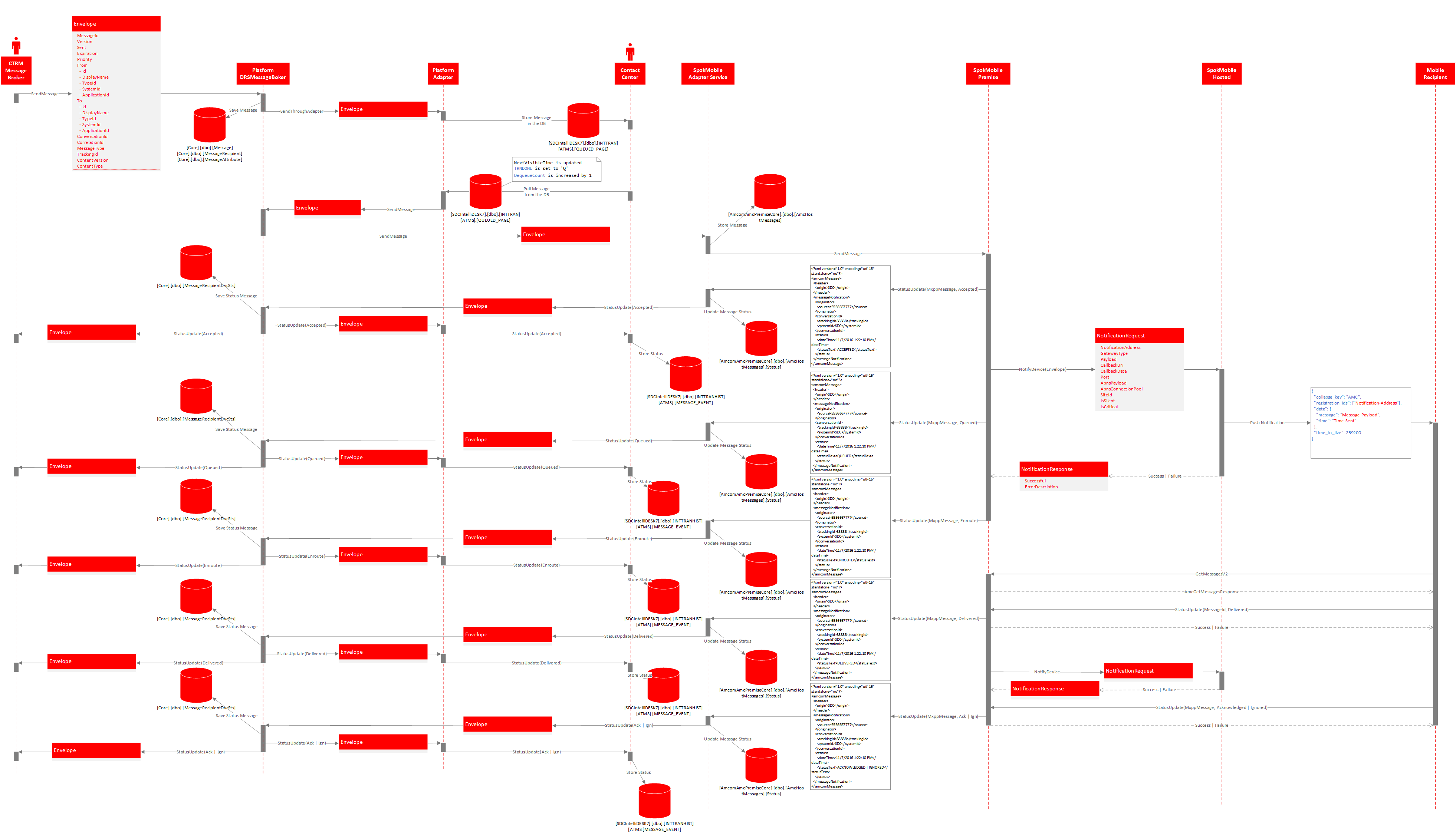CTRM-Initiated Spok Mobile Message Flow Diagrams
CTRM-Initiated Message Flow
The following diagram shows how a message flows through the Care Connect Suite from CTRM to the Spok Mobile client. It shows which services and components are being used, how they interact with each other, and where the message waits for one service before moving on to the next.
Right-click on the diagram for options to see an expanded view.
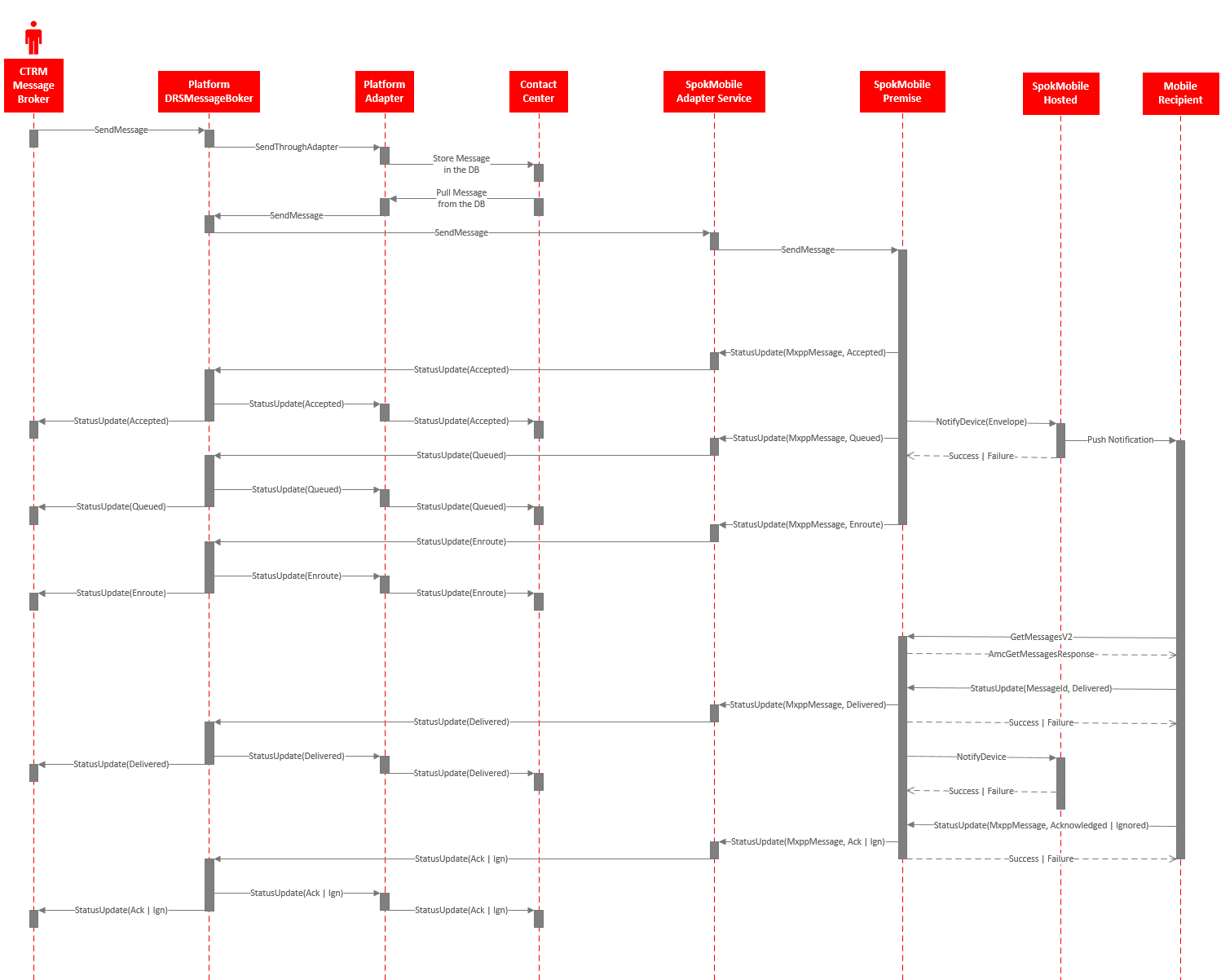
CTRM-Initiated Message Data Flow
The following diagram provides details about how message data flows through the Care Connect Suite from CTRM to the Spok Mobile client. It depicts the objects sent between CCS components, which database tables are accessed, and the specific database fields that are written to and read from. This diagram may be useful for troubleshooting issues, because if you know which fields have already been updated, you can determine where the data stopped in the flow.
Right-click on the diagram for options to see an expanded view.