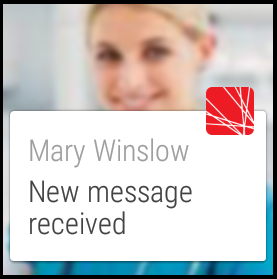Setting Up Spok Mobile on an Android Wearable Device
Spok Mobile does not support any Android wearable devices. However, Android wearable devices can receive notifications from Spok Mobile if the wearable device is integrated with a system that uses Spok Mobile for Android.
Step 1: Set Up the Spok Mobile Application on Your Cellular Device
Set up the Spok Mobile application on your cellular Android device. For detailed information on how to set up the application on your device, please refer to the following location: User Guide Spok Mobile 4.6 for Android.
Step 2: Enable the Android Notifications Option in the Spok Mobile Application
In the Spok Mobile application, the Android Notifications option must be enabled in the Settings screen. This allows you to receive Spok Mobile messages on your Android wearable device.
- In the Spok Mobile application, click the drawer button. The drawer displays.
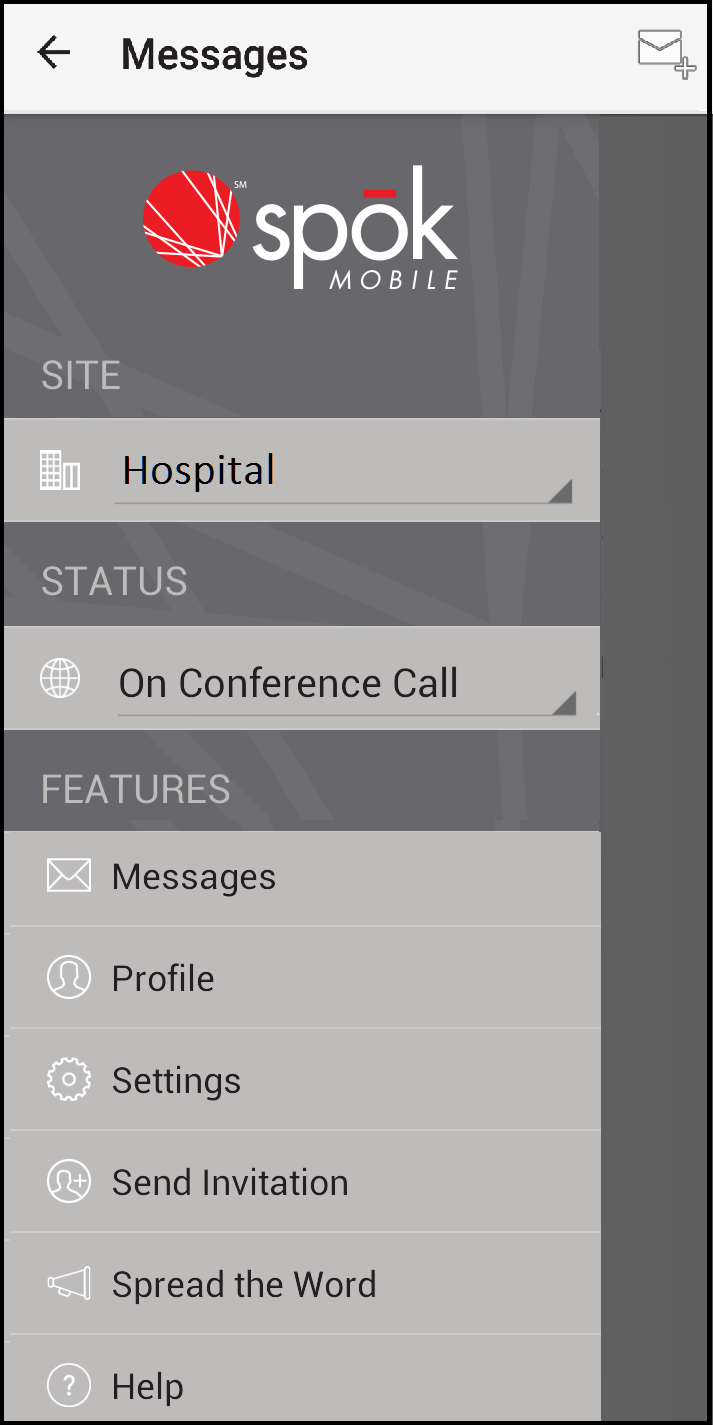
- In the drawer, click the Settings option. The Settings screen displays.
- Enable the Android Notifications option. The configuration is automatically saved.
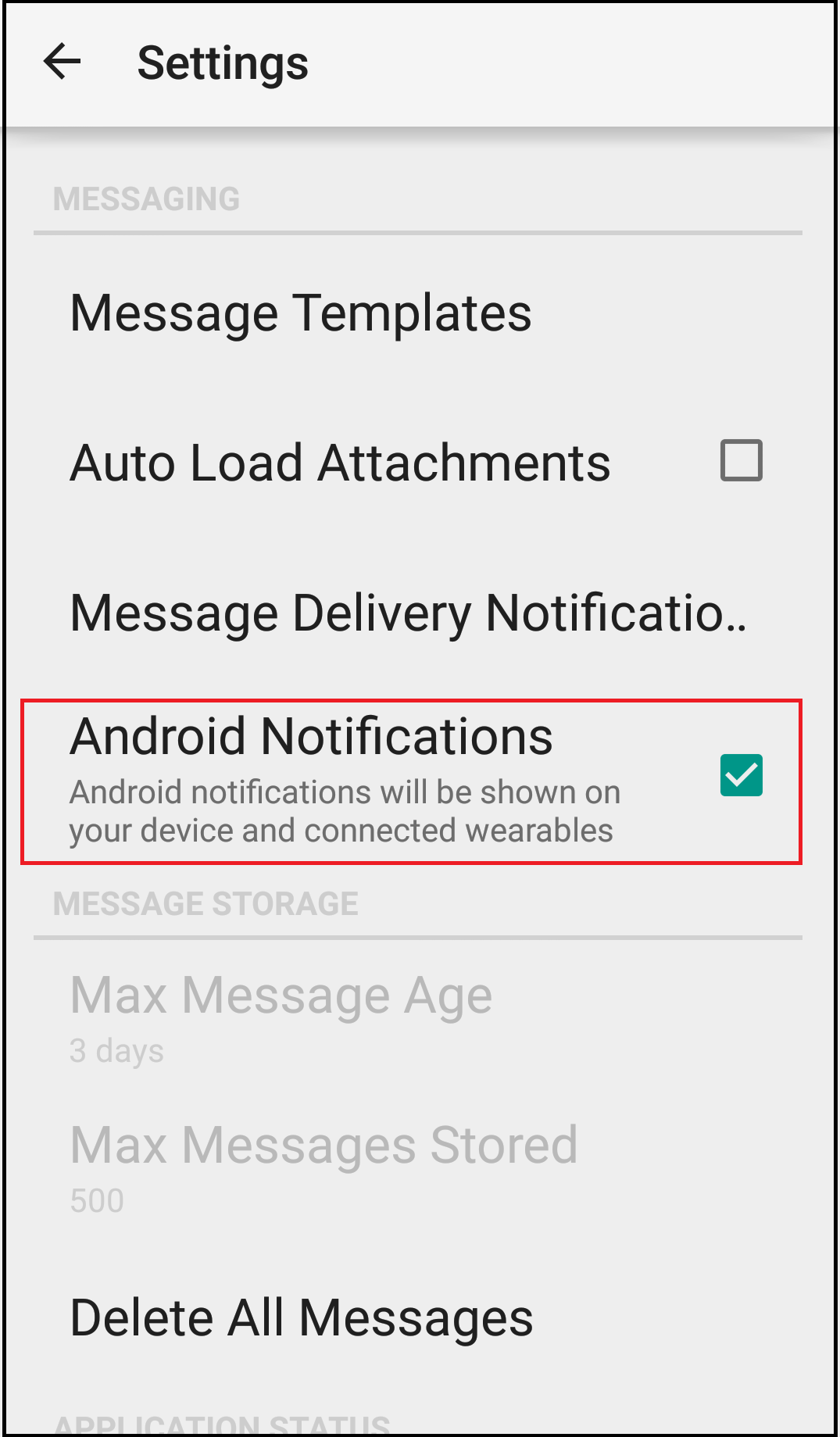
Step 3: Set Up the Android Wear Application on Your Cellular Device
Set up the Android Wear application on your Android device. For detailed information on how to set up the Android Wear application on your device, please refer to Google’s technical documentation.
Step 4: Pair Your Cellular Device with Your Android Wearable Device
Pair your cellular Android device with your Android wearable device. For detailed information on how to pair an Android wearable device with your Android cellular device, please refer to Google’s technical documentation.
Step 5: Start Receiving Spok Mobile Messages
After the integration is fully set up, you can start receiving Spok Mobile notifications on your Android device. When a Spok Mobile message is sent to you, a notification displays on your Android wearable device, notifying you that you have a new message that can be viewed on your cellular device.
When Spok Mobile messages are received, the message displays on your Android wearable device.