What to do if you forget your spok mobile password.
If you've forgotten your password to logon to Spok Mobile use the following steps.
In the sign-in screen click the link that says "Forgot password?"

This will bring you to the following screen
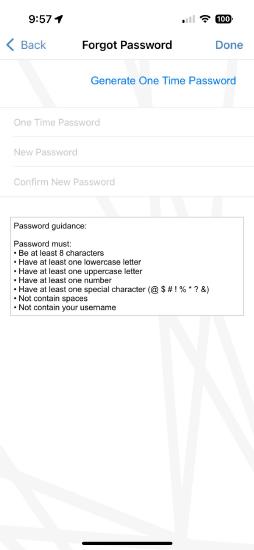
Click "Generate One time Password"
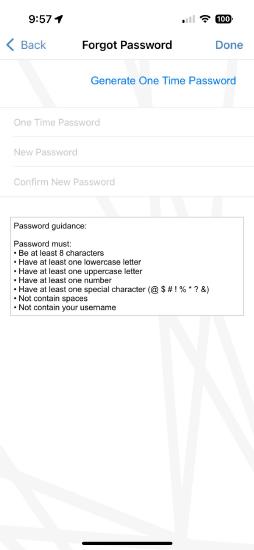
This will send an email to the email address the spok mobile account was setup with that includes a temporary Password, this password will be good for 5 minutes before it expires.
.jpg?revision=1&size=bestfit&width=161&height=350)
*If you no longer have access to the email account that was linked to the spok mobile account, please call spok support and request the account be removed from hosted. After this is done your orginization's spok mobile administrator can remove your registration and create a new one with your preffered email address. For uses who use Spok mobile with multiple sites, this removal and recreation of the registration will need to be completed with each site the user is resitered with.
After receiving your one time password, you can enter it along with your preffered password. Please follow the password guidence, the click done in the upper right hand corner.
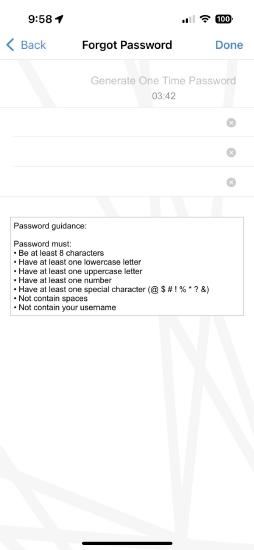
Once complete you will get the following message click ok to return to the Sign In screen.
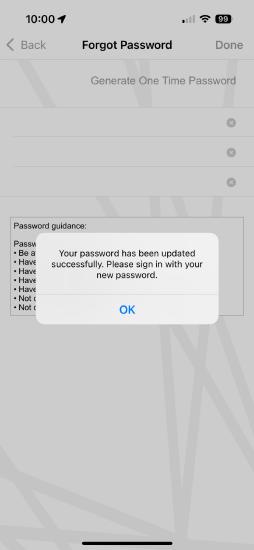
Enter your username and password then and tap "sign in"
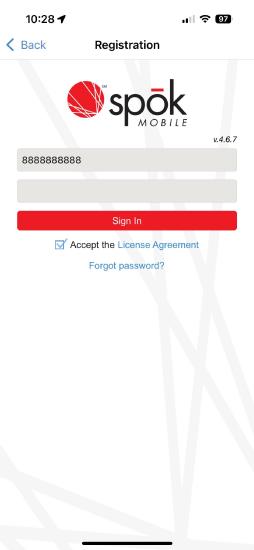
Related Defects:
N/A