CEIP Stopping Enterprise Alert
Overview
Symptoms
- Sentry stations stop getting notifications.
- 911 calls are not displayed in Enterprise Alert.
- Customer does not get notification that Enterprise Alert has stopped.
- No errors are displayed.
- Restarting Enterprise Alert resolves the issue temporarily (typically several days ).
Resolution/Topic
Check Windows System Event logs for the below -
System event logs show “User Logoff Notification for Customer Experience Improvement Program”. See screen shot below.
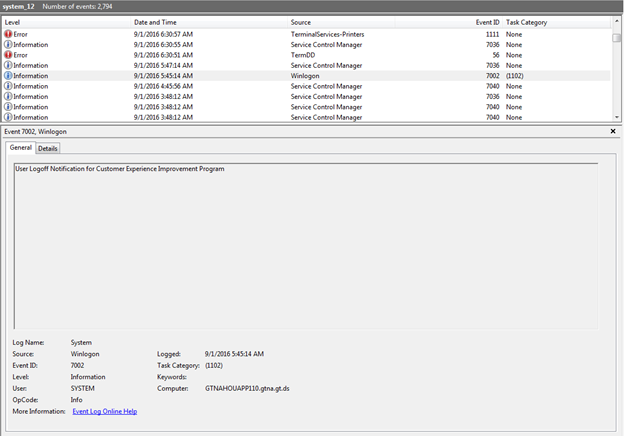
If you see this entry, Windows Customer Experience Improvement Program (CEIP) is logging off the user session for Enterprise Alert user.
Resolution
Disable CEIP
There are several sites on the Internet that list steps to disable this program. Spok is not able to recommend a specific site/article. Please work with your IT team to disable CEIP.
Related Defects:
N/A
KB38207