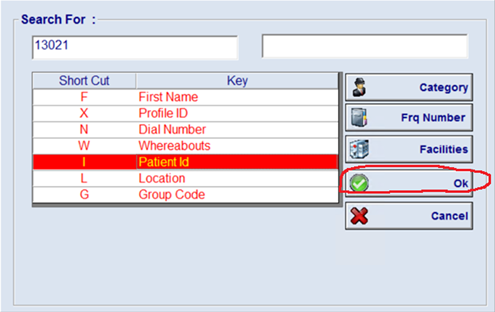External - Record search by other fields rather than the main screen search fields
The users can find the records by typing the values in the search boxes located at the top in the Medicall screen, usually Name or Department or PagerID, based on the setting. The number of searchable fields are limited usually 3 or 4 fields due to the limitation of display size. However, the users can search the records by other fields, using Advanced option located in the right side of the application as below.

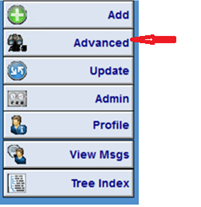
By choosing the Advanced option, the screen as below is appeared. The listed fields in the screen may be different based on the Medicall setting. In the sample below, the user can search records by Frist Name, Profile ID, Dial Number, Patient ID (Employee ID), Location or Group Code.
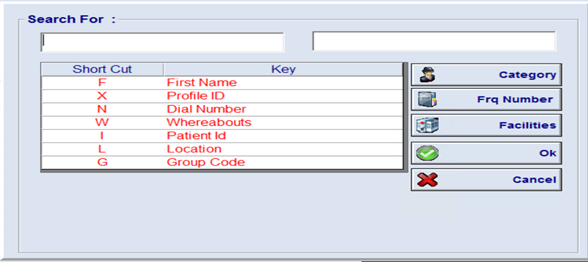
For example, if the user needs to find the patient with the patient ID, 13021, the value is types in the first white box in the screen, choose the field name as Patient ID as below and click OK button in the right side of screen. The record with the same value or the start employee ID is as 13021 is returned in the next screen.