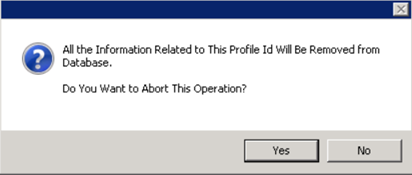How to delete a record from Medicall
The incorrect or old patient records can be deleted from Medicall manually. It is done one record at a time.
1. Log into Medicall with the user login to have the proper right to delete a record
2. Find the record to delete
3. Choose the update option located in the right side of Medicall screen
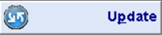
4. Choose the Del Profile option from the right side of Medicall Screen

5. Click NO upon the message whether to abort the deletion