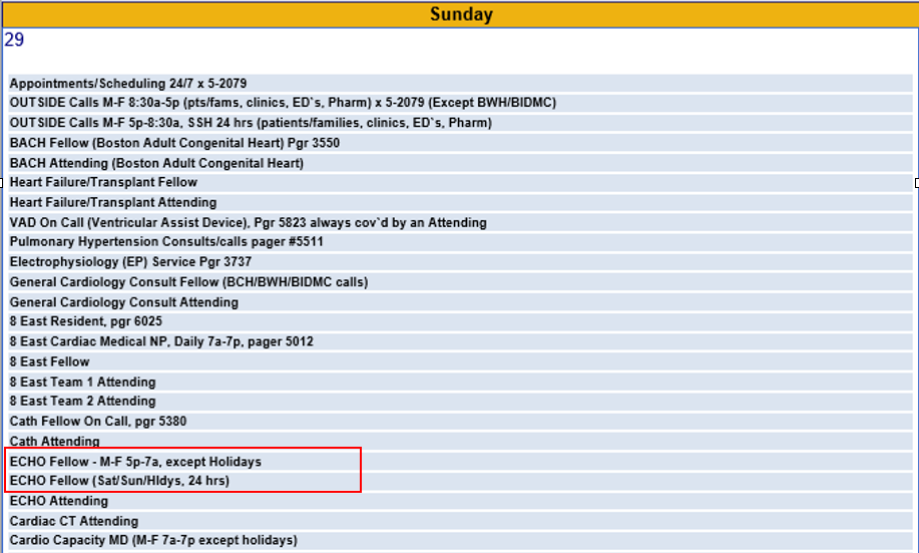How to swap lines for Titles on an On Call Schedule Webxchange
This tutorial will show you how to swap out the lines in a On-Call Schedule from a SQL query.
1. First, Open up Webxchange and log in.
Search for the On Call Schedule that you would like to make a change
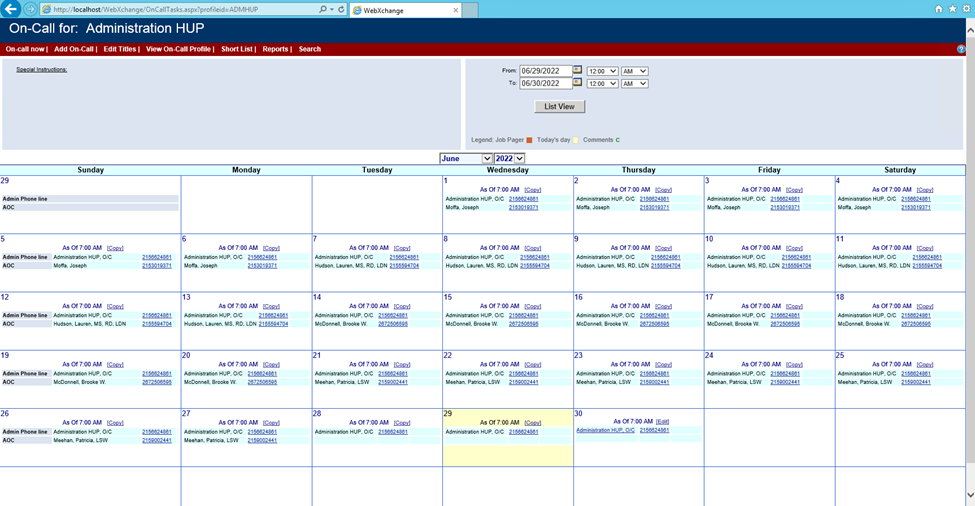
2. In this example, I am going to swap out Echo
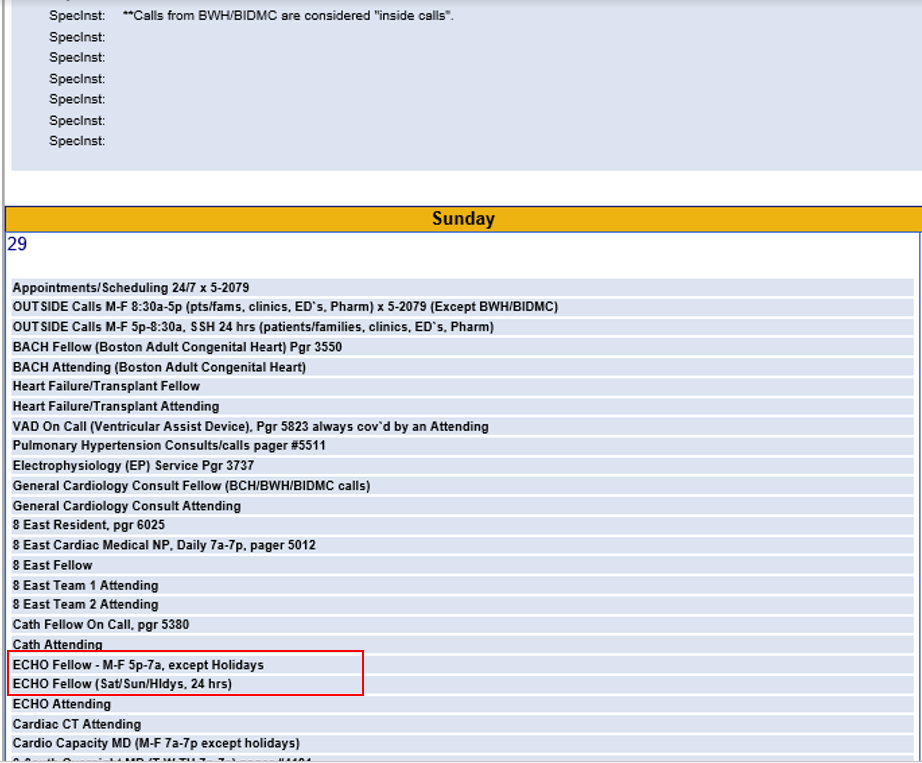
3. Open up Sql management studio by typing SSMS in the run command on a server that has SQL installed.
Run the following Select Statement: select * from Titles where profileID = ' ocgastro'
Insert the ProfileID for the schedule (this is just an example)
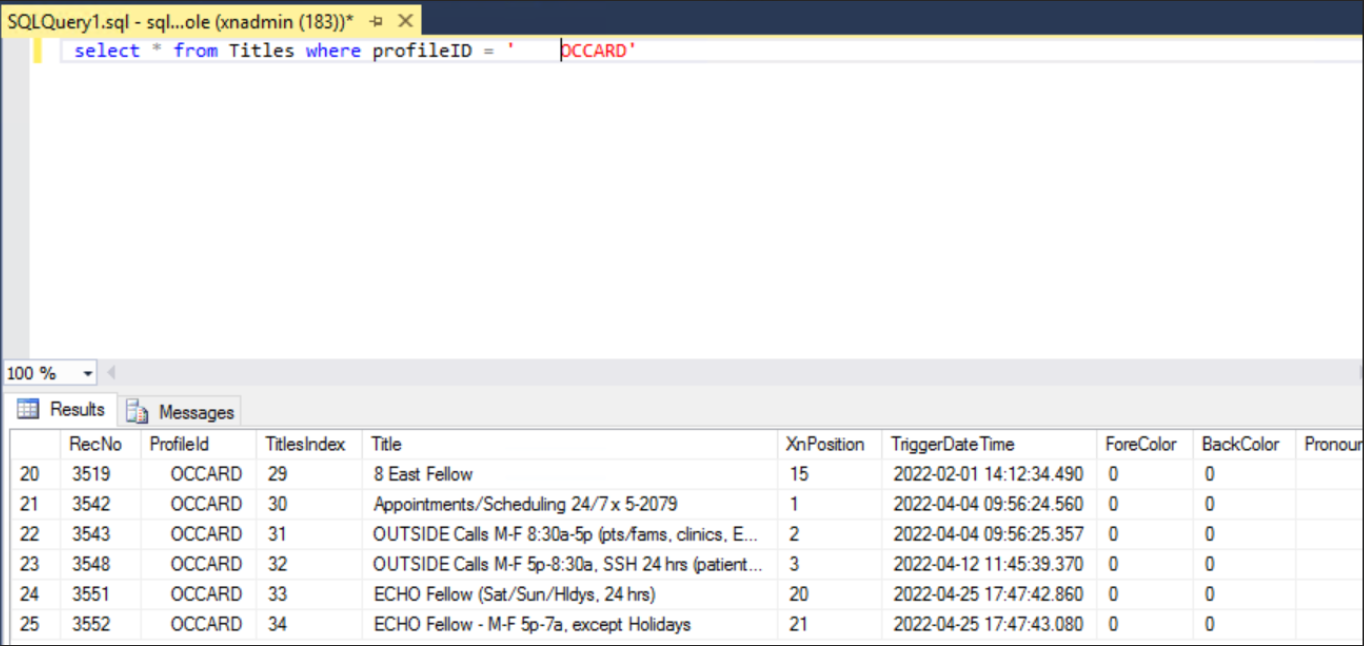
In this example, I need to swap out ECHO Fellow (Sat/Sun/Hldys. 24 hrs) with ECHO Fellow - M-F 5p 7a except Holidays
Next, we need to run the following update statement
Update titles set XnPosition = '21' where RecNo = '3551' and profileID = ' OCCARD'
Update titles set XnPosition = '20' where RecNo = '3552' and profileID = ' OCCARD'
Your On Call Schedule should now look like this.
Lightning uses the XNposition to link the file into Webxchange