WebXchange - Troubleshooting a Configuration Error
Overview
Client reported getting an error message while trying to open WebXchange on the server "data at the root level is invalid'
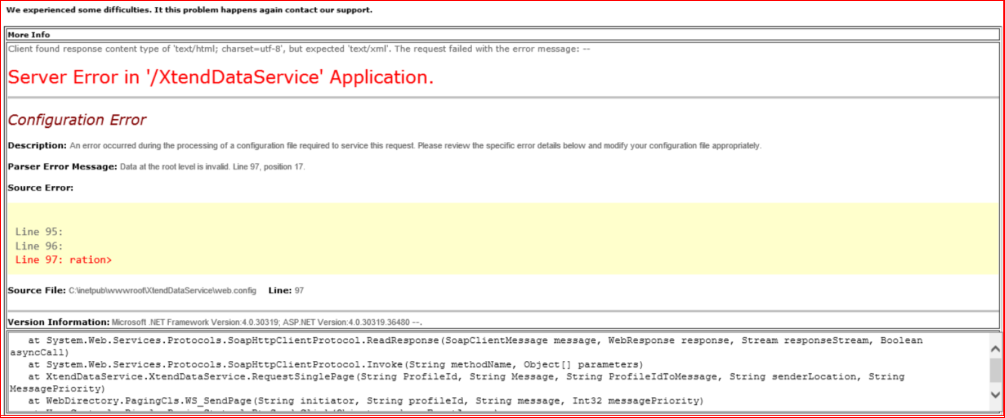
Resolution/Topic
Step 1 - Read the error page, usually the error page will point to the issue in the configuration file, the page will also tell you which file (Webxchange or XtendDataService) that is having the issue.
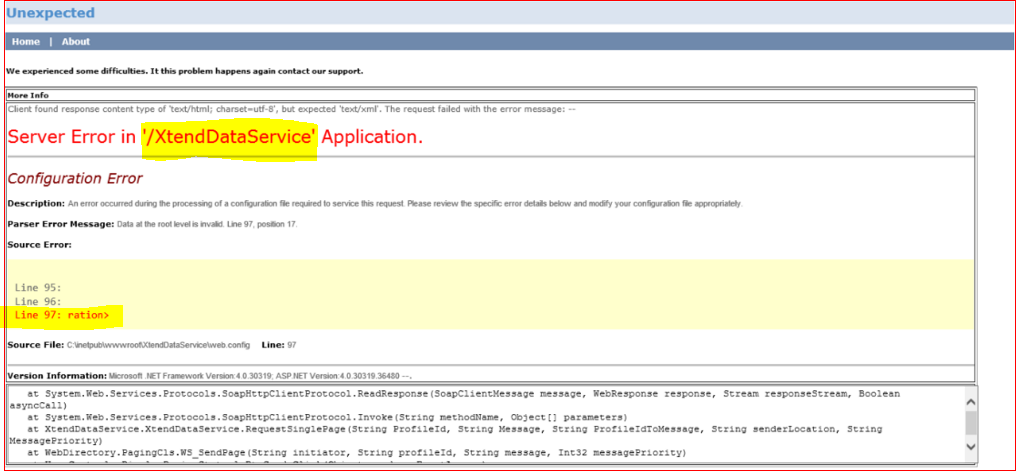
Step 2 - Check the IIS management screen for the physical file location of the WebXChange and XtendDataServices files. Make sure that the physical location of the file is accessible by the application. Once that is verified go to the physical file.
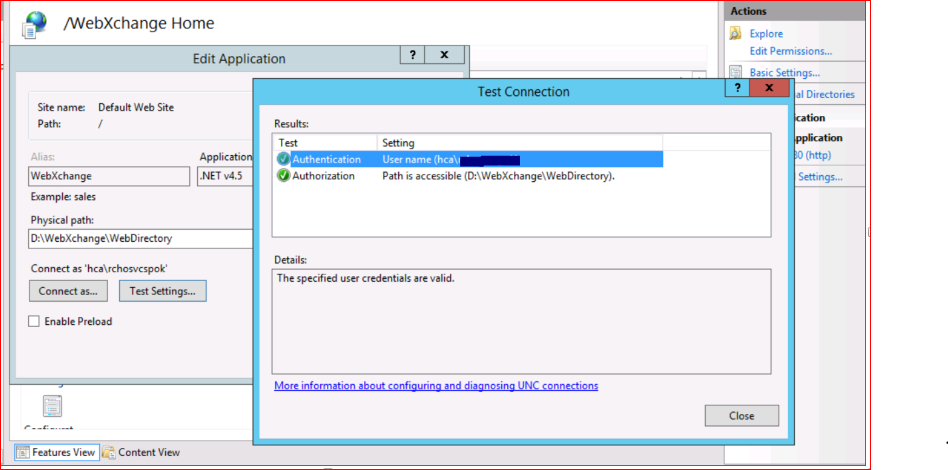
In the above example, the issue is with line 97 in the XtendDataService Web.config file.
Step 3 - Go to that location and open the Web.config file. Do a search for the line or partial wording in the config file. example 'ration'
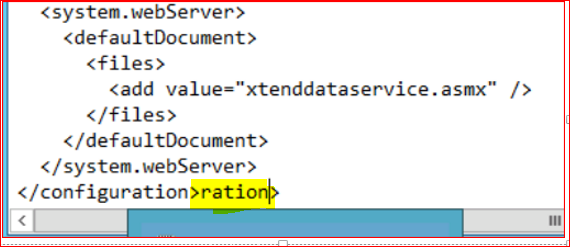
The XtendDataService web.config file had an added HTML tag '>' and characters in the current string . We removed the extra characters saved the file and did an IISRest on the server and this resolved the issue.