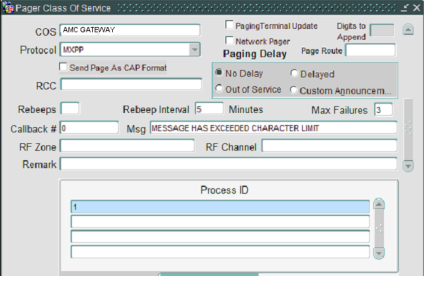Verifying the Pager COS Assigned by Spok Mobile
When a page is sent to a paging device registered with Spok Mobile, the page is sent using the default Spok Mobile class of service to Spok Messenger, which then delivers the page. To ensure that the pager COS is assigned to each Spok Mobile paging device, the appropriate pager COS is automatically assigned to the pager record for each Spok Mobile paging device after Spok Mobile registration is complete, which occurs after the Spok Mobile client application has been downloaded and installed on the paging device.
The original COS assigned to the Spok Mobile paging device is retained by the system. When the paging device is unregistered with Spok Mobile, the default Spok Mobile COS is replaced by the original COS. If for some reason the original COS is no longer available, the system uses the fallback COS, which is configured for each system. For information about configuring the fallback COS, please refer to Configuring the Default Spok Mobile COS (Class of Service).
A set of default pager COS options for Spok Mobile and for Mobile Connect is included when Smart Suite is installed.
• Spok Mobile 4.0 and above: When a device is registered with Spok Mobile 4.0 and above, the AMC GATEWAY pager COS is assigned to the device by default during the registration process.
• Mobile Connect 3.5 and below: When a device is registered with Mobile Connect 3.5 and below, the pager COS that is assigned during the registration process corresponds to the device type of the registered device. The pager COS options that may be assigned are: AMCCORE CISCO, AMC SMPP GATEWAY, OTHER, or AMC GATEWAY.
You can verify the default Spok Mobile pager COS option that was automatically assigned to the pager record when the registration process is complete.
1. Choose Setup|Pager Setup|Pager Class of Service. The Pager Class of Service form displays.
2. Perform a query for the registered device.
3. Review the data entered in the form.
• The pager COS name in the COS field is the default Spok Mobile pager COS options. Do not change this name.
• The protocol in the Protocol field is MXPP by default. Do not change this entry.
• The entry in the Process ID field is 1 by default. Do not change this entry.
• Default entries are made in the other fields. Changes can be made in these fields.
4. Click the Save Changes button or press <F8> to create the record.