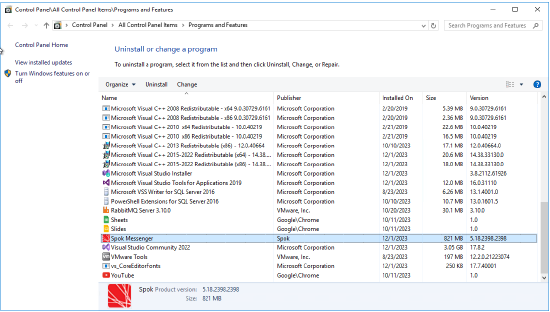Locating the Version of Messenger Installed
Spok Messenger Version
Let's find the version of Messenger that is installed on your system.
Open the Messenger Thick Client. Click on the Help Menu> then select About Spok Messenger.
There you will see the Version, Build, and Build Date.
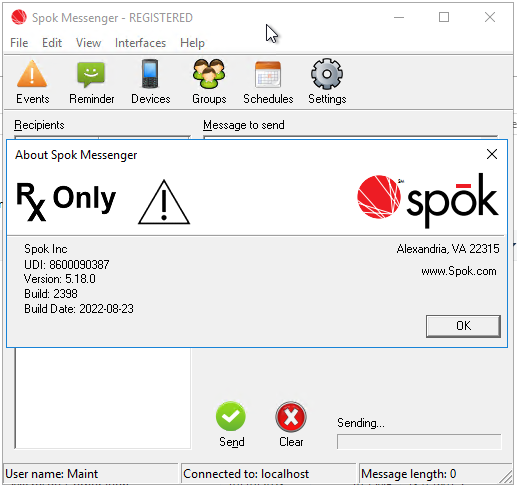
If you are unable to open the Spok Messenger Client open Add Remove Programs.
Scroll to Spok Messenger and you will see the Versionon the right most panel.