WebXchange Receiving An Internal Server Error
Overview
WebXchange is displaying a HTTP Error 500.19 - Internal Server Error.
This problem usually occurs if the virtual password has changed.
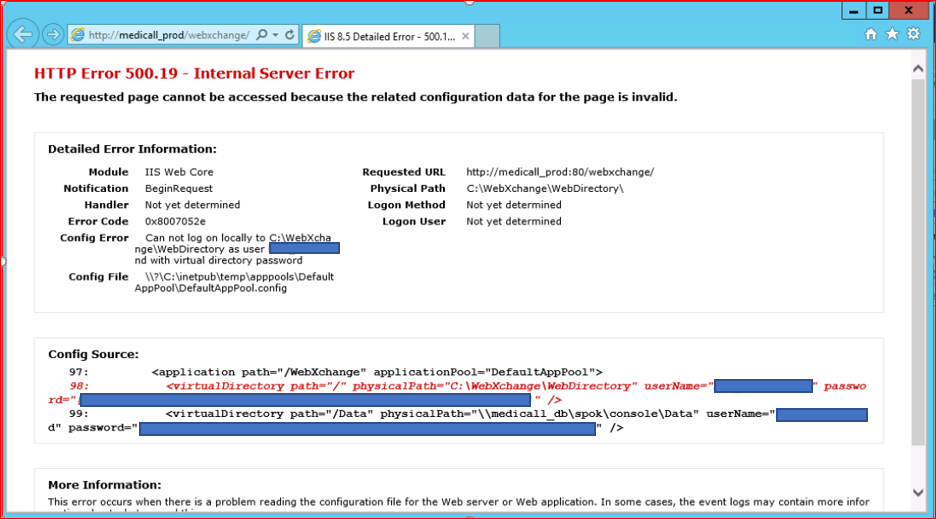
Resolution/Topic
The error description should point to the parameter that is causing this issue.
In this case it is referring to the Virtual Directory password.
Go to the Internet Information Services (IIS) Manager Screen.
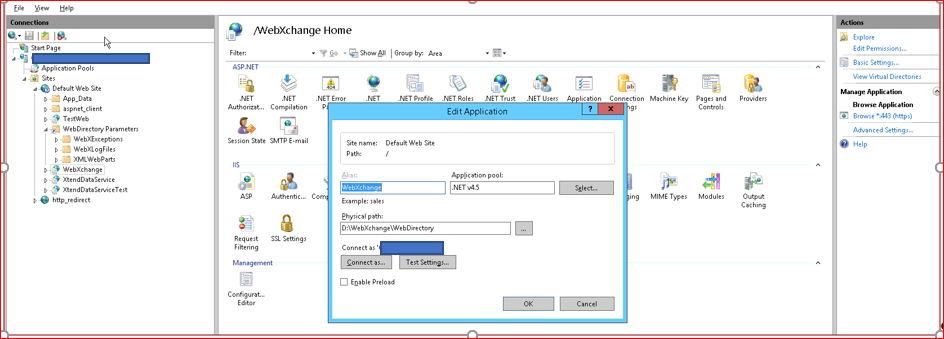
Under 'Start Page' expand the triangle to show the Application pools and Sties information.
Select Default Web Site and under this heading select WebXchange.
Under the Actions field, select Basic Settings.
This should open the Edit Application box.
In the Edit Application box, select 'Test Settings...' this will authenticate the current user and password that WebXchange is currently using to access the Webdirectory.
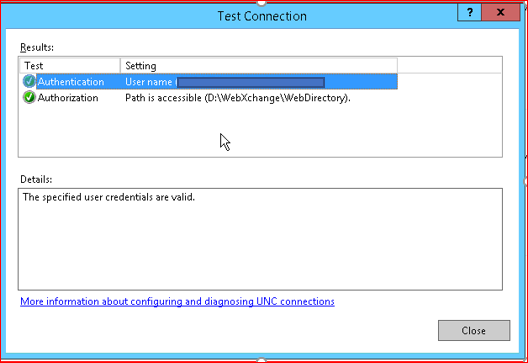
If authentication fails, we would verify the user information and the path location for accessibility.
Since we know that the issue is the password, we would close this screen and go back to the Edit Application box.
Select 'Connect as...'
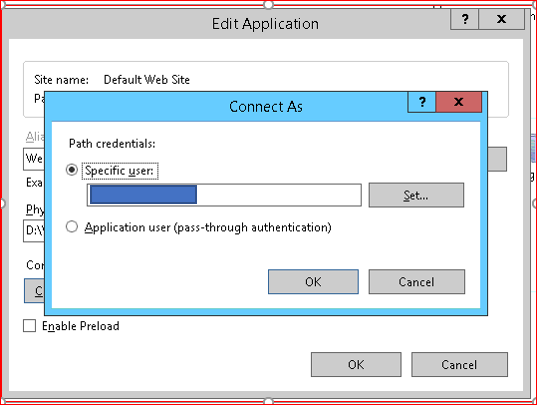
Select 'Set...' and enter the domain\user information in the User's field and the Password information in the Password field.
Save and go back to the 'Test Settings...' tab and check the Authentication again.
Note:
The Same steps are used to Check the XtendDataServices settings.
Also note that sometimes the User and Password are the same as the Spok server credentials.