How to Fix Spok Medicall Screen Distortion
Overview
This is a step by step guide on how to fix the Screen distortion/re-size in Medicall.
Resolution/Topic
To resize a distorted line state window or Medicall screen follow the steps below.
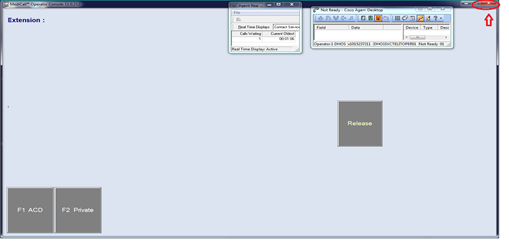
An example of screen distortion is displayed above.
1. Click the red “X” in the top right corner of the console to close
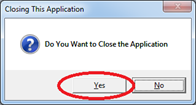
2. Click yes to close the application

3. From the desktop, double Click on the Medicall icon

4. Click Update Software (admin rights are required).
5. Enter the password when prompted.
6. Wait for the update to complete (it will say “done” in red on the top right hand side of the screen) and click OK
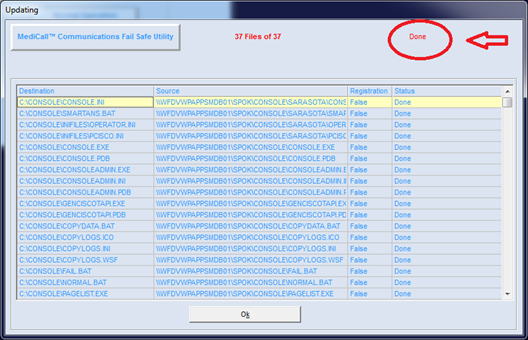
7. Click Normal Operation and log back into Medicall
Related Defects:
N/A
KB62557