VWAS - Voice With A Smile is Disabled
Overview
Voice with a Smile is not working, Medicall is displaying a smiley face on all workstations. When hovering over the smiley face it shows Voice with a smile disabled.
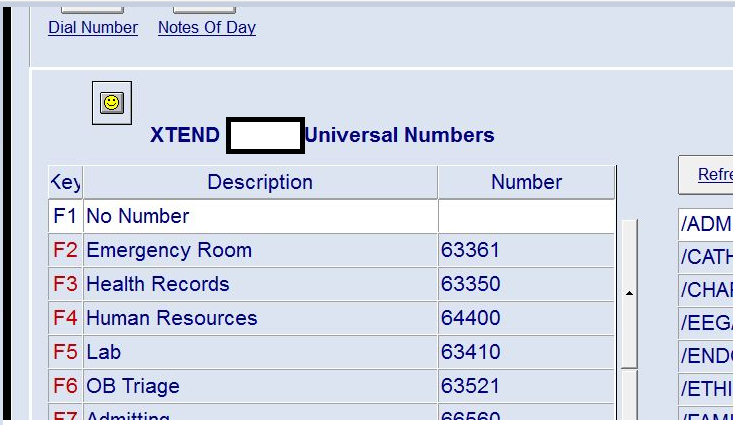
1. Select About
2. Select Feature Administration.
3. Under Administrative tools check the Voice wIth Smile Activated. If there is a check in the box remove this check to reactivate VWAS.
4. Select Ok.
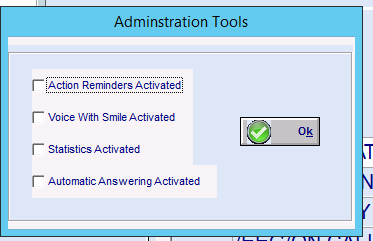
Resolution/Topic
Related Defects:
N/A
KB52087