Pages not being processed due to “Error: 61 Disk full”
Overview
Pages fail to process once, the Spok’s [FileShare] drive is filled with data, and the users will receive the following error, when sending out a page:
“Error: 61 Disk full\\FileShare_Name\Spok\console\data\nopgXX.que At Paging Page Not Completed NewPageIt by XX”
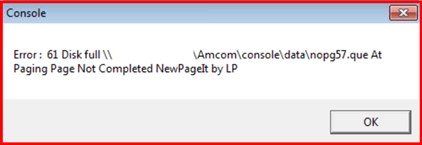
When this error appears, pages will NOT be processed. Client will need to check and confirm that their [FileShare] drive is not filled, and if it’s filled, client MUST add additional space to the [FileShare] drive. To check and see if the [FileShare] drive is full, you can open “My Computer” or “This PC” window on a workstation to see the [FileShare] drive, and if the [FileShare] drive space is showing in “Red”, that means the drive is full.
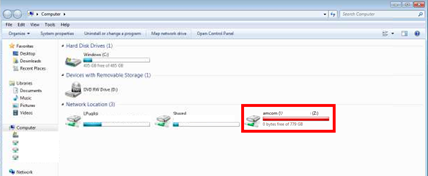
Once the additional storage space is added, pages will be written to the page queues in the [FileShare] drive, and the pages will be processed accordingly.
Your IT/Server team should be able to assist you for adding additional space to the [FileShare] drive.
Resolution/Topic
Related Defects:
N/A
KB51582