Android phones with large format or high resolution screens show Spok Mobile differently
Overview
Android phones such as the Samsung Galaxy Z Fold and Google Pixel Fold or others with "WQHD+" or higher resolutions may have issues with how Spok Mobile is displayed.
Resolution/Topic
To correct this, drag down from the status bar at the top and select the gear to go to settings.
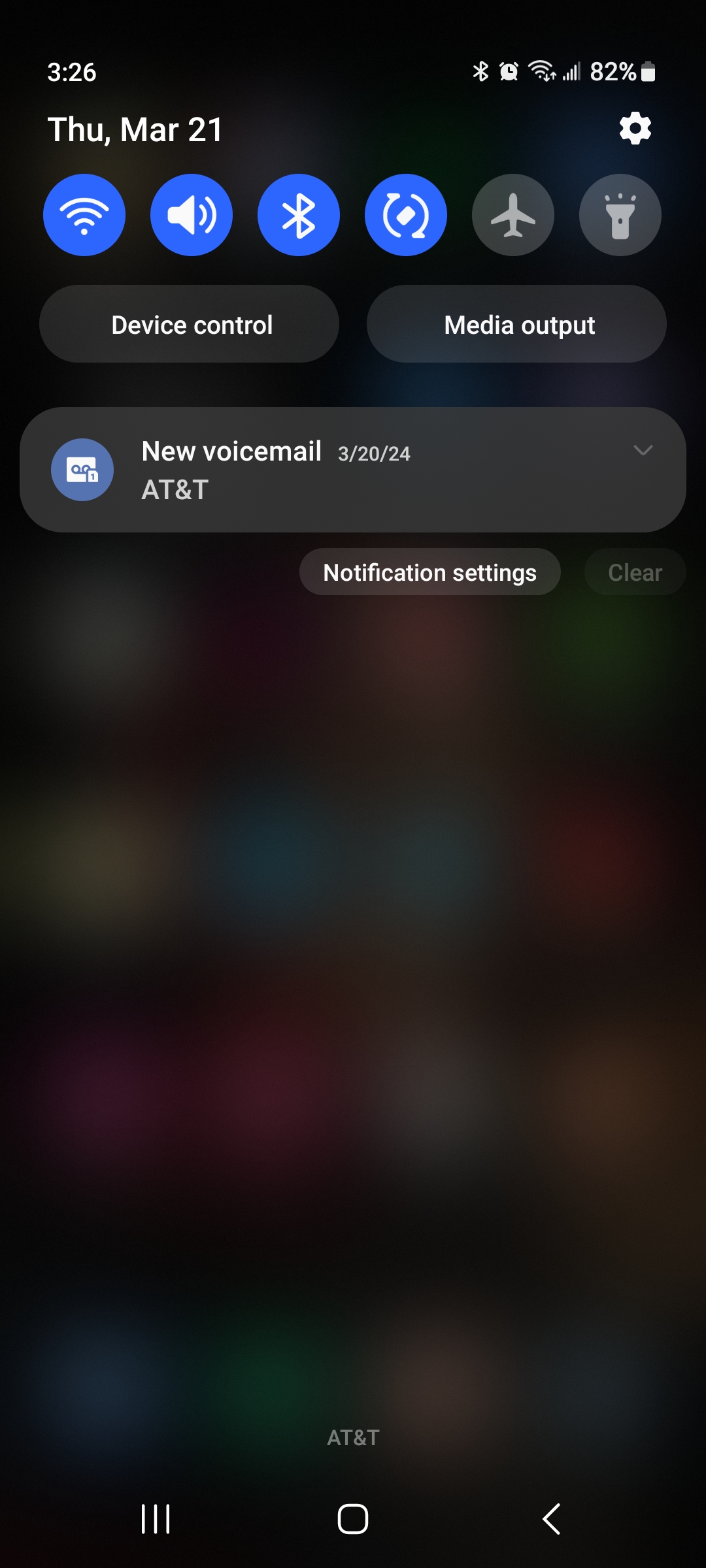
Then Scroll down to Display.
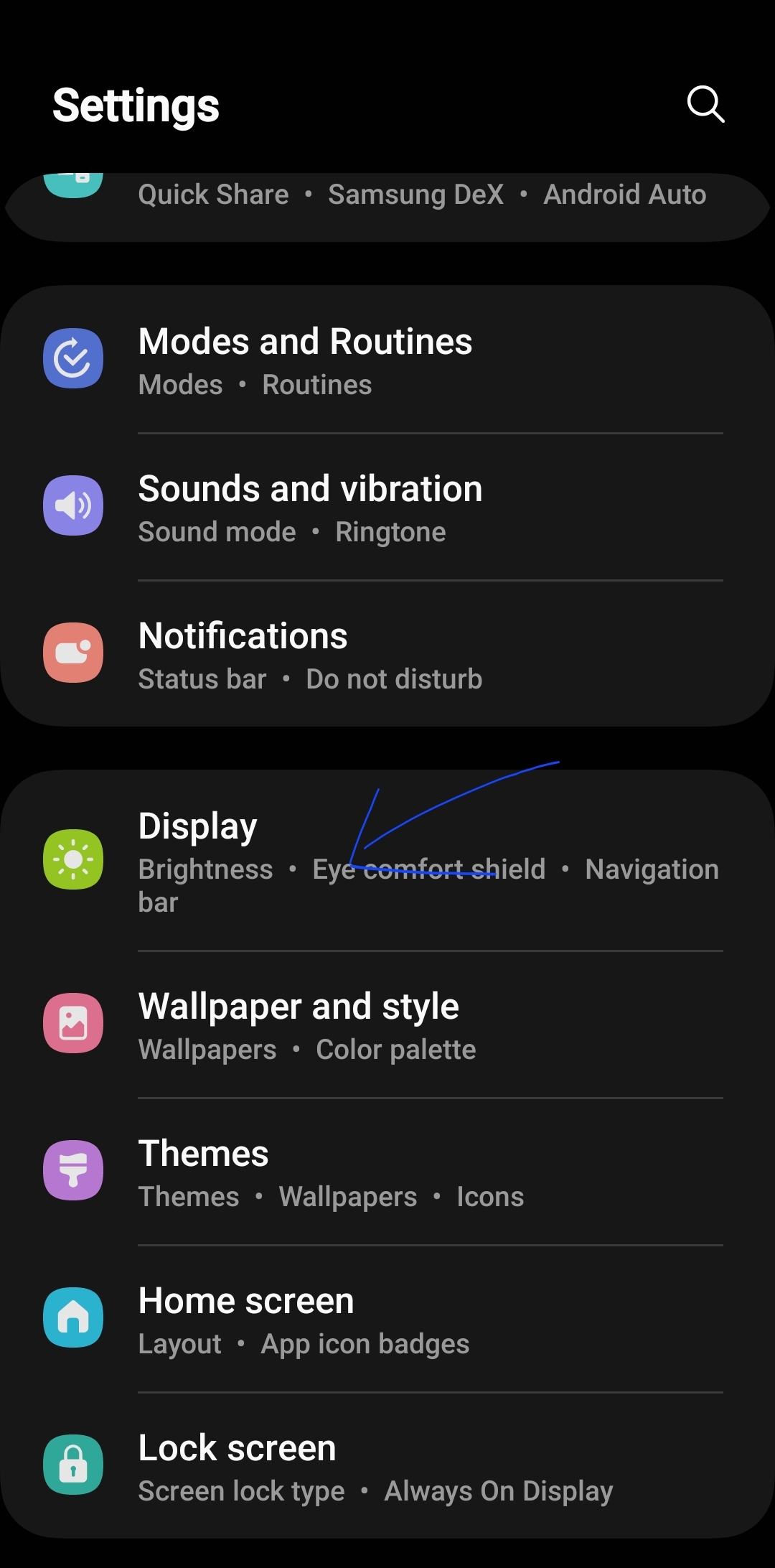
From there scroll down to Screen Resolution.
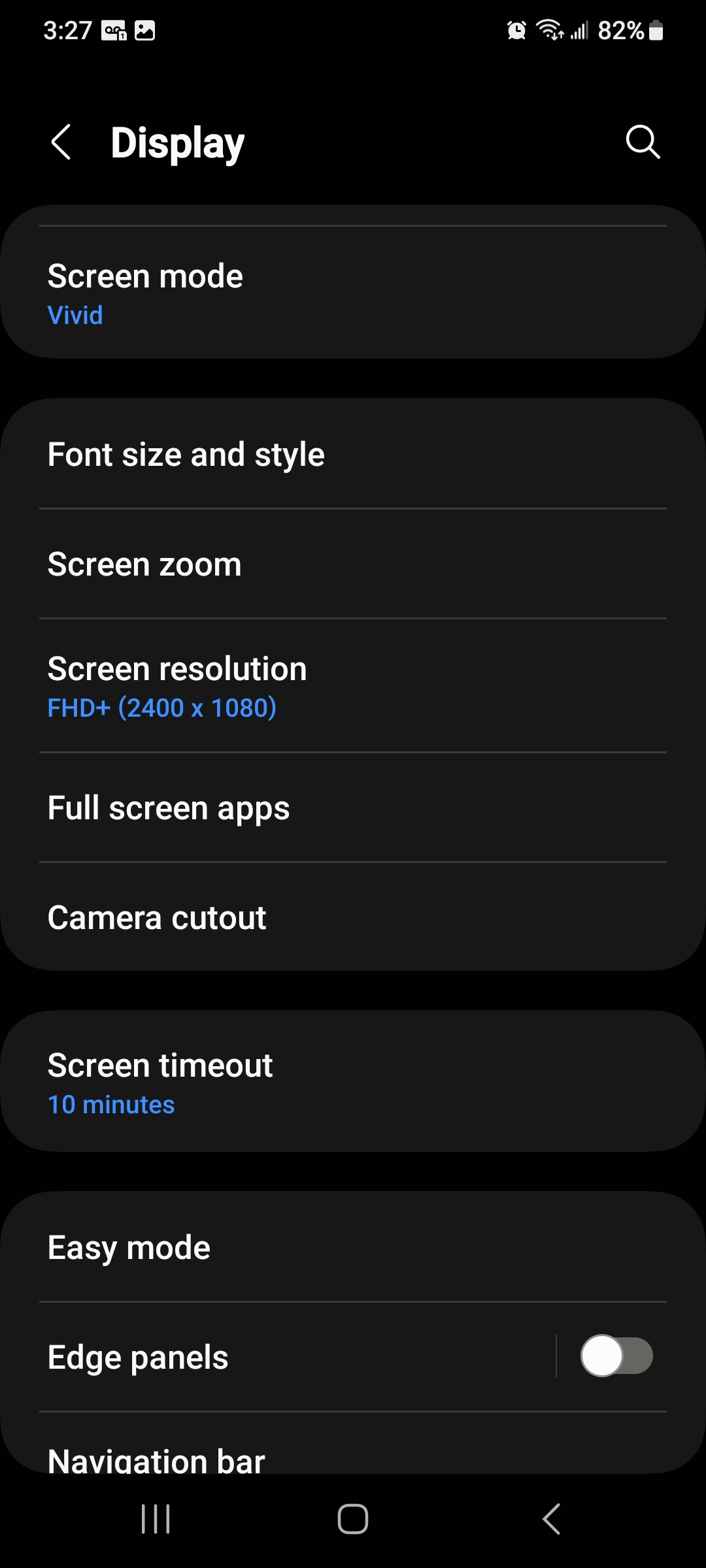
Select a lower resolution such as FHD+ or HD+, apply and then restart the device.
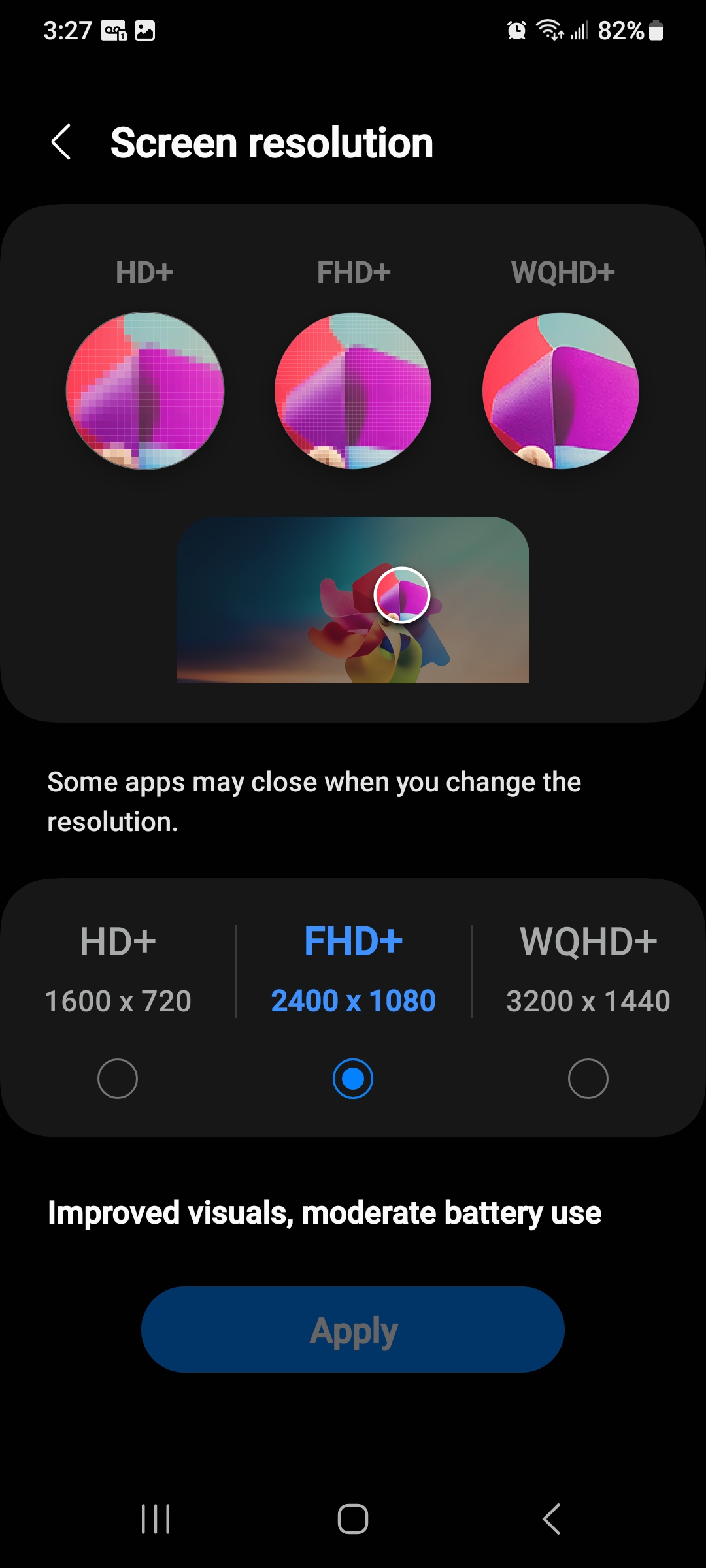
This resolves the issue where the status window, message log and compose/read message all display at the same time.
Related Defects:
N/A
KB70237