Disabling Spok Mobile Notifications on Apple Watches
Spok Mobile does not support the Apple Watch. However, Spok Mobile notifications are automatically sent to the Apple Watch if the Watch is integrated with a system which uses Spok Mobile for iOS. This results in the notification appearing on both your Apple Watch and your non-Watch device. This article describes how to disable automatic notifications on the Apple Watch, so that the notifications only go to your Apple mobile device.
- On your non-Watch iOS device, open the Watch App and select Notifications.
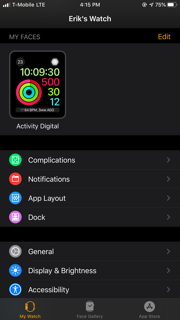
- In the Notifications section, disable the entry for Spok Mobile. This will prevent Spok Mobile notifications from being automatically sent to the Apple Watch.
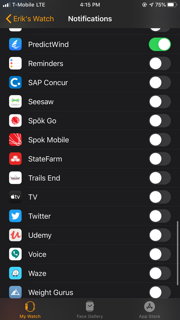
KB53459