Mute Switch Override on Apple Devices FAQ
Overview
The purpose of this article is to answer frequently asked questions regarding the Mute Switch Override feature with Spok Mobile 4.6.
Topic
What is the Mute Switch Override Feature and how does it work?
Mute Switch Override allows the device to play a notification ringtone (sound) when the iOS device’s mute switch button is in the "On" state.
Normally phones vibrate or don’t ring if the mute switch feature has been enabled. Mute Switch Override will allow the ringtone to play even though the mute switch is enabled.
When will this feature be available to use?
Mute Switch Override functionality will require changes to the Spok Mobile Hosted Environment, Spok Mobile iOS Application, and to your Spok Mobile On-Premise servers. The first phase of this rollout will be completed on the Spok Mobile Hosted system. Future updates to the Spok Mobile iOS application and Spok Mobile On-Premise servers will be announced at a later date.
What should I do when Spok Mobile asks to send me critical alerts?
When you install or upgrade to Spok Mobile 4.6.2 and newer, users may receive the following prompt when they launch the Spok Mobile app:
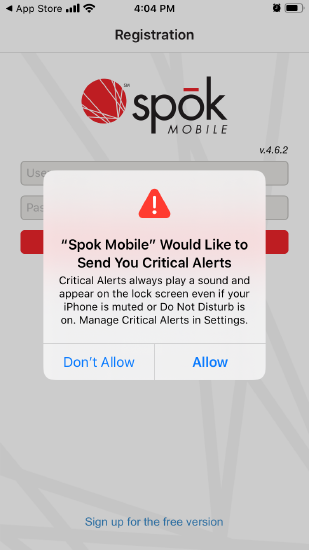
Users should choose Allow to allow Spok Mobile to send critical alerts to their devices. If users select Don't Allow, critical alerts can be enabled later on their devices. Even if the user selects Allow, critical alerts will not be delivered until the Spok Mobile server is upgraded to 4.6.2.
Will there be any downtime with the Spok Mobile Hosted update?
We do not anticipate causing any noticeable downtime or impacting your on-premise servers as the change simply requires a Spok Mobile Hosted Failover. We highly recommend that all customers test their systems immediately after the change window has been completed to ensure no unexpected functionality issues occur. After testing, if customers encounter any issue with Spok Mobile, please contact Spok Support for assistance.
Update: The Spok Mobile Hosted updated was completed on 2/16/2020
When will I be notified about the next phases of this rollout?
Spok Mobile Administrators will receive additional communication via email when additional release dates have been determined.
Update: The Spok Mobile 4.6.2 iOS app and Spok Mobile 4.6 Premise software were released on 3/2/2020
What versions of Spok Mobile is Mute Switch Override compatible with?
The following table describes which software versions are required for the Mute Switch Override software to function correctly.
|
iOS Mute Switch Override Feature - Spok Mobile Server (Premise) Compatibility Matrix |
|||||
|---|---|---|---|---|---|
|
Supported iOS Version |
4.6 |
4.5 |
4.4 |
4.2 |
4.0* |
|
13 |
Supported |
Not Supported |
Not Supported |
Not Supported |
Not Supported |
|
12 |
Supported |
Not Supported |
Not Supported |
Not Supported |
Not Supported |
|
11 |
Supported |
Not Supported |
Not Supported |
Not Supported |
Not Supported |
|
iOS Mute Switch Override Feature - Compatibility Matrix |
|||||
|---|---|---|---|---|---|
|
Contact Center version |
Smart Suite |
Spok Console Suite |
MediCall Suite |
Spok Mobile Premise Version |
iOS application version |
|
1.9.2 |
7.1 |
7.13 |
11.13 |
4.6 |
4.6.2 |
|
1.9.2 |
7.0 |
7.12 |
11.12 |
4.6 |
4.6.2 |
|
1.9.2 |
7.11 |
11.11 |
4.6 |
4.6.2 |
|
How do I upgrade to version 4.6?
If you are running Spok Mobile 4.5, the upgrade to 4.6 is a minor update that can be completed by Spok Support. Please open a case with Support to schedule accordingly.
If you are running Spok Mobile 4.4 or earlier, this would be considered a major upgrade that would require the assistance of Spok Professional Services. If you are interested in the upgrade, please contact your Sales Director to discuss options.
How do I know what version of Spok software my system is currently running?
To determine the version of the Spok software installed at your location, please refer to the following knowledge article.
After updating to the Spok Mobile 4.6.2 iOS app, users are seeing a prompt asking them to enable Critical Care Notifications but my system hasn't been updated to the Spok Mobile 4.6 Premise software yet, why am I seeing this?
This prompt is generated by Apple and is laying the groundwork on end-user devices to receive Critical notifications. For more information on this, please refer to this Spok Knowledge Base article.
I have a question and my answer is not listed above, what should I do?
If you need additional assistance, please feel free to open a case via the Customer Community and a Spok Support Engineer will assist you further.
Related Defects:
N/A