Spok Mobile Release Notes 4.2.x
Spok Mobile Server 4.2.8 Release Notes
Release Date: November 13, 2018
New Features and Enhancements
No new features or enhancements have been included in this release.
This is a maintenance release that fixed issues.
Corrected Issues
Spok Mobile Server 4.2.8 Corrected Issues
- Fixed an issue in which Queued and Accepted statuses were not consistently passed from the Spok Mobile Premise system back to the Contact Center (Smart Suite via MXPP).
- Improved performance when searching for contacts.
Spok Mobile Server 4.2.7 Release Notes
Release Date: May 10, 2018
New Features and Enhancements
No new features or enhancements have been included in this release.
This is a maintenance release that fixed issues.
Corrected Issues
Spok Mobile Server 4.2.7 Corrected Issues
- Fixed an issue causing delays in contact search. The fix improves search times when users perform a search.
NOTE: For the above fix to work properly with Smart Suite versions 5.5 or 5.7, patch DE26020_DE26077_with_SpokMobile must be applied. This patch can be found in the standard patch location for the Smart Suite product. Smart Suite 7.0 and higher already contain the patch; no action is necessary for these versions.
- Fixed an issue causing iOS devices to not properly update the status of a message. Note that this fix does not work for devices running iOS 9, as this version of iOS is missing the notification framework that allows the Delivered status to be sent back to the sender after a notification is received.
Spok Mobile 4.2.0 Release Notes
App Release Date: February 23, 2016
Server Release Date: December 9, 2016
New Features and Enhancements
New Notification Type Added
There are now two notification types that can be sent and received on Spok Mobile devices: alerts and messages.
In most cases, the alert notification type is driven by systems that require escalations like Spok Messenger, eNotify, and Critical Test Results Management (CTRM). When an alert notification is received on a device, the user is asked to acknowledge the received content by clicking the Accept or Decline button.
The message notification type is used for communications involving patients and their care teams. This new messaging notification type functions like other popular messaging applications, allowing users to send and receive messages in a conversation style without being required to accept or decline every message. When this new message type is enabled, mobile-to-mobile messages that go through the console system (Examples: Smart Suite, Spok Console Suite) display in the inbox of the application without requiring users to click the Accept or Decline buttons. Users are notified of the incoming message with an audible alert, icon in the notification bar, and the text of the message displaying as bolded text in the inbox.
When users click on an unread message in the inbox, an acknowledge status is sent back through the system, which keeps the audit trail for this message notification type. If a user is within the conversation screen and a new message is received for that message thread, an audible notification sounds (which is different than the Tones that are emitted when the app is closed) and the chat bubble populates the conversation and an acknowledge status is sent back to the Spok Mobile server.
NOTE: The message notification type is only available in configurations of Spok Mobile that use Spok Console or Smart Suite.
Configuring the Message Notification Type for Spok Console
To configure the Spok Console system to use the Message notification type for Spok Mobile, ISF must be configured. For detailed information on how to configure the Spok Console system to use chat messages, please refer to the “Configuring the ‘Default Message Type’ and ‘Web Guest Messaging Type’ for Use with Spok Mobile Chat Messaging’” section in the Installation_and_Configuration_Guide_ISF_Core_and_Plugins document.
Configuring the Message Notification Type for Smart Suite
To configure the Smart Suite system to use the Message notification type for Spok Mobile, the MXPP configuration file must be configured. For detailed information on how to configure Smart Suite’s MXPP configuration file to use chat messages, please refer to “Configuring the Chat Message Type (Optional)” section in the Deployment_Guide_Smart_Suite document.
Alert Tone Enhancements
The 4.2 Spok Mobile release includes many updates to the client application’s alert tones (ringtones). The changes focus on making the alert tone settings within the application more intuitive and straightforward for users.
- Naming Updates: In past versions of the Spok Mobile application, the “alert tones” were referred to as “ringtones” throughout the application. “Ringtones” are now referred to as “alert tones” throughout the 4.2 version of the product.
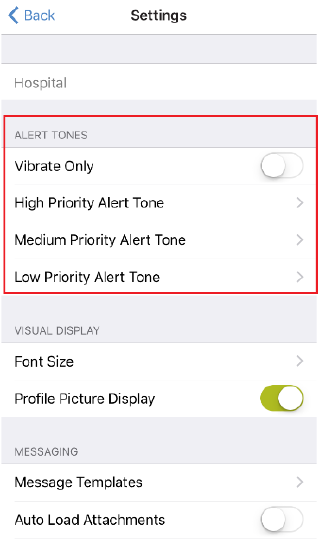
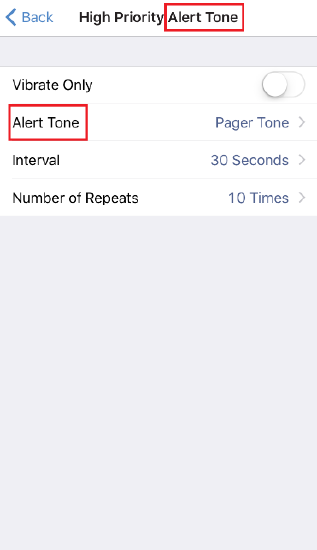
- Vibrate Only Setting Added: A new “Vibrate Only” setting was added that can be enabled if the device should only vibrate (and not sound an alert tone), when a new Spok Mobile message is received.
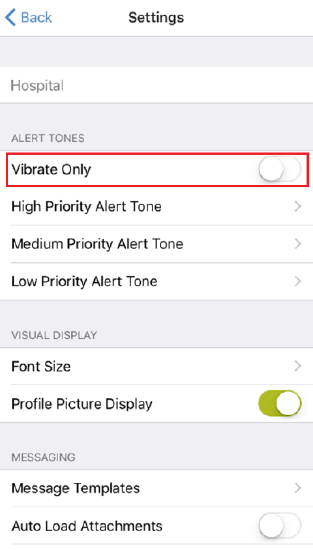
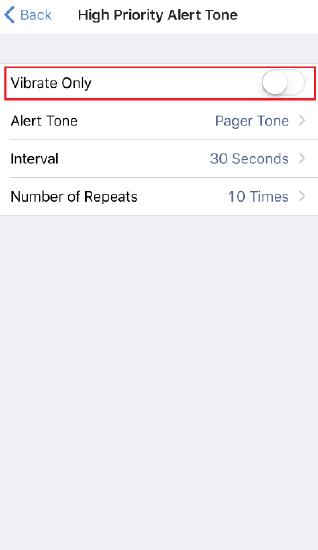
- Vibrate When Alerting Setting Added: On Android devices, a “Vibrate When Alerting” setting was added. This setting can be enabled when the device should vibrate when a new Spok Mobile message is received in addition to the device sounding the configured alert tone.
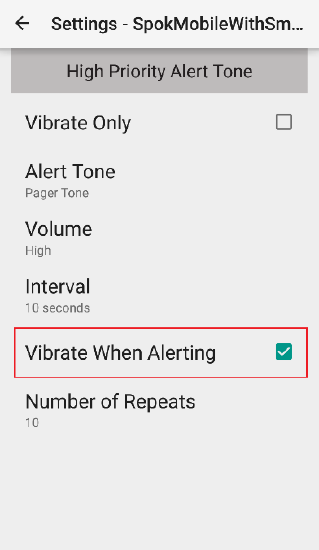
Ability to Enable or Disable New Features Implemented in 4.0 and 4.1 Added
The ability for site administrators to enable and disable product features that were added as part of the Spok Mobile 4.0 and 4.1 releases was added to the Spok Enterprise Administration interface. Administrators can now enable or disable these features:
- Access Code Delay
- Spread the Word
- Android Notifications
- Box Attachments
- Prohibit Non-Secure Messaging
Mobile Device Management (MDM) Support
Mobile Device Management (MDM) downloads are now available for the Spok Mobile client application. MDM’s enable organizations to administer mobile devices through the use of a third-party product.
As a leader in Mobile Device Management best practices, Spok has improved the distribution model Spok Mobile installation files are made available for use by MDM vendors. For details, refer to Using Mobile Device Management (MDM).
Additional Secure Messaging Functionality Added
Visual Identification for Secure Devices Added
A visual icon was added to the Spok Mobile client applications to indicate if a device is a secure device. When a device is secure, the icon included below displays next to the device information. When a device is non-secure, the icon does not display.
![]()
![]()
![]()
Note: For integrations with MediCall, the secure device icon does not appear in Spok Mobile when messaging a secure device.
Ability to Prohibit Non-Secure Messaging Added
Further, the ability to prohibit non-secure messaging was also added. When the Prohibit Non-Secure Messaging option is enabled in the Spok Enterprise Administration interface and a user searches for a contact that uses a non-secure device, the contact is returned in the search results, but it displays as grayed out to indicate that the contact is using a non-secure device and cannot be contacted. Non-secure devices are any form of device without the Spok Mobile application that can be messaged from the Spok Mobile application.
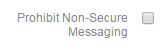
Registration Screen Updates
Cosmetic changes were made to the Registration screen on the Spok Mobile client applications to make the user experience more intuitive and straightforward for users. The new design creates a more distinctive difference for users between registering for the application and signing up for the application from this screen. Examples of the old and new Registration screens are included below.
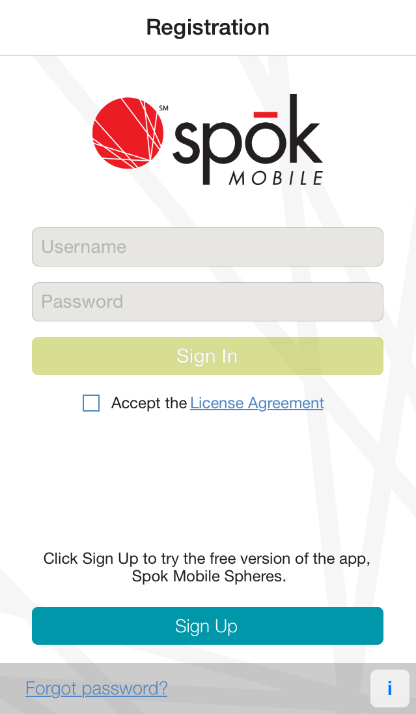
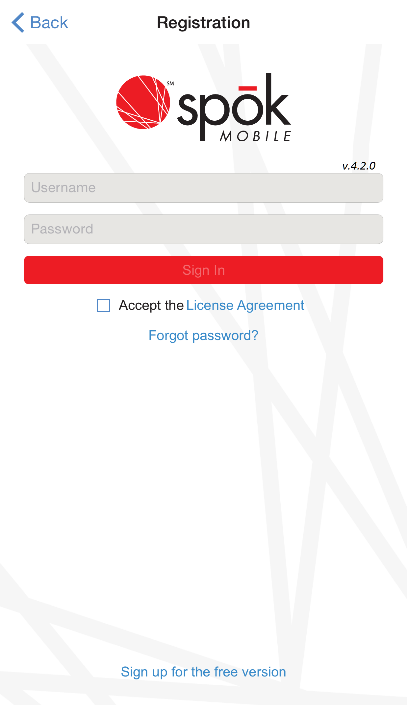
New Relic Analytics Functionality Added
New Relic analytics functionality was added to the Android and iOS clients for the Spok Mobile 4.2 release. This gives Spok the ability to better monitor and fix issues that may be experienced by users of the Spok Mobile application. More detailed information about the New Relic product can be found at http://www.newrelic.com.
Setting to Set Number of Alert Tone Repeats Added
The Spok Mobile product now has the ability to configure the number of alert tone repeats that sound when a message is received on the Spok Mobile clients. The number of repeats represents the number of times the device repeats its notification ring when a Spok Mobile message is received. Values between 1 and 10 can be chosen. This feature also gives site administrators the ability to disable the alert tone repeat functionality.

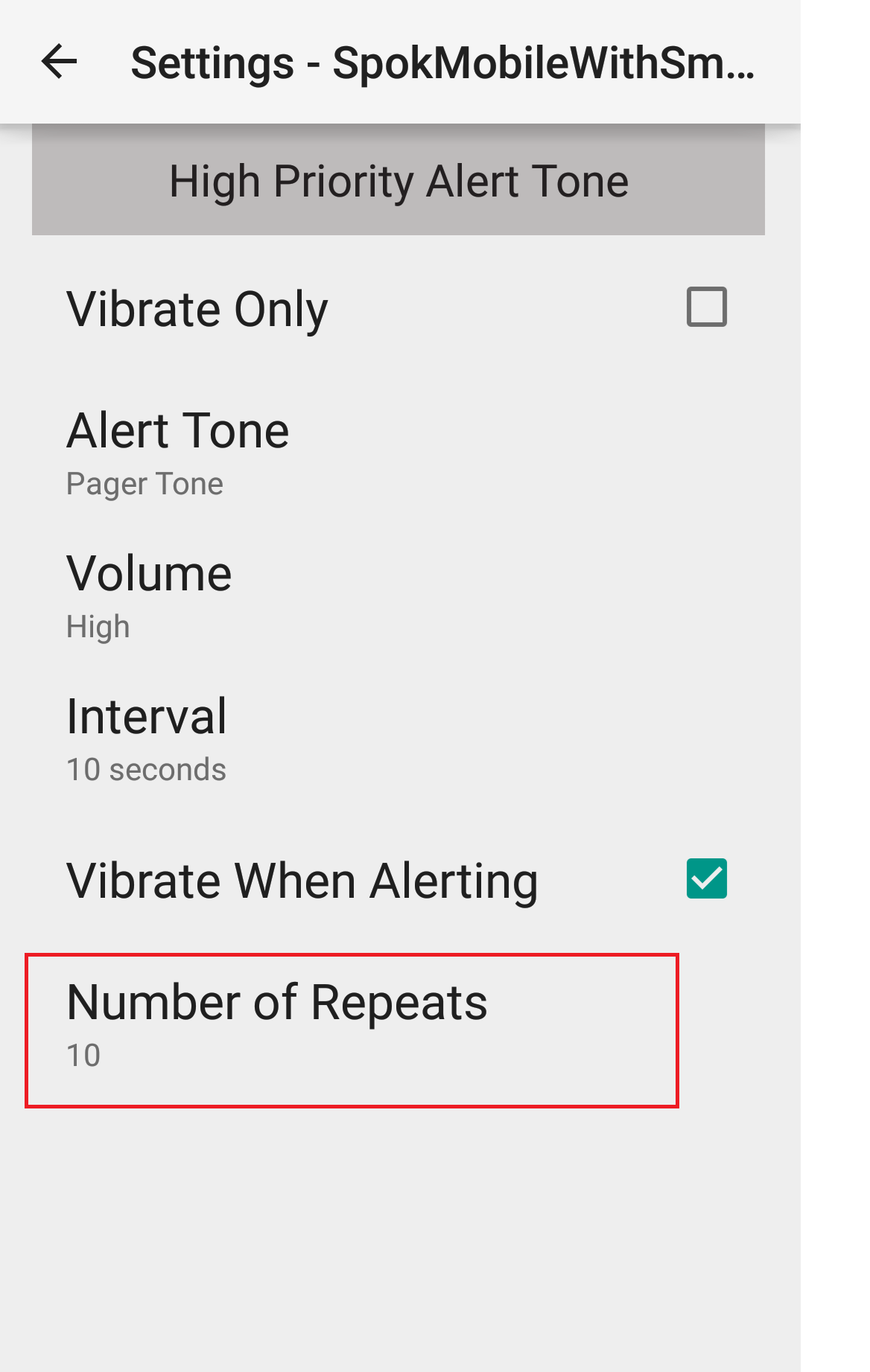
Ability to Enable and Disable Message Text on Device Lock Screen
The ability to enable and disable message text from displaying on the lock screen of mobile devices was added into the Spok Enterprise Administration page. When this option is enabled, the text associated with a Spok Mobile message displays on the lock screen when the message is received on a device. Please note that displaying this text on a device’s lock screen can violate some patient health information (PHI) regulations for some organizations.
Spok Enterprise Administration:

Mobile Device Lock Screen:
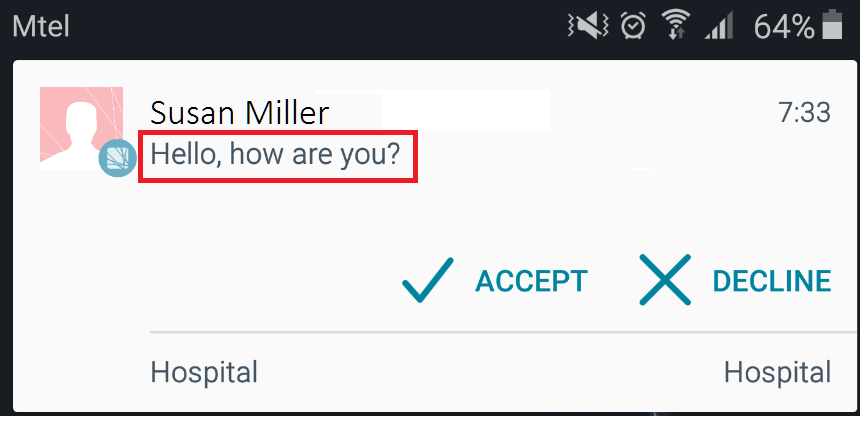
Sync Interval Updates
Sync Interval Range Updated
The sync interval can now be configured to any value from 1 to 1,000 in the Spok Enterprise Administration page. The Sync interval (minutes) field represents the number of minutes that the Spok Mobile device waits between retrieving messages and syncing the device(s). For example, if “5” is entered into this field, the devices check and retrieve messages every five minutes.
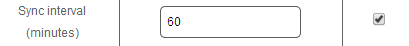
Android Client Can Now Update Messages Every One Minute
The logic was added to the Android client that gives users the ability to sync messages to their devices every one minute, if this value is configured on the Spok Mobile Server. For example, if a site administrator configures the Spok Mobile Server to update the messages (through a GetMessages command) on devices every 1 minute, the Android clients registered to that site now have the ability to respect the value that is configured on the Server and would then update its messages every one minute. Please note that it is not necessarily recommended that this value is configured to "1," but it can be configured to that value.
Updated In-Application Help
Updated help content can now be found in the Help menu on the Spok Mobile client applications. The updated content is fully responsive and has full search capabilities within the interface to make finding information fast and intuitive.
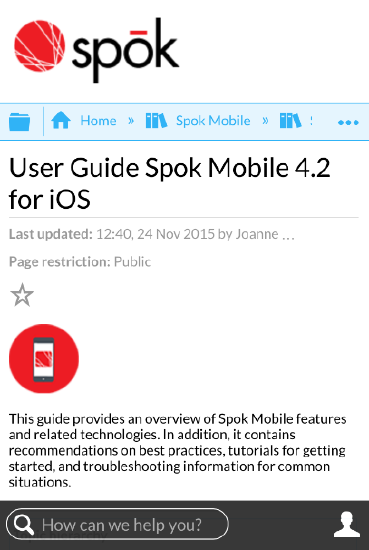
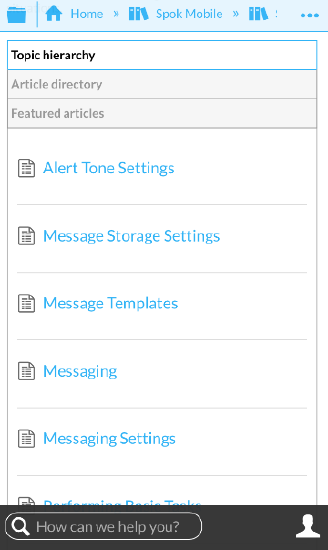
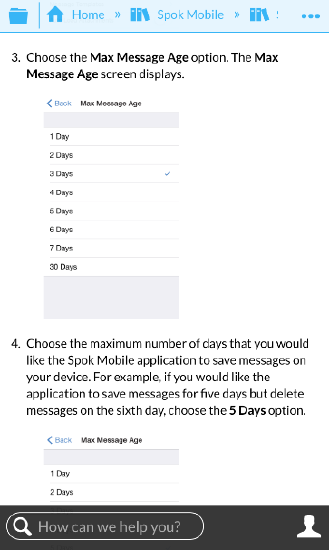
Ability to Add Files from Box as Profile Picture Added
The application now has the ability to set images from a Box drive as profile pictures within the system. For more detailed information on how to configure profile pictures in the mobile application, please refer to one of the following links for information:
“Getting Messages” Indicator Now Displays When Downloading Messages
A “Getting Messages” indicator now displays on iOS devices when the Spok Mobile application is in the process of downloading messages to the device.
Updated Favorites Button Colors
The color that is used to show the Favorites buttons was updated during the 4.2 release. Both Favorites buttons now display in blue throughout the application.


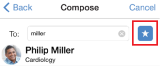
Compatibility with SpectraLink Pivot 1.6 Confirmed
The Spok Mobile application was tested and confirmed to be compatible with the Spectralink Pivot version 1.6 firmware.
Hosted Message Delivery Option Removed
The Hosted Message Delivery option was removed from the Spok Enterprise Administration interface and the Spok Mobile Services installer. All new installations of Spok Mobile should use Local Message delivery.
Acknowledgement Now Sent When Users Reply to Messages (Spok Mobile with a Pager Number System Only)
The functionality was added to the Spok Mobile with a Pager Number product so now when users send replies to Spok Mobile messages, acknowledgement responses are now sent back to the Host system. For example, when a user receives a Spok Mobile message and then sends a text reply to that message, the sender of the original message receives the reply message as well as an acknowledgement response from the user who responded to the message.
Smart Suite Integrations with Spok Mobile Now Support Function Listing Type
In the past, integrations with Spok Mobile and Smart Suite only supported the “Person” listing type. Now, the “Function” listing type is supported within the system. Fully supporting the “Function” Smart Suite listing type ensures that registered devices with the “Function” listing type have the ability to update their status and site information.
iOS 9 Support Added
During the 4.2 version of Spok Mobile, support for iOS 9 was added. The Spok Mobile 4.2 application can successfully function on devices that are using version 9.0 and later of iOS.
Android M Support Added
During the 4.2 version of Spok Mobile, support for the Android version 6.0 operating system (“Android M”, “Android Marshmallow”) was added. The Spok Mobile 4.2 application can successfully function on Android devices that are using version 6.0 of the Android operating system.
Installer Now Checks Prerequisites Before Installing
An .exe file was created, which can be used when installing the Spok Mobile product. This file checks and confirms that the required prerequisites that are needed for the Spok Mobile product are installed on the system. If all of the required prerequisites are set up correctly on the system, the .exe file then launches the .msi file to install Spok Mobile Services.
Message Time Stamps Now Determined by Server
The message time stamps that display on the Spok Mobile client devices are now dictated by the Spok Mobile Server, which display in the time zone where the device is located.
Established Compatibility Information
The compatibility information between the Spok Mobile Server and other Spok Mobile products was documented during this release. This compatibility information can now be found in the following documents:
Corrected Issues
- DE20870: A performance issue related to the contact search query when used with Smart Suite was identified. This query was taking too long to return the search result and caused the contact service to time out. This has been addressed by further optimization of the query. In order for this version of Spok Mobile to function with version 5.3.1 of Smart Suite, the DE20667 Smart Suite patch must be applied. This patch can be found in the standard patch location for the 5.3.1 Smart Suite product.
- DE16195: An issue was fixed that caused existing applications to be removed when a license file was re-uploaded into the Spok Enterprise Administration interface. More specifically, when a license that had already been uploaded into the system was re-uploaded, the Client Initiated Messaging, Edit Profile, and Edit Status options were disabled in the system as a result of the re-upload. After this issue was fixed, the previously configured settings remain as the same configurations after a license is re-uploaded into the system.
- DE16442: Spok Mobile reply message text is now hidden from the Windows service logs as a result of this defect fix. This provides customers with increased security of their information.
- DE16839: This defect fixed an issue where the number that was representing the number of registrations in the device groups in the Spok Enterprise Administration page was incorrect. The device group registration count is now accurate in the system.
- DE16977: An issue was fixed that corrected an incorrect build number in the Registration form. Prior to the issue being fixed, the form displayed a build number that did not accurately represent the build number being used.
- DE18394: This defect fixed an issue that caused the QA premise server to drop valid message read notifications. Prior to the issue being fixed, the QA premise server received a first message as read and marked it as a duplicate message. Because the transaction was dropped, this caused the server to refrain from sending the WCTP message read notification to the WME.
- DE18409: An issue was fixed that caused the default on-call icon to be replaced with a personal image only when the contact was added as a recipient when the on-call contact has an image in the personal profile. The profile picture now functions as designed as a result of this fix.
- DE18481: This defect fix solved an issue that was displaying an incomplete error when the system attempted to save maximum length templates. For example, when users added message templates with the maximum number of characters allowed, a red rectangle displayed at the top of the page but the text of the error message did not display. After this issue was fixed, the text of the error message displays, providing users with more information on what is happening in the system.
- DE18601: This defect fixes an issue that caused crashes on iOS 7.0.x devices when the Spok Mobile application was installed and registered on a device and the user attempted to send a message with an attachment. The crash was caused by the super view’s unnecessary auto layout pass for iOS 7.0.x, which changed in iOS 8. This issue was resolved by removing this pass.
- DE19219: An issue was fixed that caused users to be unable to authenticate when Spok Mobile was integrated with Spok Console. Before the issue was fixed, users were unable to authenticate and errors displayed in the Authentication Service and the Data Repository Service (DRS). Now that the issue is fixed, the user is able to successfully authenticate and errors and exceptions do not display.
- DE19280: This defect fixed an issue that occurred when information in the Spok Enterprise Administration interface’s "Integration" screen was saved. Before the issue was fixed, a spinning loading icon displayed. This spinning was caused by one of the many inserts or queries running during initializing the integration failing. Now that this issue is fixed, the failure during initialization of projects is handled more gracefully. The logs reflect this change and the spinning icon stops and notifies the user about the exception instead of the icon spinning indefinitely.
- DE19450: An issue was fixed that caused rows to disappear on the "Access Code" screen when users attempted to change their old code on iOS 9. More specifically, when users set an access code and then returned to the "Access Code" screen to make updates to the existing access code, the third row disappeared for users. Now that this defect is fixed, the third row no longer disappears.
- DE19471: This defect fixed an issue that caused the “Favorites” dialog to only display two rows on iPad Air 2 devices even though there were many more “favorite” contacts that should have displayed as a result of the search. This issue was caused because in iOS 8, the “RowHeight” constant no longer returned the exception value. This caused an incorrect calculation of the controller’s height. The system now returns the correct values as a result of this defect fix.
- DE19783: An issue was fixed that caused ISF to fail to start after an upgrade. This issue was fixed by adding a check on new configuration parameters to make sure they exist before trying to read the parameters. That does not exist on an upgrade because the deviceRouting.xml does not get modified during an upgrade. After the defect fix, ISF now starts successfully after an upgrade.
- DE20095: This defect fix solved a problem with devices being migrated with the incorrect version in the Spok Enterprise Administration interface. This issue effected all devices with multiple records in the old AmcomAmcPremiseCore. To fix this issue, the collected data was migrated from the last added device record.
- DE20096: This defect fixed an issue where BlackBerry 10 devices were migrated as Android devices after upgrades. More specifically, the “RegDevice” table had a row for BlackBerry 10 registrations and these registrations had a value of "ANDROID". Additionally, in the Spok Enterprise Administration interface, the device type for the BlackBerry 10 device registrations was “Android.” As a result of this defect fix, the BlackBerry 10 devices now display as the correct device type.
- DE20029: Fixed an issue where the Vibrate Only option was not working on BlackBerry 10.
- General stability and performance enhancements were made to the product during this release:
|
DE18563 |
DE19034 |
DE19035 |
DE19036 |
DE18660 |
DE19029 |
DE19032 |
DE19030 |
|
DE18573 |
DE19031 |
DE19033 |
DE18565 |
DE18564 |
DE19033 |
DE18565 |
DE18564 |
Known Issues
This section includes information on issues that were found and still exist in the application during this release.
- When sending a Spok Mobile message with an attachment to a group of other Spok Mobile users in a message group, the attachment is only sent to one group member. The one group member who receives the message attachment can vary based on the console configuration and how the message groups within the console were set up.
- The contact information that displays in the "Favorites" list prior to a Spok Mobile Services upgrade does not update until users initiate a new search in the Spok Mobile client application. When a Spok Mobile Server in an environment is upgraded to a new version, there is no way for the client application to know that the server is upgraded without re-registering the Spok Mobile application on the client devices or receiving a command to re-register the device.
- When the Client Initiated Messaging option is disabled in the Spok Enterprise Administration page, Android clients cannot function as designed. Therefore, the Client Initiated Messaging option should not be disabled.
- When upgrading from version 3.5 to version 4.x of the product, registrations that are not confirmed display as “Active” in the Spok Enterprise Administration interface. These registrations are supposed to display as “New.” This issue will be fixed in future releases of the product.
- When the Prohibit Non-Secure Messaging option is enabled and users search for contacts in the Spok Mobile application, the non-secure contacts display as grayed-out results that cannot be chosen. When the Prohibit Non-Secure Messaging option is then disabled and users search for contacts in the Spok Mobile application, the non-secure contacts remain displayed as grayed-out results. After a short wait or a second search is performed, the user interface updates and the non-secure devices no longer display as grayed out.
- Conversely, when the Prohibit Non-Secure Messaging option is disabled and users search for contacts in the Spok Mobile application, the non-secure contacts do not display as grayed-out results and can be chosen. When the Prohibit Non-Secure Messaging option is then enabled and users search for contacts in the Spok Mobile application, the secure contacts do not remain displayed as grayed-out results. After a short wait or a second search is performed, the user interface updates and the non-secure devices display as grayed out.
- BlackBerry 10 devices with Spok Mobile do not support the ability to update status and sites in the application.
- In some cases, a chat message can be received on Spok Mobile devices multiple times. For example, when a chat message is sent to a device and the user refrains from reading the message before deleting it, the deleted message can be received again after the user waits and then refreshes the messages on the device.
- BlackBerry 10 devices do not receive status or site updates unless the BlackBerry 10 device user re-registers. After the BlackBerry 10 devices are re-registered, these devices then have the ability to update site and status information from the mobile application.
- When a message is received on an iOS device with the Spok Mobile application in the background, the application can sound the alert tone again when the user opens the application and puts the app in the foreground.
- When an environment is using a Smart Suite host system with Spok Mobile, contacts with the "Function" listing type can display as "null null" in the "Favorites" list on the Spok Mobile client application. This issue will be fixed in future versions of the software.
- When an environment is using a Smart Suite host system with Spok Mobile, contacts with the "Function" listing type can display as "Unknown" in the "Favorites" list. This issue will be fixed in future versions of the software.
- The Android Spok Mobile client application can crash when the application attempts to download a message attachment when the application does not have access to the Asset Location on the server. To fix this issue, the Spok Mobile client application must be re-installed on the device.
- In the Spok Enterprise Administration interface, the "Client Initiated Message" field displays in the configuration fields for the Spok Console (IntelliSuite) and Smart Suite console products, but it does not display for the Xtend Suite console product. This inconsistency will be fixed in future releases of the product.
- Disabling the "Client Initiated Message" option in the Spok Enterprise Administration interface for an integration does not prevent Android users from sending messages. This issue will be fixed in future releases of the product.
Spok Mobile 4.2.1 Release Notes
App Release Date: May 25, 2016
New Features and Enhancements
Beginning with the 4.2.1. release, Smart Suite will not consider directory phone records as un-secure. In the 4.2.0 release, Smart Suite user profiles that had both a Spok Mobile device and a directory phone record were considered un-secure. This was illogical because a landline phone cannot receive messages and poses no security issue. When the Spok Mobile Administration Prohibit Non-Secure Messaging setting was enabled, these users did not receive their messages, even though they should have been considered secure. In addition, the new secure icon did not appear for these recipients (see Visual Identification for Secure Devices Added). The table below shows the difference in behavior between 4.2.0 and 4.2.1.
| 4.2.0 | 4.2.1 | |||||||
| Smart Suite User Profile Contains: | Secure Icon Displays | Prohibit Non-Secure Messaging NOT Enabled | Prohibit Non-Secure Messaging Enabled | Secure Icon Displays | Prohibit Non-Secure Messaging NOT Enabled | Prohibit Non-Secure Messaging Enabled | ||
|
YES | User receives Spok Mobile messages | User receives Spok Mobile messages | YES | User receives Spok Mobile messages | User receives Spok Mobile messages | ||
|
NO | User receives Spok Mobile messages | User does NOT receive Spok Mobile Messages | YES | User receives Spok Mobile messages | User receives Spok Mobile messages | ||
|
NO | User receives Spok Mobile messages | User does NOT receive Spok Mobile Messages | NO | User receives Spok Mobile messages | User does NOT receive Spok Mobile Messages | ||
Corrected Issues
- DE21445: An iOS access issue.
- DE21013: A message status display issue for MediCall customers using the Android app. The root cause was that the message status update command values were lowercased. To fix the issue, the values were changed to uppercase, and the recipientID for this command will now be checked in the database using "nocase" logic to prevent any other case-sensitivity problems.
- DE20338: All 4.x.x released versions were showing as 4.x on the hosted server.
- DE16996: WCTP service was losing the ability to connect to AMC Select to deliver replies.
- DE21504: Resolved a problem with the FAILED DEVICE_TIMEOUT and FAILED USER_TIMEOUT statuses in a multi-server configuration.
- DE21394: Some users were seeing a generic FAILED error when device/user timeout occurred.
- DE21571: Spok Mobile Services was not stopping properly.
Spok Mobile 4.2.2 Release Notes
New Features and Enhancements
Tone Settings
In both the Android and iOS app, the word "Alert" Has been removed from all instances of "Alert Tone" throughout the Settings menu including the titles of the priority-level tone settings screens and the Tone menu where users select the tone for each priority-level. This naming more accurately reflects what the tones are used for, as they apply to all messages.
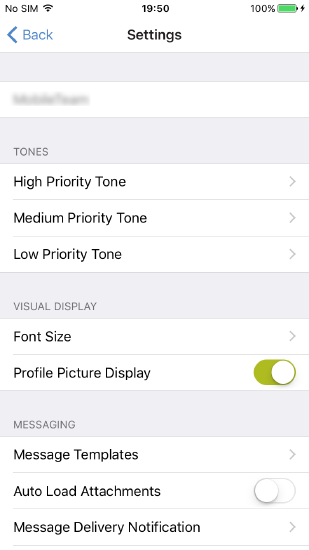
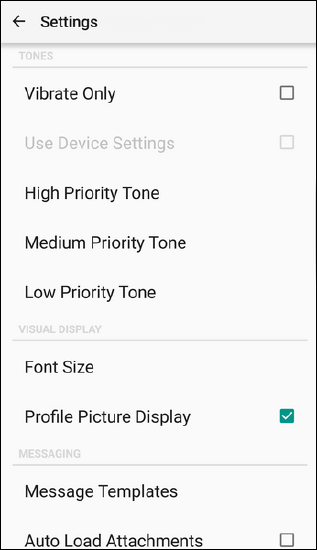
In addition, the Tone menu features a new option: Spok Tone.
Note: The Vibrate Only option is removed from Spok Mobile app tone settings for iOS. Spok Mobile notifications adhere to iOS tone settings if vibrate-only is specified in the device settings or with the ring/silent switch.
The "Alert Tone" to "Tone" wording change is also visible in the 4.2.2. administrative interface for both Device Settings and Device Groups screens. Chat Message Settings have also been removed from the administrative interface. These changes help support a simpler messaging tone experience for users.
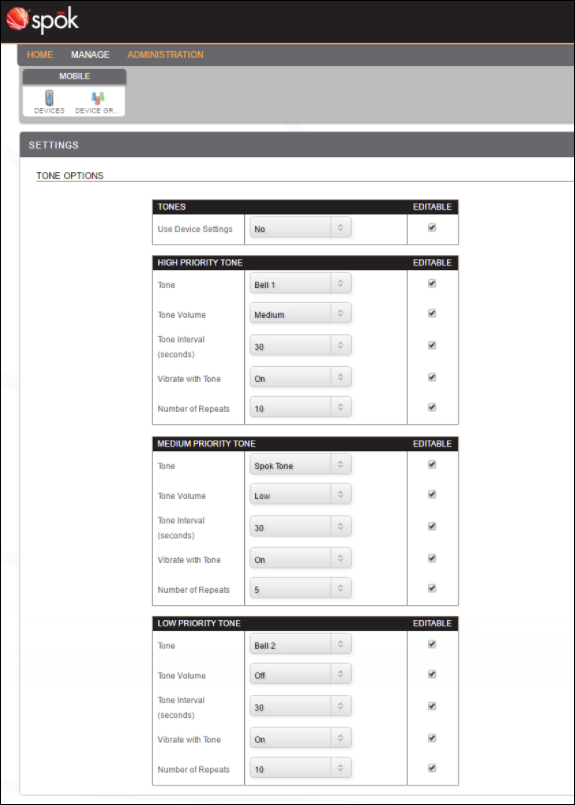
Post-Upgrade Confirmation Step Removed
With 4.2.2, Spok Mobile users no longer need to login/re-confirm their registration following app or operating system upgrades.
Corrected Issues
- DE21485: Fixed an issue that caused the alert screen to not pop up following upgrades to 4.2.1. Before the defect fix, when the user opened the app after receiving an alert notification, the message would not appear. The reason for this issue was that the IncomingMessageViewController was not presented for users after the upgrade. Now that the issue is fixed, the alert message will pop up when the user opens the app.
-
DE19007: Fixed an upgrade issue where the default SQL user account already existing on the server would create a conflict because Spok Mobile should have been using a different SQL user account and/or password.
-
DE21765: Fixed an issue in Spok Mobile where Spok Mobile would not realize that the connection with a Host system was broken so would not accept newer connections from the Host system. This would result in no communication between the two.
-
DE21995: Provided a script to Spok Implementers to allow changing default passwords.
-
DE21431: Fixed a problem where old Asset records could not be automatically removed when there were records with incorrect checksums and/or empty fields.
-
DE21439: Fixed an issue where Asset records with empty DisplayNames in 3.5 premises were causing a problem with the automatic removal of old Assets in 4.x versions.
-
DE21758: Contact search results in Smart Suite-integrated Spok Mobile environments are now alphabetized.
Spok Mobile 4.2.3 Release Notes
Corrected Issues
- DE22516: The suffix field in the Spok Mobile database was not long enough to support the suffixes in Smart Center.
- US39885: Applying a configuration change in the administration interface was causing a time-out.
Spok Mobile 4.2.4 Release Notes
Corrected Issues
-
DE22656: In Smart Suite-integrated environments, users with DPE profiles (from Device Preferences) are all displayed as non-secure in contact search results. This prevents non-secure contacts from being mistakenly displayed as secure.
-
DE23647: Console/Contact Center users are now prevented from accessing the Spok Mobile Admin page.
-
DE21431: Corrupted data in the Assets table can now be automatically removed if the checksum is incorrect.
-
DE22832: Spok Mobile now starts properly after a Windows restart of the on-premise server.
-
DE22865: The Spok Mobile installer now uses the correct path variable.
Spok Mobile 4.2.5 Release Notes
New Features and Enhancements
Secure Device Enhancements for Smart Suite
For Smart Suite-integrated environments only, beginning with Spok Mobile server version 4.2.5, email and deactivated pagers are recognized as secure devices. If the Prohibit Non-Secure Messaging option is enabled, a Spok Mobile user is now able to send messages to recipients with these secure devices. Refer to the following table for differences in behavior between 4.2.1 and 4.2.5:
| 4.2.1 - Spok Mobile Behavior for Sender | 4.2.5 - Spok Mobile Behavior for Sender | |||||||
| Smart Suite User Profile of Recipient Contains: | Secure Icon Appears Next to Recipient | Prohibit Non-Secure Messaging Disabled | Prohibit Non-Secure Messaging Enabled1 | Secure Icon Appears | Prohibit Non-Secure Messaging Disabled | Prohibit Non-Secure Messaging Enabled1 | ||
|
YES |
Sender is allowed to send Spok Mobile messages to recipient |
Sender is allowed to send Spok Mobile messages to recipient |
|
YES |
Sender is allowed to send Spok Mobile messages to recipient |
Sender is allowed to send Spok Mobile messages to recipient |
|
|
YES |
Sender is allowed to send Spok Mobile messages to recipient |
Sender is allowed to send Spok Mobile messages to recipient |
|
YES |
Sender is allowed to send Spok Mobile messages to recipient |
Sender is allowed to send Spok Mobile messages to recipient |
|
|
NO |
Sender is allowed to send Spok Mobile messages to recipient |
Sender is NOT allowed to send Spok Mobile Messages to recipient |
|
YES |
Sender is allowed to send Spok Mobile messages to recipient |
Sender is allowed to send Spok Mobile messages to recipient |
|
|
NO |
Sender is allowed to send Spok Mobile messages to recipient |
Sender is NOT allowed to send Spok Mobile Messages to recipient |
|
YES |
Sender is allowed to send Spok Mobile messages to recipient |
Sender is allowed to send Spok Mobile messages to recipient |
|
|
NO |
Sender is allowed to send Spok Mobile messages to recipient |
Sender is NOT allowed to send Spok Mobile Messages to recipient |
|
NO |
Sender is allowed to send Spok Mobile messages to recipient |
Sender is NOT allowed to send Spok Mobile Messages to recipient |
|
|
NO |
Sender is allowed to send Spok Mobile messages to recipient |
Sender is NOT allowed to send Spok Mobile Messages to recipient |
|
NO |
Sender is allowed to send Spok Mobile messages to recipient |
Sender is NOT allowed to send Spok Mobile Messages to recipient |
|
|
NO |
Sender is allowed to send Spok Mobile messages to recipient |
Sender is NOT allowed to send Spok Mobile Messages to recipient |
|
NO |
Sender is allowed to send Spok Mobile messages to recipient |
Sender is NOT allowed to send Spok Mobile Messages to recipient |
|
|
NO |
Sender is allowed to send Spok Mobile messages to recipient |
Sender is NOT allowed to send Spok Mobile Messages to recipient |
|
NO |
Sender is allowed to send Spok Mobile messages to recipient |
Sender is NOT allowed to send Spok Mobile Messages to recipient |
|
1. If Prohibit Non-Secure Messaging is enabled, a group message cannot be sent if it contains one or more recipients with non-secure devices in their Smart Suite profile.
2. If an active pager is included in a recipient's Smart Suite profile, the behavior specified in the table above is true whether or not the Send to All option is selected on the recipient's profile.
Corrected Issues
- DE24253: Fixed a CPU usage issue that was encountered following upgrades to version 4.2.2.
Spok Mobile 4.2.6 Release Notes
Corrected Issues
-
DE25425: Fixed a server issue that caused a problem with searches containing apostrophes. Users who encountered this issue saw the Contact Service is not available, please retry your request error message when they attempted to search for a contact in the Compose Message screen.
-
DE25245: Fixed an issue that caused problems with the threadpool size when running the Spok Mobile server on a single core system. Now that the issue is fixed, the correct threadpool size runs on single core systems.
Current System Requirements
|
OS Version |
Windows Server 2012 R2 (Standard; 64 Bit) Windows Server 2012 (Standard; 64 Bit) Windows Server 2008 R2 SP1 (64 Bit) Windows Server 2008 SP2 (64 Bit) |
|
Database Version |
SQL Server 2008 SQL Server 2008 R2 SQL Server 2012 |
|
Additional Requirements |
User with Administrator Rights Available Space Microsoft Internet Information Services (IIS) 7 Configured Microsoft Distributed Transaction Coordinator Settings *For more detailed information, please refer to Pre-Implementation Guide Spok Mobile 4.2 and Implementation Guide Spok Mobile Services 4.2. |