Spok Mobile Release Notes 4.1.x
Spok Mobile 4.1.0 Release Notes (Release Date: April 30, 2015)
New Features and Enhancements
Removal of Support for Android C2DM by Google
Google announced that starting in April of 2015, its Android Cloud to Device Messaging (C2DM) would be fully deprecated and would no longer be supported. C2DM was replaced by Google Cloud Messaging (GCM), the next generation of C2DM. To ensure that all Spok Mobile users continue to receive messages, users who have a legacy version of the Spok Mobile (Mobile Connect) application should upgrade to the newest version of the application. More specifically, versions 2.3-3.1 of the Spok Mobile Android application will no longer function as designed due to the removal of Android C2DM.
Box Support
The Spok Mobile application now has the ability to send and receive files from Box drives. The Box application allows users to store, manage, and share files, images, videos, and documents securely in cloud storage. Storing these items in cloud storage allows users to access files quickly and safely on any device that has an internet connection by logging into their accounts. When Box is integrated with the Spok Mobile application, Spok Mobile has the ability to send and receive media that are stored and managed in the Box application to and from other Spok Mobile users.
New Relic Support
Support for New Relic was added to iOS. This gives Spok the ability to gather more complete, comprehensive performance information to help identify and fix performance limitations and issues with the Spok Mobile application. Gathering this information will help Spok improve the overall quality and performance of the application. Please note that New Relic support is only available on iOS devices at this time.
Ability to Control if Profile Pictures Display
The ability for users to control if the profile pictures display in the Spok Mobile application was added during this release. Now users can configure a setting in the “Settings” page to allow or prevent profile pictures from displaying throughout the application.
Disabled: 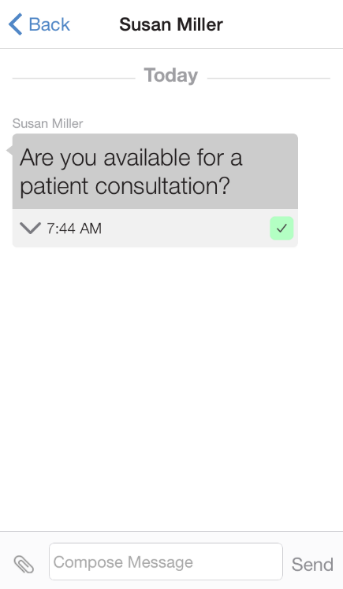 Enabled:
Enabled: 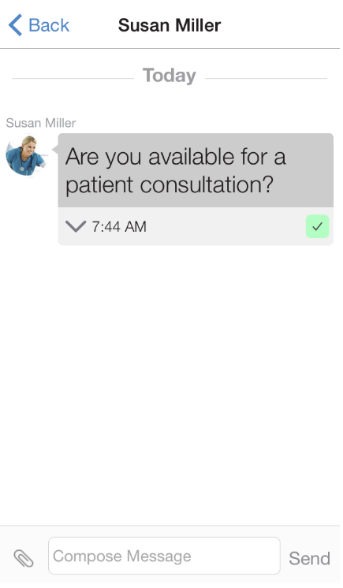
Ability to Copy and Paste Message Text Added
The ability to copy and paste messages was added into the application. When message text is copied, the text is copied to the Spok Mobile clipboard, which allows users to paste that message text to other locations in the Spok Mobile application. Please note that the text can only be pasted to other locations within the Spok Mobile application; the text cannot be pasted to locations outside of the application.
Ability to Silence Alerts with the Volume Control Button Added on Android
The ability for users to silence alerts with the volume control button on the side of Android devices was added. Now users can use the button to silence Spok Mobile alerts that are received on the device.
Android Wearable Device Support Added (Android Notifications Setting)
The Spok Mobile application can now be used on Android wearable devices. When Spok Mobile is set up on an Android wearable device, users can display alerts and launch the application on a phone from the wearable device.
More specifically, the Spok Mobile application has the ability to work with the following Android wearable devices:
- Android Wear (All)
- Samsung Gear Live
- Samsung Gear
For more information, please refer to the User_Guide_Spok_Mobile_Android_Wearable_Devices document.
Ability to Receive Notifications on Apple Watch Added
Users can now receive Spok Mobile notifications on Apple Watches. Spok Mobile notifications are automatically received on Apple Watches when an Apple Watch is integrated with an Apple device that has Spok Mobile installed and set up. To disable notifications on Apple Watches, see How to Disable Spok Mobile Notifications on the Apple Watch.
Spok Mobile does not support Apple Watches. For detailed information about how to set up Apple Watches, please refer to Apple’s technical documentation.
Messaging Forwarding
The ability to forward message text was added during this release. This allows users to quickly and easily send an exact copy of text or attachments to another recipient in a Spok Mobile message. Message text and attachments can be forwarded from a chat bubble and from the “Messages” screen within the application.
Android: 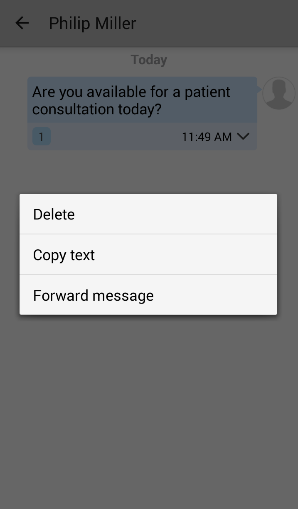
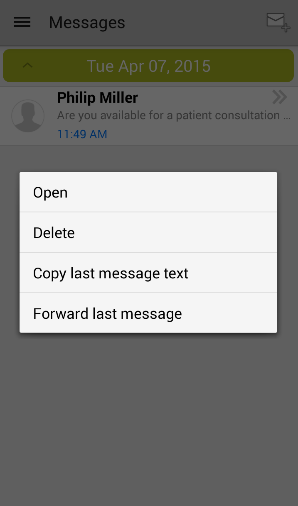 iOS:
iOS: 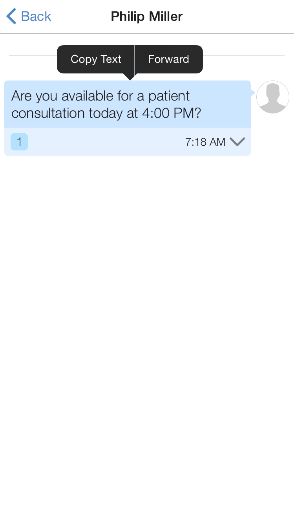
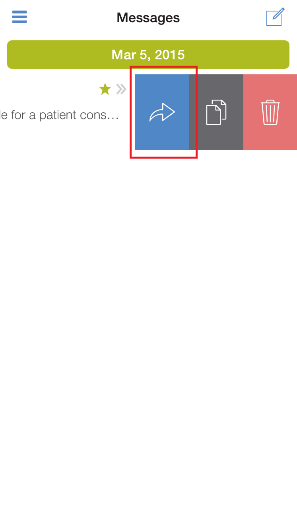
Fingerprint ID Support
The Spok Mobile application can now be set up to require a fingerprint access code. Setting up a fingerprint access code on your device requires a fingerprint to be scanned before the application can open. It is important to note that before this feature can work, you must have the “Fingerprint” (Android) or “Touch ID” (iOS) feature configured with your fingerprint on your device because the Spok Mobile application uses that fingerprint in the application.
Android: 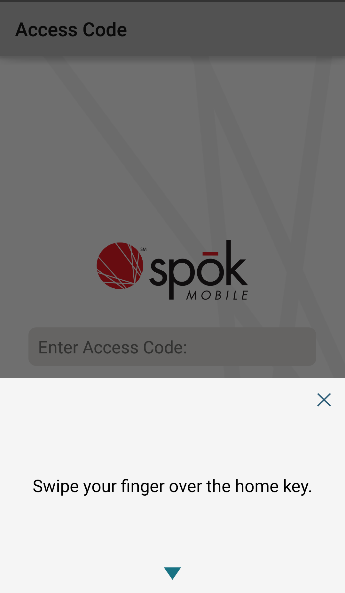 iOS:
iOS: 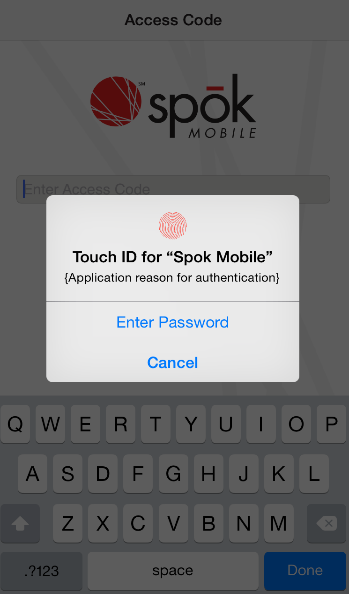
Removed Support for iOS 6
The 4.1 release of Spok Mobile will not support iOS 6. The 4.1 version of Spok Mobile can only be used with later versions of iOS.
Improved Site Selection and Status Selection Functionality on iOS
The usability of the site selection portion of the application’s drawer was improved by adding a “Cancel” and a “Done” button, which allows users to choose the desired button to more easily choose the site or status that they would like in the drawer.
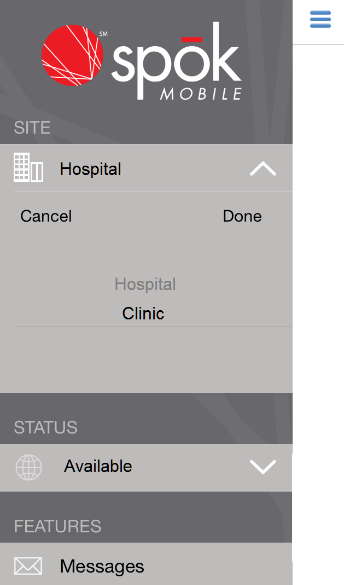
Minor User Interface Updates Made
Minor user interface updates were made on both iOS and Android clients to better improve the overall readability and display of the information within the application. For example, minor font and color updates were made throughout the application.
Ability to Control Font Size Added
The ability to control the application’s font size was added. This allows users to change the size of the font that is used in the message chat bubbles and in the “Messages” screen in the Spok Mobile application.
iOS Font Sizes:
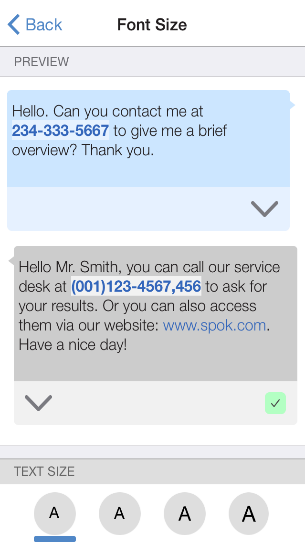
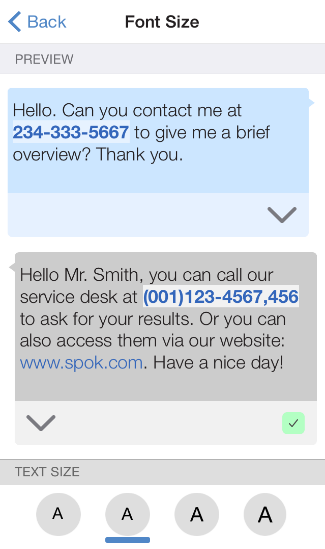
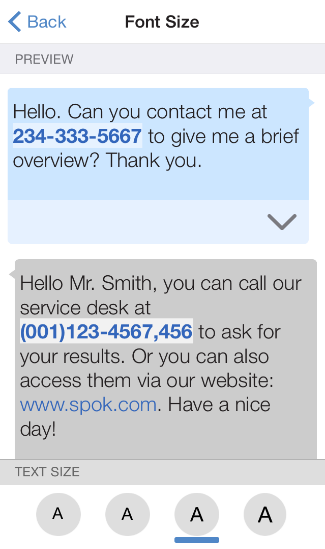
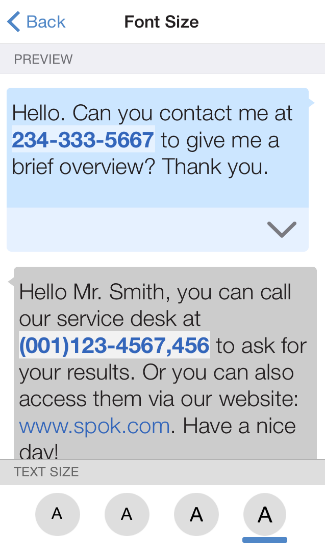
Android Font Sizes:
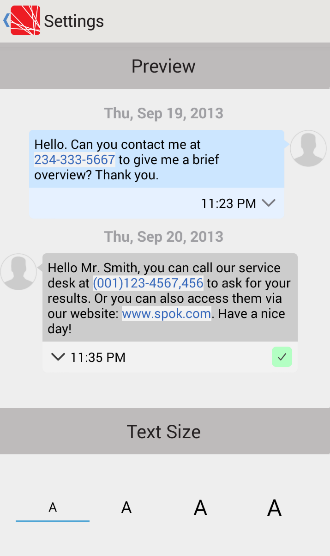
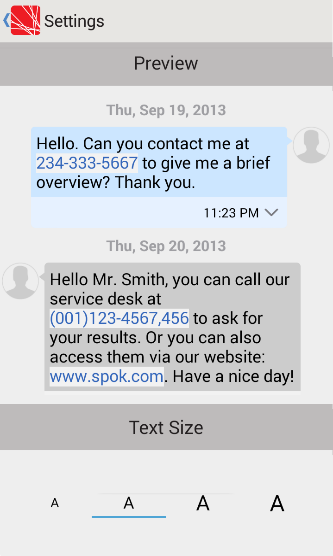
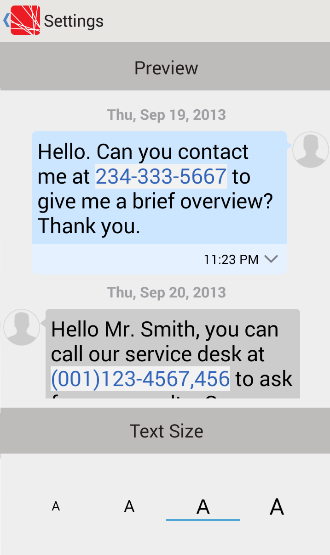
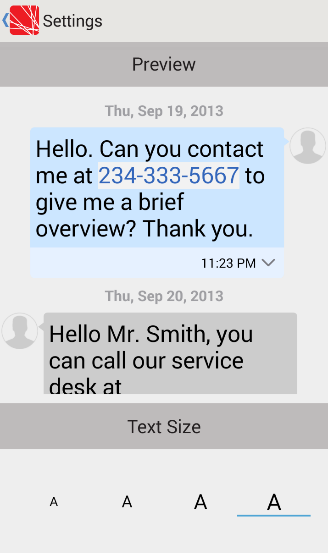
Corrected Issues
- DE15251: Fixed an issue where the chat screen had visual imperfections on iPads running iOS 7.1.x
- DE15392: Fixed an issue where the “Back” button sent users out of the application after receiving and replying to a message while the application was in the background
- DE15525: Fixed an issue where users were able to upload a “0” size image in the “Edit Profiles” screen
- DE15542: Fixed an issue where the BlackBerry 10 version of the application froze and did not respond after callback numbers were dialed
- DE15866: Fixed low resolution icons for the application that were used on the iPad Mini
- DE15870: Fixed cosmetic and user experience issues with message templates
- DE15908: Fixed cosmetic and user experience issues with the chat view and the “Compose” screen
- DE15965: Fixed an issue where users could not register if they updated the application while having an access code set in the previously installed version of the application
- DE15994: Fixed an issue on iOS clients where the functionality for swiping the “Messages” screen all the way to the right when the drawer was open was causing cosmetic issues
- DE15995: Fixed an issue on iOS clients where a second cursor displayed when the user entered a very long message
- DE16128: Fixed an issue that was causing the keyboard to disappear from the new “Message” screen on iOS clients
- DE16142: Fixed an issue on Android clients that was causing the callback number to be dialed only if the user clicks on the number and not around it in the chat bubble
- DE16162: Fixed an issue on Android clients that was preventing messages from being cleared on the screen when the device received wipe message commands while having a conversation open
- DE16247: Fixed an issue on iOS devices that was causing contacts to disappear from the “Compose” screen after using the “Recent” option
- DE16440: Fixed an issue on iOS devices that was causing the application to continue to ring after the new message was wiped (received a WIPE command)
- DE16692: Fixed an issue on BlackBerry 10 devices that was preventing the keyboard from typing when users resumed the application after killing it on the “Access Code” screen
- DE16693: Fixed an issue on BlackBerry 10 devices that was returning the user to the “Registration” screen after being prompted by the administrator to enter an access code
- DE16695: Fixed an issue on BlackBerry 10 devices that caused some buttons to remain visible and prevented users from being navigated to the next screen when clicking buttons
- DE17053: Fixed an issue on iOS devices that was preventing the profile pictures from being updated in the “Favorites” list unless the user searches for the contact
- DE17137: Fixed an issue on iOS clients that was causing the inbox to be accessible without entering an access code (when an access code is set)
- DE17313: Fixed an issue on iOS devices that was causing different multi-site access code requirements to not work as designed
- DE17339: Fixed an issue on iOS devices that was causing attachments to disappear after the device was upgraded to iOS 8
- DE17391: Fixed an issue on Android devices that was displaying old profile pictures for users and not the placeholder picture after the profile picture was removed
- DE17417: Fixed an issue that was causing Spok Mobile Services to be restarted when there was no connection to the database server
- DE17454: Fixed an issue on iOS clients that was causing the application to crash after changing an availability status
- DE17548: Fixed an issue on Android clients that caused a search contact request to continue to retry when the contact service is down until the service is started again
- DE17592: Fixed an issue on Android devices that was causing attachments in the inbox to disappear after users change their profile pictures
- DE17611: Fixed an issue on iOS clients that was causing the application to crash when a message was sent while an asset was uploading
- DE17641: Fixed an issue on iOS devices that caused the application to play an alert tone after users tapped the notification and unlocked the device
- DE17657: Fixed an issue on iOS devices that caused the top bar to disappear
- DE17659: Fixed an issue on Android devices that was causing attachments to disappear on the “Message” screen after rotating the device
- DE17929: Fixed an issue on Android devices that was causing cosmetic issues with contact data on the “Compose” screen and on the “Favorites” screen
- DE18037: Fixed an issue on iOS devices that was causing the client to send too many status updates
- US34483: Fixed an issue where having photo stream enabled and trying to select files stored in the cloud was returning and error and was not working as designed
Known Issues
This section includes information on issues that were found and still exist in the application during this release. Please note that upgrading to the newest version of the Spok Mobile application helps decrease the number of issues that may be experienced.
Android
- Devices that are running the 5.0 version of the Android operating system with version 3.2, 3.3, or 3.4 of the Spok Mobile application may experience application crashes when opening the application
- Devices that are running the 4.4 version of the Android operating system with version 3.2, 3.3, or 3.4 of the Spok Mobile application may experience application crashes when opening the application
iOS
- Devices that try to change a custom status in the application’s drawer may experience a lack of response from the Spok Mobile application
- Devices that try to change their “Site” location in the application’s drawer may experience application crashes
- Devices that are running iOS 8 do not support old versions of the Spok Mobile application because they cannot be installed properly on the device
- Devices that are running iOS 7 can successfully run all versions of the Spok Mobile application, but user interface imperfections may display
- When a message that contains a lot of attachments is forwarded, users may experience application crashes if they click the “Back” button while the message is in the process of being sent
BlackBerry 10
- When the Spok Mobile application is used on BlackBerry 10 devices, the application does not have the ability to integrate or work with wearable (Example: watches) devices
iOS
- Devices that are using version 2.3 of the Spok Mobile application may experience application crashes when opening the “Settings” menu option
Current System Requirements
|
OS Version |
Windows Server 2012 (Standard; 32 or 64 Bit) Windows Server 2008 R2 SP1 (32 or 64 Bit) Windows Server 2008 R2 SP2 (32 or 64 Bit) Windows Server 2008 SP2 (32 or 64 Bit) |
|
Database Version |
SQL Server 2008 SQL Server 2012 |
|
Additional Requirements |
Available Space Microsoft Internet Information Services (IIS) 7 Microsoft .NET 4.0 Configured Microsoft Distributed Transaction Coordinator Settings *For more detailed information, please refer to the Pre-Implementation_Guide_Spok_Mobile and Implementation_Guide_Spok_Mobile_Services documents. |