Creating PDFs from Spok Knowledge Content
Create a PDF of an Article
Articles are pages located within guides.
To create a PDF of an article, click the PDF icon on the left of the page above the table of contents:
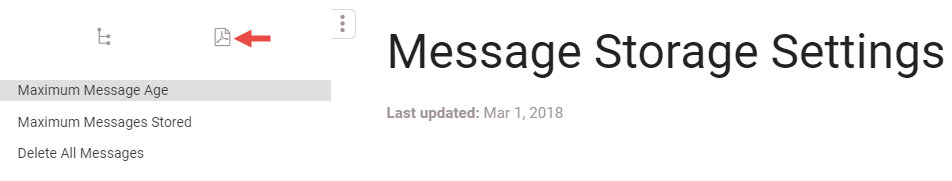
Some articles don't have a table of contents. In those cases, the PDF action is located on the right of the page:
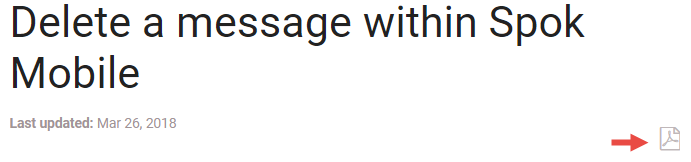
Create a PDF of a Guide
Guides are collections of related articles.
To create a PDF that has all articles within a guide, navigate to a guide page. Click the PDF action on the right of the page:

This action does not appear when:
- The guide only has one article.
- The guide has more than 49 articles.
Depending on how many articles are within the guide, this action might take some time to complete. Allow at least 30 seconds for the PDF to generate and download.