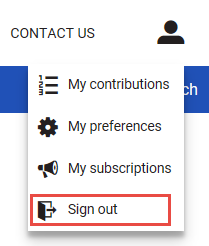Signing in to Spok Knowledge
To use the Spok Knowledge site, you must be logged in. Note that logins do not work across browsers. If you clear your browser cache, you will need to sign in again when you access the site.
Sign In
Click Log In located in the upper right of the page.

You will then be directed to the Spok Knowledge login page.
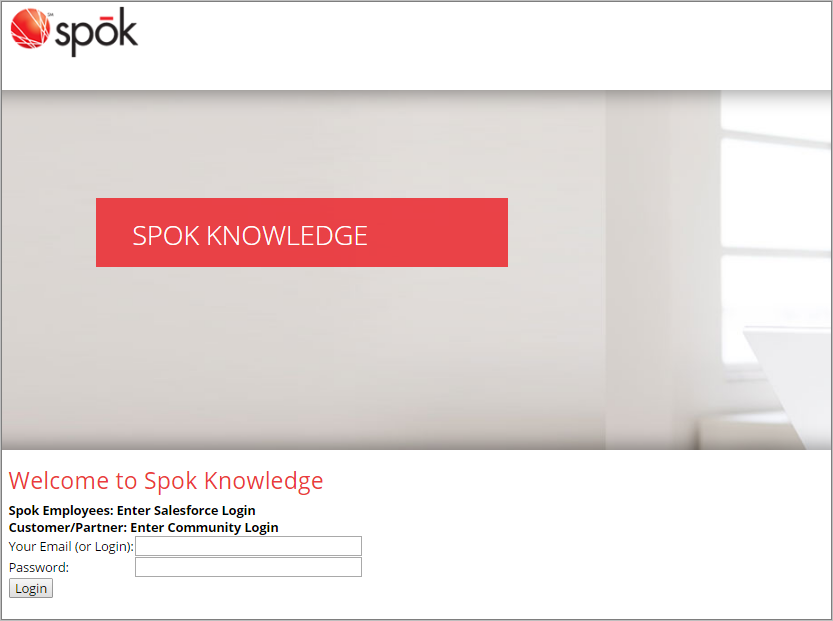
Enter your Email (or Login) and Password information:
- If you are a member of the Customer Community, enter your Spok Customer Community credentials.
- If you are a Spok Employee, enter your Salesforce credentials.
Sign Out
To sign out of Spok Knowledge, click your user menu and select Sign out: