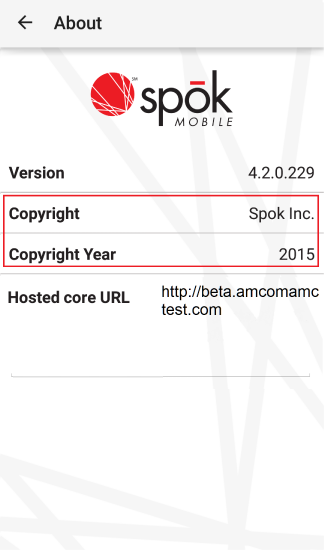Viewing Application Information
General application information like the application version number and copyright information can be found in the Spok Mobile application.
Finding the Application Version Number
To find the application version number, perform the following steps:
- In the Spok Mobile application, tap the drawer option. The drawer displays.
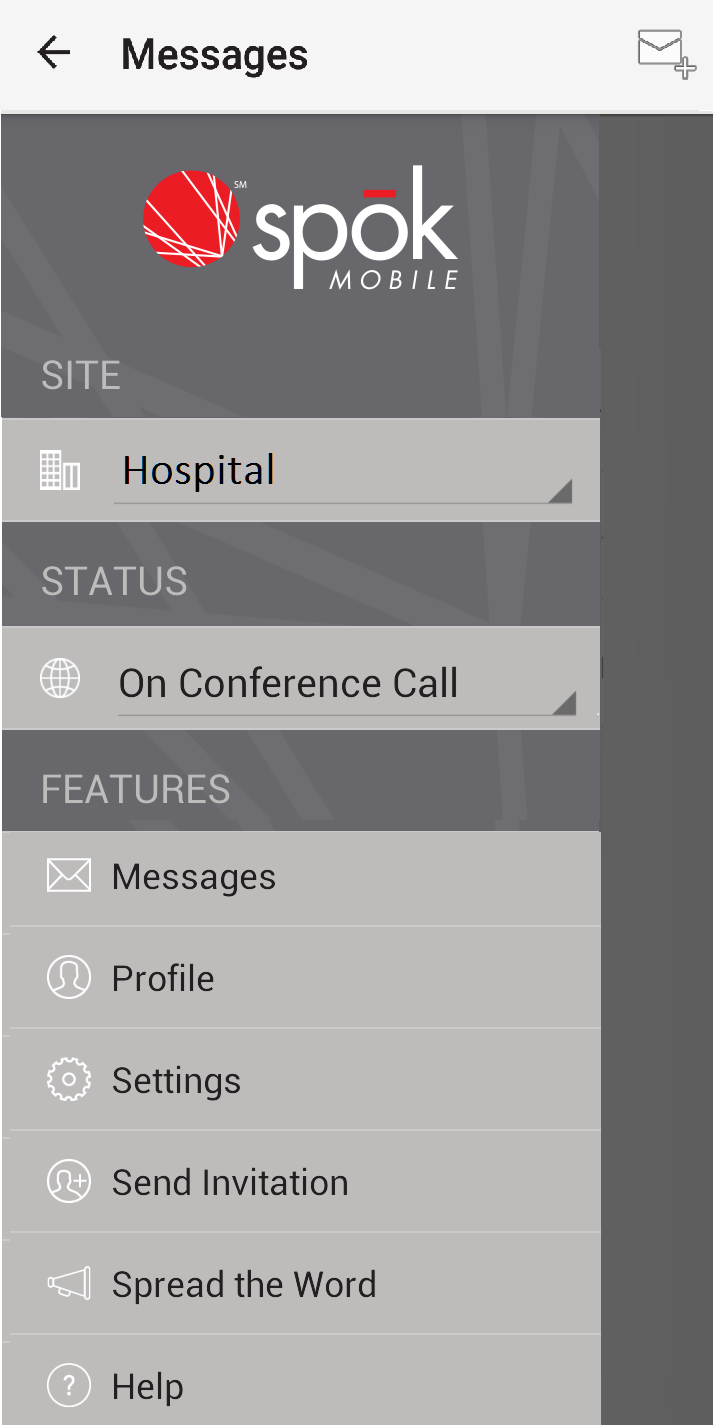
- Select the Settings option. The Settings screen displays.
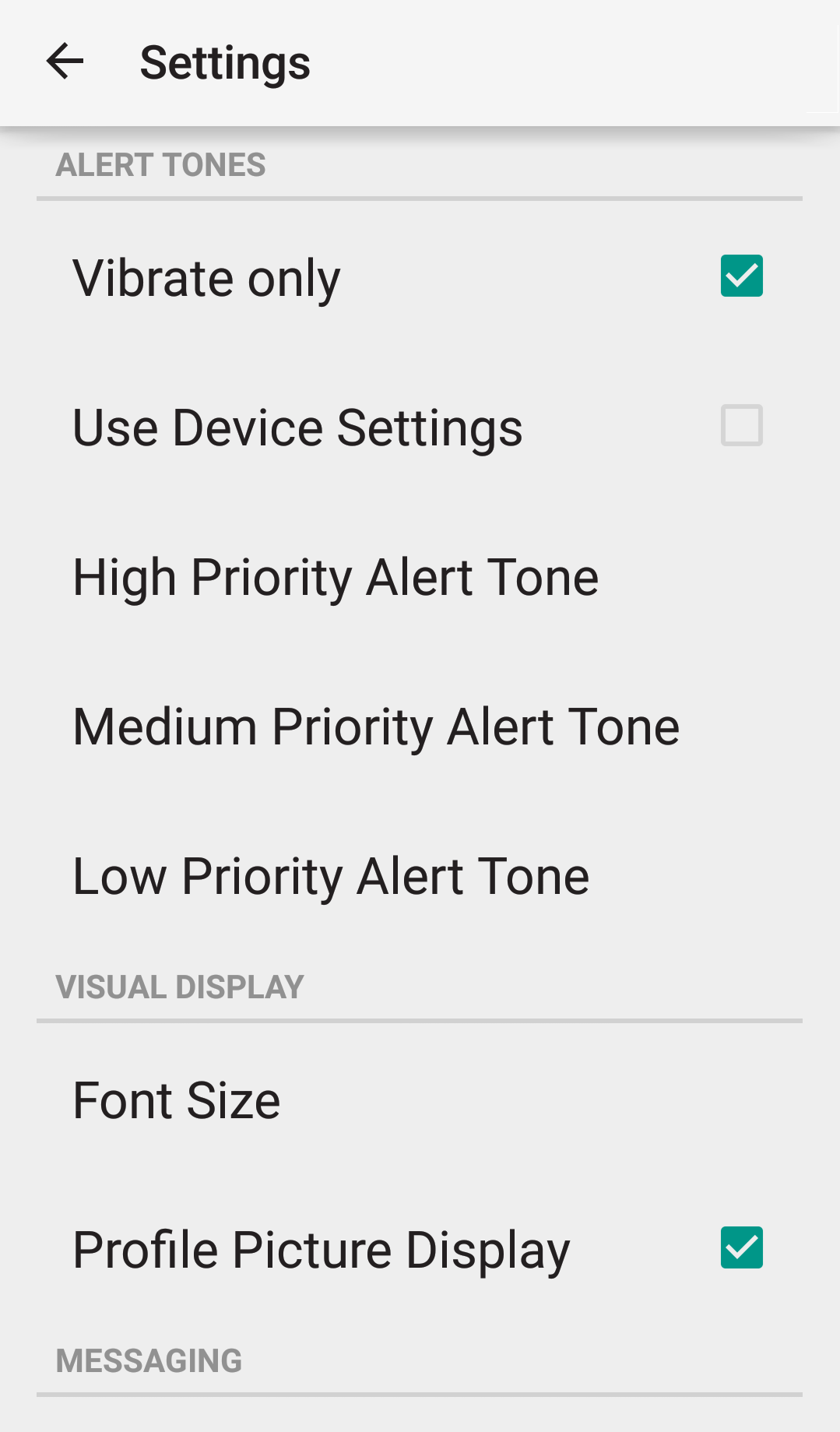
- Select the Info option. The About screen displays, showing the application version number.
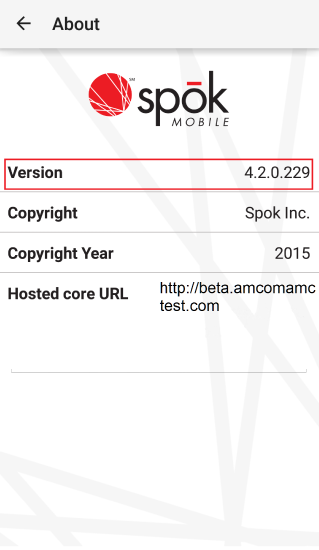
Finding the Copyright Information
To find the application copyright information, perform the following steps:
- In the Spok Mobile application, tap the drawer. The drawer displays.
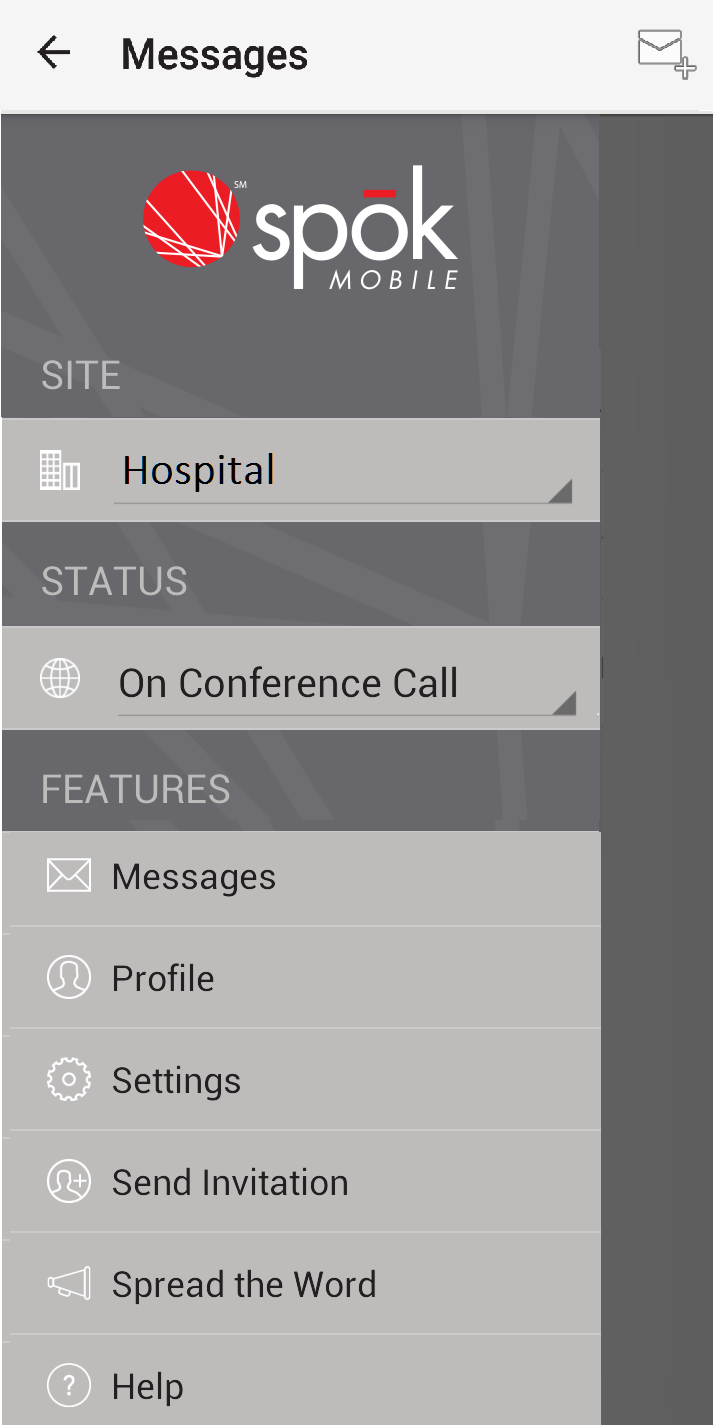
- Select the Settings option. The Settings screen displays.
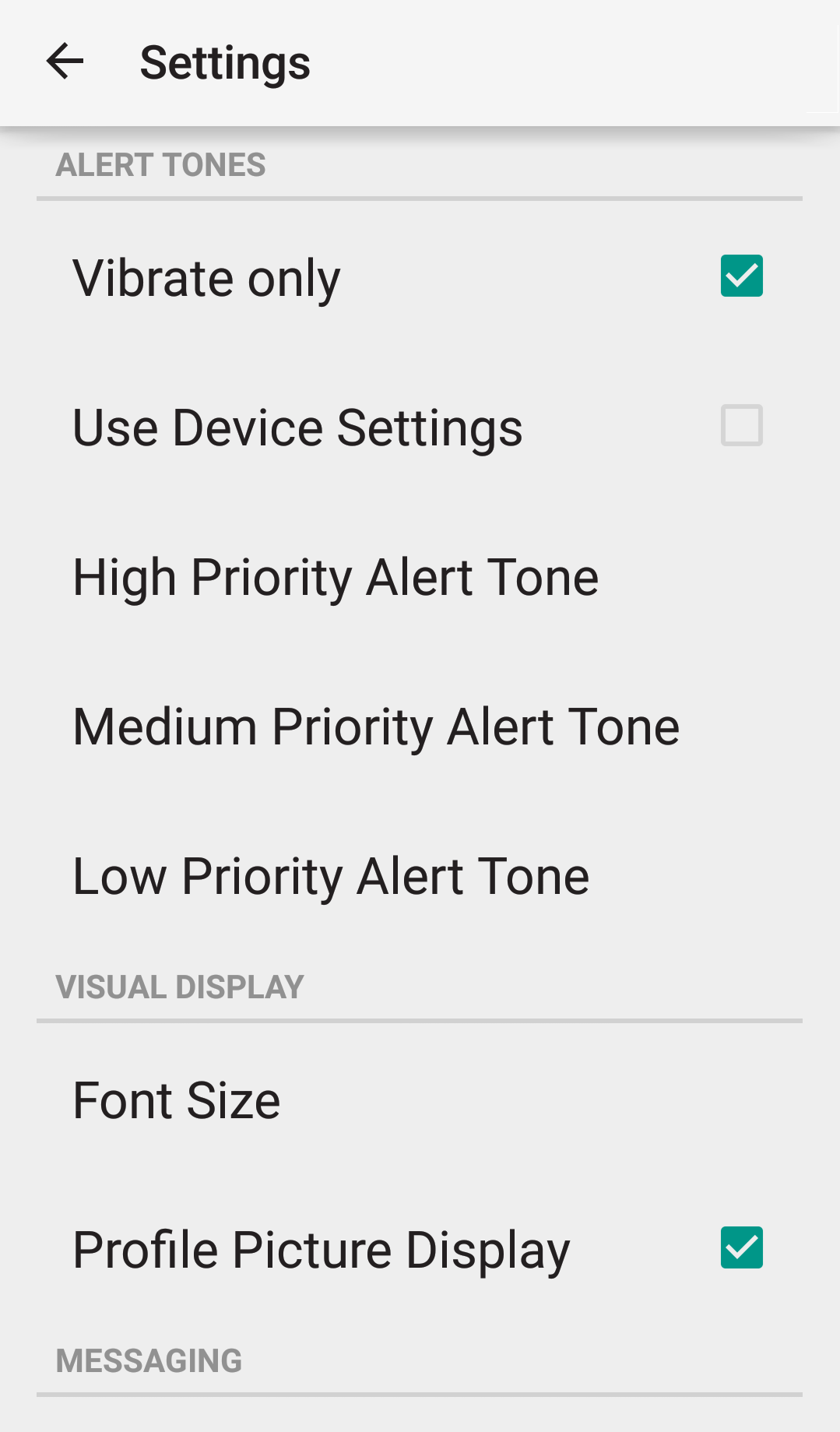
- Select the Info option. The About screen displays, showing the copyright information.